UPDATE: I am starting to update this page with VNX2 (Code Name Rockies) Information. I have only uploaded the components sheet so far, but when I get time to do the others I will update them as well.
I find that many times when I’m talking to customers they are not sure what all makes up a VNX array, and this can complicate troubleshooting over the phone as well as cause confusion on both sides. To help clarify things I have created a series of quick reference sheets showing the components and what they are called. I have also created a couple of sheets that show what cables are involved in the VNX system and where they go. Stay tuned for VNXe sheets.
For the official VNX Spec sheet head over to EMC’s website.
Quick Reference Sheets
| Thumbnail | Title | PDF Link | PNG Link |
 |
VNX 5100/5300/5500 Components | PNG | |
 |
VNX 5200/5400/5600/5800/7600 Components | PNG | |
 |
VNX 5100/5300/5500 SAS and Power Cables
I also did a quick how to video for doing these cables |
PNG | |
 |
VNX 5300/5500 Unified/File Cables | PNG | |
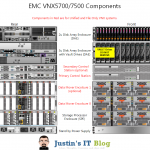 |
VNX 5700/7500 Components (also the VNX 8000 uses the same general layout) |
PNG | |
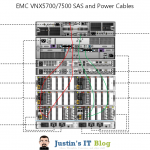 |
VNX 5700/7500 SAS and Power Cables | PNG | |
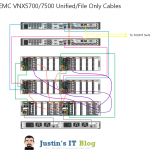 |
VNX 5700/7500 Unified/File Cables | PNG |
Components and their purpose
Standby Power Supply – SPS – This is a 1u uninterruptible power supply designed to hold the Storage processors during a power failure for long enough to write any data in volatile memory to disk.
Disk Processor Enclosure – DPE (VNX5100/5300/5500/5200/5400/5600/5800/7600 models) – This is the enclosure that contains the storage processors as well as the Vault Drives and a few other drives. It contains all connections related to block level storage protocols including Fiber Channel and iSCSI.
Storage Processor Enclosure – SPE (VNX5700/7500/8000 models) – This is the enclose that contains the storage processors on the larger VNX models. It is in place of the DPE mentioned above.
Storage Processor – SP – Usually followed by “A” or “B” to denote if which one it is, all VNX systems have 2 storage processors. It is the job of the storage processor to retrieve data from the disk when asked, and to write data to disk when asked. It also handles all RAID operations as well as Read and Write caching. iSCSI and additional Fiber Channel ports are added to the SP’s using UltraFlex modules.
UltraFlex I/O Modules – These are basically PCIe Cards that have been modified for use in a VNX system. They are fitted into a metal enclosure that is then inserted into the back of the Storage Processors or Data Movers, depending on if it is for Block or File use.
Control Station – CS – Normally preceded by “Primary” or “Secondary” as there are at least 1, but most often 2 control stations per VNX system. It is the job of the control station to handle management of the File or Unified components in a VNX system. Block only VNX arrays do not utilize a control station. However in a Unified or File only system the Control stations run Unisphere and pass any and all management traffic to the rest of the array components.
Data Mover Enclosure – Blade Enclosure – This enclosure houses the data movers for file and unified VNX arrays.
Data Movers – X-Blades – DM – Data movers (aka X-Blades) connect to the storage processors over dedicated fiber channel cables and provide File (NFS, pNFS, and CIFS) access to clients. Think of a data mover like a linux system which has SCSI drives in it, it then takes those drives and formats them with a file system and presents them out one or more protocols for client machines to access.
Disk Array Enclosure – DAE – DAE’s come in several different flavors, 2 of which are depicted in the quick reference sheet. One is a 3u – 15 disk enclosure which holds 15 – 3.5″ disk drives; the second is a 2u – 25 disk enclosure which holds 25 – 2.5″ disk drives; and finally the third is a 4u – 60 disk enclosure which holds 60 – 3.5″ drives in a pull out cabinet style enclosure. The third type is the more rare and are not normally used unless rack space is at a premium.
Maximum drives per System
I plan to update this article soon with the latest information, but I have noticed a LOT of traffic to this page so I thought I would include a quick contact form in case you have more questions or if you just need something clarified here. I think I may start doing this on some of my posts just because I don’t get emails that comments are waiting for me to approve or review. So hopefully this will speed up my ability to respond to any questions you may have.
Have a question or need more info? Let me know.
[mauticform id=”2″]
![]()

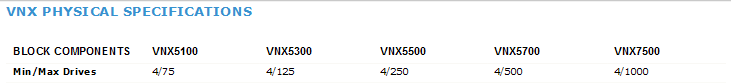
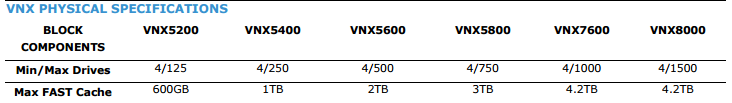


Excellent write up. Thanks for taking the time to do this excellent write up on the VNX.
Hope to see some more!
Thanks a lot!
Thanks Arun, I’m glad you find it useful 🙂
How about extending it the SAS cabling diagrams to include when one needs to daisy-chain 2+ DAE
I thought about that, but just didn’t put it in there. rule of thump is to balance the shelves on each buss and run the cables from the circle ports on the source shelf to the diamonds on the new shelf.
Hi Justin,
Thanks for these diagrams they are quite helpful since am new to EMC and the VNX Array.
Is it possible you update the pdf link on VNX 5100/5300/5500 Components since it points to a different image.
James
James, I have updated the link.
Thank you! Very helpful indeed.
You are the man for putting this together! Easier than having to decipher EMC documents when you need a simple breakdown
Thanks for reading! I’m glad you found them helpful 🙂
Hi Justin,
Nice to meet you.
Thank you so much for write the blog. This text is fantastic. Help me a lot.
Thanks again,
Regards,
Eder R. Santos.
No problem! Thanks for reading!
Hi Justin,
Do you know how many 3.5” disks may be attached to a VNX 5300?
May the 4U 60 3.5” disks DAE be attached to VNX 5300?
I can’t find it out anywhere.
Thanks!
The 5300 maxes out at 125 drives. It doesn’t matter if they are 2.5″ or 3.5″. I updated this post with a picture from an EMC doc that shows each model and its maximum drives
Thanks you Justin, really.
We are evaluating this SAN among others within a purchasing process, and how expandable it can be is critical for us and we’ve chosen 3.5” disks.
I had seen that data table, but it sounds weird to me:
– One 2.5” DAE has at most 25 disks (so at most I can attach 1 PAE + 4 DAE: 5×25=125 2.5” disks, OK),
– But one 3.5” DAE has at most 15 disks (so at most I can attach 1 PAE + 7 DAE: 8×15=120 3.5” disks: which isn’t 125).
I’ve never administered any EMC device, but I’ve worked with a couple of other vendors and I know no other SAN that supports a variable amount of disk trays (DAE in EMC terminology) depending on the disk format (mostly due to all the cabling stuff: SCSI, SAS max chain lengths…), nor any SAN that supports a tray (the 8th 3.5” DAE that couldn’t be filled out completly to achieve the max of 125 3.5” disks).
I apologise for my ignorance but I prefer being coward.
Thanks!
I’m looking to make best LOM for EMC VNX san storage that cover our organization requirement, so we have about 11 server with oracle DB that now have 115GB data and each year grows 15% to this data size, also have 15 SQL DB with 650GB data that store on local HDD and grows each year by 20%.
aslo we have exchange server with 1500 users with 2GB mailbox space for every users and fileserver with 350GB space to share about 500 users that store all documents on it.
please let me know which specification and which model of VNX Series cover our requirements and also consider for 3 years future.
Your best bet will be to work with a reseller in your area who can run performance analysis tools on your servers to get an exact IOps requirement. IF you dont know of any in your area
Dear Justin,
Thanks a lot for your blog buddy..It really helped me lot in understanding actual expansions of EMC-DAEs..whereas I struggled a lot to get it from https://mydocs.emc.com/VNX/requestMyDoc.jsp…
Really good work you are doing..
Wishing you a Healthy-Wealthy, Prosperous Life and a Bright Career Ahead..
Take Care!!
Thanks and Regards
Viju..
Thanks for this write up. I’m new to VNX and after starting some VNX training have been looking for a simple breakdown. This has clarified a few things for me that I didn’t understand. Thanks!
Justin,
We have a vnx5300 with 24X7X4hr hardware coverage. Bur what if the switch goes down or the controller, or any other piece of hardware with configurations which I could not duplicate in a short time
Are there any configuration files for the different componentsw I can archive so that if a piece of hardware goes down, (example: the cisco switch) that I can then use to get the hardware back up with?
You can export configs from your fiber channel switches.
The SAN is completely redundant and when a component fails, and is then replaced you normally will not have to do anything, as the configuration is downloaded from the peer controller.
So there is no config backups needed for the VNX itself.
Awesome write up Justin!
Thanks for the knowledge sharing.
Hello,
Could you please tell me how many servers can be directly connected to VNX 5300 using iSCSI connection and what is the alternate method to add more server directly to VNX without adding SAN switch.
Jack, It will depend on how many slics are in the unit as well as what type they are.
What is your hesitation to using SAN switches ? (Or is it just cost ?)
Thank you for your reply.Actually its just cost. There are 2 SPs and 4 servers are connected to it.So may i know if i can install a new SP or i can install simply one I/O iSCSI port as i need to connect one more server to VNX.
You can add a second 4 port iSCSI SLIC module to each SP. I believe the cost is like 2500 or 5k for the pair to add 4 ports…. that is why i said before i did that i think i would purchase to HP 2910al 24 prot gigabit switches.
They will allow you to setup iSCSI the “right way” as well as allow you to attache as many servers as you want….. you will also get a life time warranty
part number is J9145A looks like newegg has them for about 1400 each. http://www.neweggbusiness.com/Product/Product.aspx?gclid=CJDW1K_Syb4CFWsOOgodGVIAfg&Item=9B-33-316-149&nm_mc=KNC-GoogleBiz&cm_mmc=KNC-GoogleBiz-_-pla-_-Switches-_-9B-33-316-149&ef_id=UtxsJQAABTB4A1zP:20140526125923:s
I have a question,
If we have DR setup running on SRM and Recoverpoint and at production site we come to know that 1 of the SP with VNX 5700 is failed and EMC decide to replace that faulty SP.
All Active LUN has already tracepass to the active SP.
What kind of prerequsite we have to follow before faulty SP being replaced at producton and DR site.
Your Recoverpoint appliances get multipathing into your fiber channel switches just like any other server. So you should be able to replace it just by letting EMC come out and do the swap.
But as far as recoverpoint is concerned it just wants to see the LUN’s… i dont believe it cares which SP they are coming from.
OH and Thanks for reading my blog sam!
Can you share the visio stencils that you used to make these?
Thanks
Jay
All of the stencils are publicly available from the manufacturers website.
Hi Justin,
I need to reboot SP A&B on the EMC VNX 5100 storage bucouse Unshep manager did not respond to me.
How to do it?
just restart the management services on the SP’s …
try this link, if that doesnt work… call emc
http://www.nerdthinking.com/2012/restarting-the-emcvnx-management-service-on-emc-unisphere/
Unisphere web did not respond to me then EMC told me reboot SP’s.
Nice write up 🙂
Don’t know if you realised it or not, but you have the SPS and the DPE the wrong way around in the VNX5200 diagram between the front and the back pictures. In the front picture, the SPS is at the bottom, whereas the back picture the DPE is at the bottom..
Sorry to be picky..
Might be worth updating with some of the MCx functionality as well, now it’s released.
Hey Dave,
I double checked the 5200/54/56 … diagram for what you pointed out and there is no error. the VNX”2″ doesnt have a SPS… instead it just has some modules that plug in on the back.
The DPE is a 3U box… on the from the bottom 1u is the fan assembly (which kinda makes it look like a 1u device) and on the back the top 1u is the power supply and the battery modules… which is what makes it look like the drawing is messed up… but i assure you its not 🙂 it just looks like its messed up
Justin,
Could you point me the direction for the VNX5500 stencils for Visio?
I cannot find them anywhere on the web, even on the EMC website 🙁
I will shoot you an email with a link to the Stencil pack i use.
Justin, thank you very much for the assist!
Hi justin, could you share Stencil for visio from you. can you send mail to [email protected]? plz
appreciated!
Justin,
Thanks for the write up. Quick question on max drives for 5300. Does the 125 include VaultDrives? Disk summary from our array shows 119 disks, but the summary doesn’t include vault drives. This being the case, Could we add 6 more disks to the array? … Thanks
Justin,
Thanks for the write up. Does the 125 max drives include VaultDrives? Disk summary from our array shows 119 disks. Could we add 6 more disks to the array? Thanks
125 is the maximum drives period… the vault drives are included in that 125 max … so non vault drive max is 121. If your disk summary is showing 119 drives then you can add 6 more.
One other thing to mention is that you may be able to do a data in place upgrade to a VNX5500 and increase your limit to 250 drives. Otherwise, time for a new array.
Hello,
I want know if can used the disks DPE normally. Exist a few document about this.
thanks,
André
the vault drives (I.E. disks 0-4) can only be used in a raid group and EMC stresses that you should avoid using them.
there are a lot of system related things on the vault drives … this is why they dont really want you using them.
Dear friends is it possible to mix DAE’s from one VNX5200 and VNX5300? or a DPE from an VNX5200 with a DAE from VNX5300? Thanks in advance.
Hi Justin,
I was doing a broad Google key word search in my attempt to find out what “slic” stands for and came across your site. Sure glad I did.
I’m a Cisco engineer who has been tasked with getting up to speed on “data center” technologies including the VNXe platform.
Two questions:
1.What does slic stand for?
2. Do you intend to draw up the VNXe platforms?
Thank you!
Amir Safayan
Pingback: The Anatomy Of EMC: DAE, DPE, SPE, And More | Server Mania Blog
Hi Justin, excellent Work!
I just have an doubt. I could use an Disk Array Enclosure DAE without any DPE, SPE, CS or datamover? Just like any “standalone” SAN with SAS HBA on my server?. I could configure DAE throught web interface hosted on Storage Procesor SP?. Thanks for your time.
Hi Justin, excellent Work!. Do you know if i could use an DAE 25X2.5″ as standalone SAN without any DPE, CS, SP or datamover? I could use with only HBA SAS on my server?. Thanks.
i highly doubt it. While its just a sas switch inside of the LCC’s im guessing they probably have some special firmware on them. Probably better off to use an HP shelf if you want to go that route.