Update March 2021
The share hosting the appliance OVA files was removed. Since the OVA’s were over a year old I have not uploaded them to a new share. There were some fixes that need to be done to it, and it is in severe need of an upgrade to the base unifi code.
With all of that said, I recommend that you use Ubuntu, and install Unifi directly on it. I may get around to creating a 4.0, but with a new job and a crazy kid activity schedule I may not.
Update February 2020
A lot of people were reporting that when they deploy more than 1 of the appliances to their unifi.ui.com account, the first one would disconnect. This is due to a duplicate UUID.
To remedie this issue, I have added a script to regenerate the UUID as well as a menu item to automate the process. These updated were added with commit abf5fca.
Simply run the Github-Script update process from the menu, your VA will reboot, and then it should be on menu version 1.2.0 and the UUID update will be option 6.
WARNING: do not run this option on a VA after it has been registered to unifi.ui.com, as it will probably disconnect your controller. It should only be ran on a new virtual appliance.
Update August 2019
I have added some new updates to the GitHub repo that will add the official Ubiquiti repo and update you to the latest Unifi software.
To install this update and get to the latest version of Unifi, you need to go to the console and run menu option 3 in the menu.
Update – v3.1
I have updated the appliance to Ubuntu 18.04 as well as the latest version of Unifi as of Feb 2019. The new download links are below. Enjoy!
Out with the old
My Ubiquiti Unifi 2.0 virtual appliance has gotten quite a few downloads. So I decided to revamp it for 2018. This version is easier to use, comes with the latest UniFi server (as of this post), and can be more easily updated in the future.
I also created a post on how to build your own UniFi server in AWS using a few simple steps too, but for those purists who still need a solution that can run on-prem in VMware or Hyper-V… Long live the OVA Virtual Appliance!
In with the new
So what makes my new “Version 3.0” virtual appliance more kick ass? Simplicity.
This new version comes with a console based menu that allows you to update and configure the appliance.
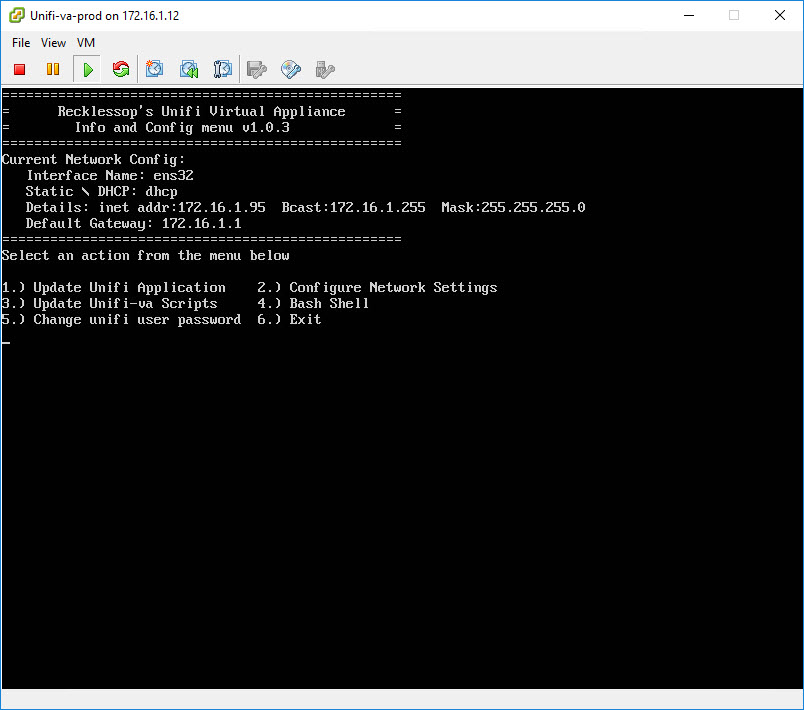
So what does the menu help with?
- Shows current IP address
- Allows you to easily update Unifi via the official APT repository
- Allows you to configure the network interface (DHCP or Static) without knowing anything about Linux
- Updates my unifi-va scripts directory from my GitHub Repo (http://github.com/recklessop/unifi-va)
- Change the “unifi” user’s password
Basically, all the things that non-Linux people wouldn’t like about running UniFi on a Linux machine can be done via this menu. As I think of more things to add I will update my GitHub repo and you can update your appliance by running option 3 in the menu.
Deploying v3
Deploying v3 is just like deploying any other virtual appliance.
First, download the virtual appliance (select the appropriate version).
VMware 6.5+ SHA256 version (link removed)
VMware 6.0 and older SHA1 Version (link removed)
Then import it into your hypervisor. For VMware 6.0 and older go to File, then “Deploy OVF Template”. For VMware 6.0 and newer, with the web interface, right click on your cluster or host and select “Deploy OVF Template”.
Configuring v3
Configuration is already mostly done, all you need to do is make sure the virtual appliance has an IP address. Once it does go to a browser and type in https://<IP ADDRESS>:8443 and you should see the invalid SSL warning page. Click through it, and you will then see the UniFi Configuration page. From there you can either import an old configuration or create a brand new appliance.
[stextbox id=’info’]Note: the default username and password for this appliance is “unifi” (for both the username and password)[/stextbox]
Get Update Notifications
If you want to be kept up to date on my UniFi Virtual Appliance news, fill out the form below to get email updates when it’s time to run the “Unifi-VA Scripts Update” from the menu on your appliance
[mautic type=”form” id=”14″]
Feedback
I’m always looking for feedback. So if you come across something that I could do better in the virtual appliance let me know. You can use the Drift chat box in the bottom right corner, or shoot me a message on Twitter (@recklessop), or shoot me an email ([email protected]).
Thanks for reading!
Looking for the UniFi Hardware?
If you haven’t completed your Ubiquiti Unifi hardware deployment, Amazon has great prices on all the UniFi hardware.
| UniFi Security Gateway | Unifi PoE Switch | Unifi Wireless Access Point |
![]()

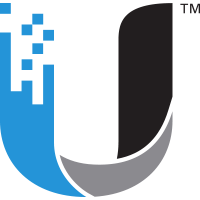
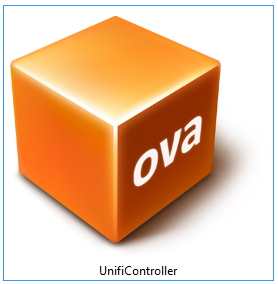
Hi i can not get the appliance to set a static ip when i go to the option for network config i input my ip address then it asks for sub net when i enter the subnet it just asks again for the subnet no matter how many times its entered
I can’t update it anymore. (Option1) It says the signatures for http://repo.mongodb.org/apt/ubuntu xenial/mogodb-org/3.4 Release are invalid. So it does not update the index files. How can we fix this?
Love your tool!
Seems stuck at version 5.13.32. I was able to resolve the signature issue for the mongodb but if I run the update Unifi appliance option it states all zeros for upgraded, newly installed etc. Anyone able to fix this?
Hi Marco
I was able to fix that as well (hope the link helps others: https://futurestud.io/tutorials/fix-ubuntu-debian-apt-get-keyexpired-the-following-signatures-were-invalid
But als got no new Versions. Seems they just haven’t published the new version in the repository yet… but always remind to install the new version. :-/
https://www.reddit.com/r/Ubiquiti/comments/idyxnr/updating_unifi_controller_on_ubuntu_to_51422/
Just curious, has anyone tested this yet with the new Ubiquity G4 Doorbell? Thinking of switching from Ring (slow, unreliable, costs monthly) to Ubiquity (reviews tell me it is fast and LOCAL!)
I haven’t tested with anything but the network gear.
Hi, great job
but Download alway stop near 200Mb.. and it’s very slow…
can you upload in other site?
thanks
the download is hosted in Azure. Im not sure it gets much faster than that
Hi!
i can’t download the file. I really want to test this out.
Something wrong with the server? 🙂
Good day!
Hello J Paul
I cant download the file for some reason.
Problems with the server? I’m looking forward to try this out.
Thx again.
Anyone struggling with the subnet in the IP configuration ? it is a number between 1 and 32. If you’re subnet is 255.255.255.0 then it is 24.
Hi, thanks alot ..but download (3.0) seems to be death…..
Is the link down? Can’t seem to access it on different internet connections. Any chance you could upload it again? I’m running your old unifi v2 ova and need to update it. Thanks and great work btw.
There is something very wrong on this appliance. I have it on 4 installations, one was broken during update and other are not able to reach repository because secure key is not valid anymore. I am trying to find a solution over entire christmas holidays. Please take care about it, even a new deploy of appliance did not solve that issue.
Hey Justin- looks like the download links are bad- can you update?
I’m getting an error that zplanner.file.core.windows.net cannot be resolved when attempting to download the appliance. Has it moved elsewhere?
Hello Justin
Could you check the links, both are down.
Thanks
I Justin Paul the links for download your VA don’t works.
Please, can you check ?
Many thanks !
The download links are broken for me
Hi Justin,
please can you check the links for download your app ?
Don’t work.
Regards.
Looks like the download link might be down/dead?
Download links appear to be broken.
Installation via install.sh did work perfekt on an Ubuntu Server 18.04 LTS. But there is no public key for for the ubnt Repo. Updating the key via menu (3) does not work anymore because of the keyserver is depricated. Use once “sudo apt-key adv –keyserver hkp://keyserver.ubuntu.com:80 –recv-keys 06E85760C0A52C50” then you get the correct Key and can update.
i can’t find the sownload link!
the link has been removed. It was very old.
Is there any way to retrieve the password? I can no longer log in
Hi Justin,
great Works! What do you think about Ubiquiti UniFi Appliance 4.0?
Believe ir out not I am still using this its awesome!
I am running into issues updating to v8.0 – seeing lots of broken package erros.
Any chance you will make a new OVA with latest version ?