It looks like I’m a little late to the party regarding Ubiquiti’s latest (beta) announcement around the Unifi series but non-the-less we are going to take a look at what Ubiquiti calls Unifi Elite. Ubiquiti made the announcement mid-December on its community portal here. It looks like beta access is public and available to anyone who has a Ubnt.com account.
[stextbox id=’info’]As an alternative to the Ubiquiti Elite offering, I have an OVA template you can run locally or a how-to on creating a controller on the AWS cloud. Both make a great alternative if the price of the Elite offering doesn’t make sense for you.[/stextbox]
What is Unifi Elite
From what I have read in the beta announcements and what I’ve seen by using the beta controller, Unifi Elite looks like it will be a combination of two new offerings. The first part of the offering, which is in beta now, is a cloud version of their Unifi Controller. The second part is a more enterprise-friendly service and support offering.
With these new additions, it appears that Ubiquiti is looking to start putting the “enterprise stuff” into their enterprise WiFi solution. Don’t get me wrong; there is already a lot of geeky enterprise features in the offering today, but there is more to enterprise IT than product features.
Let’s take a look at why I think this announcement will bring Ubiquiti Unifi to a much larger market as well as increase its deployment size too.
Unifi Elite – Cloud Controller
The heart of the Unifi product line is the Unifi Controller. You have several ways to run a Unifi Controller, but until now all of your options were self-hosted variants:
- Windows or Linux virtual or physical machine
- Ubiquiti Cloud Key
- RaspberryPi based
- Mac application
- AWS or other public cloud instance
In all of these controller types, the Unifi code is distributed as an application that you install on a host operating system. You then have to maintain both the Unifi updates as well as the updates to the host operating system; yet another task for the enterprise sysadmin.
With the Unifi Elite controller, you get the same features and functionality as what you can download and run locally, but the main difference is SaaS delivery; Ubiquiti handles hosting, support, maintenance, and troubleshooting.
[stextbox id=”info”]Maybe this explains why my Ubiquiti Unifi Virtual appliance hasn’t received any “official” love or shout outs?[/stextbox]
I get it, supporting a product is a huge undertaking, I work for a vendor myself. By offering enterprise-quality support to customers using the Elite Cloud Controller Ubiquiti will remove a lot of the variables that customer environments introduce and make supporting Unifi a little easier.
Reasons I would consider the Elite Cloud Controller
I found the forum posts about the Unifi Elite Controller while searching for any details I could find on running a controller on AWS. I am currently preparing that blog post, but I almost just deleted the whole thought. Why? Well even the smallest AWS instance t2.micro will cost about $20 bucks a month to run after your free tier access runs out. And, if you have worked with t2.micro instances before, you already know that they aren’t blazing fast and a sizable Unifi deployment might require a larger instance type. From what I have seen on the Unifi Elite beta posts, a stand-alone controller will be $45/month after the beta period. So for not too much more, you have a controller with no documented “maximum devices”, plus Ubiquiti will maintain it! Can’t beat that!
UPDATE: After Ubiquiti took the Elite service GA, I have learned that each device that you connect to the cloud controller also needs to have a maintenance package associated with it. I talk about that service in the next section of this article, however, this means that you can’t just use the cloud controller you also have to pay for the device maintenance which means that this solution will get quite expensive.
Another reason I would consider running a Unifi controller in the cloud is if I had a large deployment over multiple sites. With the Google Chrome Unifi app you can tell your new AP’s where to look for a controller, so deploying AP’s and switches is pretty simple.
- plug the device in (let it boot up and get an IP)
- use your Chrome-enabled device to run the Unifi App
- Specify controller hostname so Unifi device can call to it
- Adopt the device on the Unifi controller
Pretty easy, it’s basically one extra step from running a controller onsite, and Ubiquiti has said that direct cloud adoption is coming. Can you say Cisco Meraki clone? For a 10th the price…
Lastly, if $45/month is too much for you to spend on a Unifi Elite Controller, there is a way to get it for free.
Unifi Elite – Premium Service
The second part of the Ubiquiti Unifi Elite offering is what I call Premium Service and Support. This is exactly what is required to get Unifi into the enterprise. From what I’ve read, this will be an annual maintenance contract per device that you would pay Ubiquiti. They would then provide you with faster RMA service, priority support, and warranty.
Here is a quote from UBNT-Brandon:
[stextbox id=”black”]It will also encompass cloud, upgraded RMA, and upgraded support as well.
For Beta it is cloud only, as we march towards stable release, we will be adding these as well. So you can think of it as ‘UniFi Elite’ services – Cloud, Support, and Warranty.[/stextbox]
So essentially it upgrades your “consumer” like warranty and support to something (because we don’t exactly know yet) that looks more like what enterprises are used to.
UPDATE: as stated above, all devices that leverage a cloud controller will have to have a premium service maintenance contract. Device pricing varies, and it can be found on the Ubiquiti website.
Setting up a Unifi Elite Controller
To get started, you login to https://unifi.ubnt.com. Right now you will also need to be a beta user (which you can opt in for in your profile).
Once logged in you should see a “Setup Unifi Elite” button at the top of the page. I would explain the setup wizard that it launches, but honestly, It just asks for your credit card info. Saying it’s easy is an understatement, but when it’s done you will see your new Unifi Controller show up in the inventory.
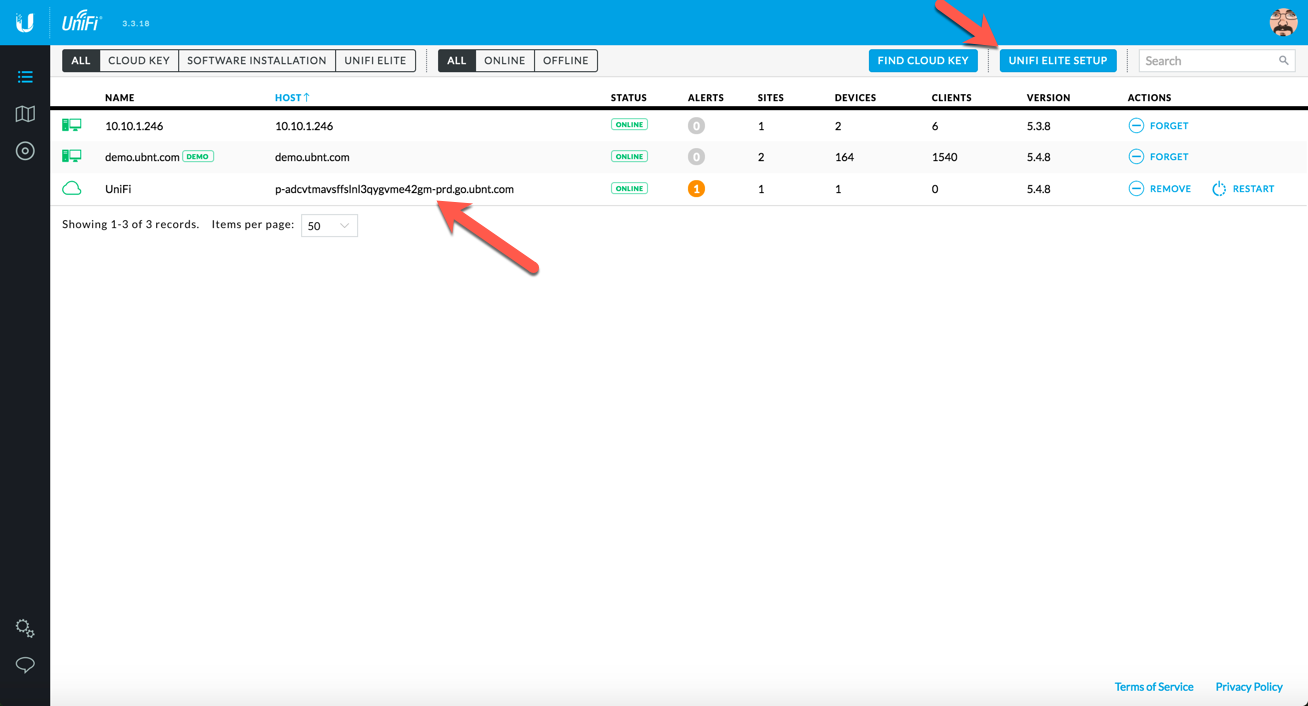
Management of the Unifi Elite cloud controller is identical to a regular controller. You log into it and immediately you are prompted to run through the initial setup wizard, just like an on-premises controller.
Provisioning devices
Originally, to make a Unifi device work you needed a controller onsite. Unifi devices will look out on the network for a controller with locally significant DNS hostname (http://unifi:8080 by default) to see if a controller exists. This is why when you login to a local controller after plugging in a new device it will show up and be ready for adoption.
The problem is that there is no way (right now) for a Unifi device to inform (that is the UBNT term for telling a controller a new device is online) a controller in the cloud. So Ubiquiti has created a Chrome application that will let you modify the default inform address and set any IP or name that you want. So for now, if you want to start using a controller in the cloud (or just a different site without DNS) this is the process to get the AP or switch to show up to the controller.
First, download the Chrome app, it’s called “Ubiquiti Device Discovery Tool.” When you run the tool you will see something like
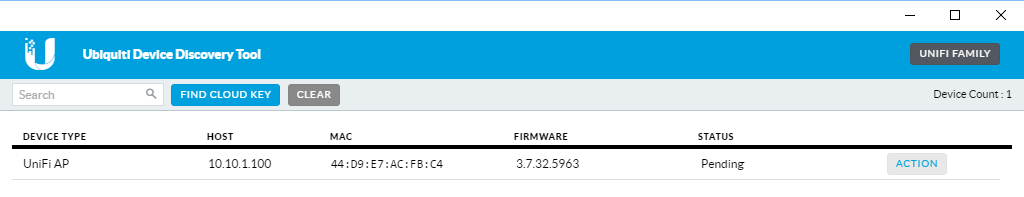
From here I can click the “Action” button and configure the AP to “inform” whatever controller I want it to. This is where you will enter your Elite Cloud controller’s hostname.
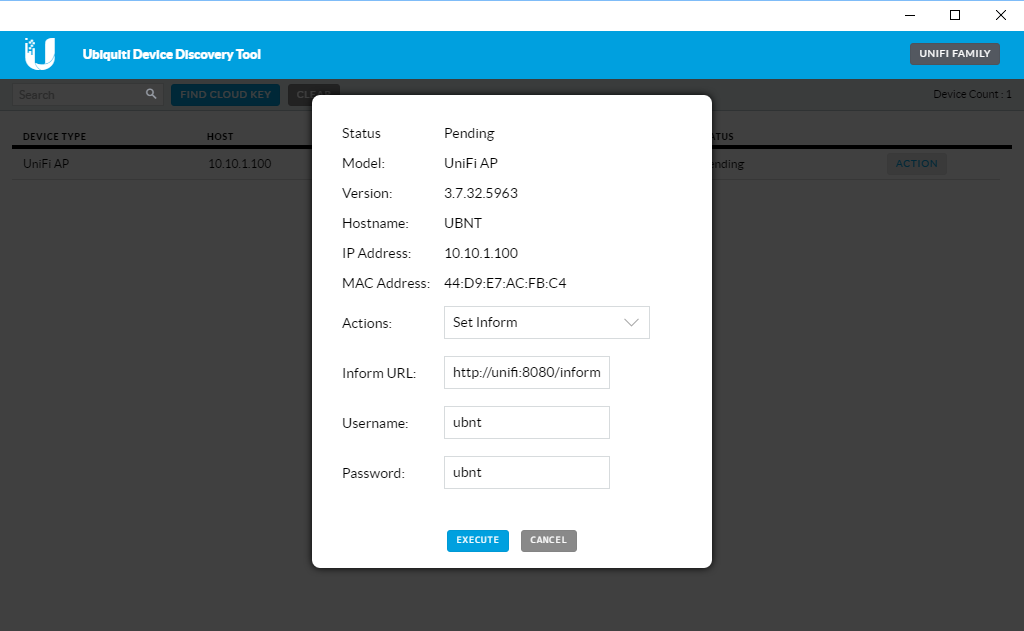
Once you set this URL the device will talk to the controller you specify and from that portal, you can go ahead and adopt it and provision it just like normal.
Conclusion
I love to see the innovation that Ubiquiti continues to bring to market. Sure there are solutions that already accomplish all of this stuff, but not at the price point that Ubiquiti does. Obviously, the market thinks the same way I do because Ubiquiti stock almost doubled in price in 2016 and seems to be starting off pretty strong in 2017 as well.
As for the product, I like the idea of Unifi Elite; I think that if Ubiquiti starts to develop a channel partner program, you would see quite the uptake for this type of product and service in the SMB to commercial space. I think that most VAR’s (aka channel partners) could also develop an MSP model around the Unifi Elite services and actually take the deployment and day to day management even further for the customers that want that hands off, white glove, treatment too.
Personally, I have enough Raspberry PIs and VMware servers sitting around that I cannot see myself using it past the beta period. However, If I had to pay for a cloud key, or fire up an Amazon instance to run a Unifi controller… Well, then I would certainly consider using the Elite service, but at $45/month I doubt that there will be much uptake in the home office user space.
![]()




There’s also the on site Unifi Cloud Key, which is a PoE powered device for running the Unifi Controller. It’s made by Ubiquity themselves and being sold still today… And it’s missing in your list. It’s the easiest always-on controller to have.
As a home user, I’ll still prefer the Cloud Key, because it will allow me to make changes to my network even when my internet is down. I can imagine this doesn’t happen too much in an enterprise context, but for home use and SMBs this is a fairly regular occurrence.
Like it, but will not use it. 45 a month is too much. Much cheaper subscriptions with limitations (like number of ap’s or sites) seems more logical to me. An one-size-fits-all model will fail, even in business/enterprise use cases.
I agree Jay!
Good catch! I have added the cloud key to the list.
I am EXTREMELY disappointed in UBNT’s support. Providing chat/email only “support” is hardly support. And many times they direct you back to the community to report an issue and/or resolve (even when they admit that it is a bug on their part). Their QA and support processes are not enterprise-ready and will remain in the consumer market, at least for my business, until they can show that they want to be a part of the enterprise space.
Great feedback Kevin! I think it would be interesting if you signed up for this for a month and the report back on the difference in service level. Thoughts?
I have been supporting my client’s UniFi gear on my controller for years. Take a look at L3 adoption in the docs(https://help.ubnt.com/hc/en-us/articles/204909754-UniFi-Device-Adoption-Methods-for-Remote-UniFi-Controllers) the same rules apply to any cloud controller. Cloud = not a computer on your immediate LAN. You just need the IP or fqdn of the controller.
I generally do this by using the SSH method: finding the IP of the device using a IP scanner (Angry IP Scanner); SSH into device (putty) using the default user & password (ubnt/ubnt); use “set-inform http/:8080/inform”; login to my UniFi controller; adopt device; and reissue the set-inform command in putty session with device. Robert is your mother’s brother.