[stextbox id=’alert’]This version is old, use my new 3.0 appliance click here to go to that article.[/stextbox]
My Ubiquiti Unifi Virtual Appliance template
The Ubiquiti Unifi Virtual Appliance that I posted a while back in this post was starting to get more traffic. However, there were some complications with its deployment because I make the VM a VMware hardware version 10 or 11 which makes it hard to run it on older and non-VMware hypervisors. To fix this I have recreated a new VM, applied the latest Ubuntu 16.04 updates and installed Unifi controller version 5.5.
[stextbox id=’info’]As an alternative to my appliance, you can use my AWS tutorial to create and launch a controller on AWS as well[/stextbox]
I have also posted them on AWS for faster download speeds as well. So now instead of a single OVA there are now four possible files, mainly because with the release of vSphere 6.5 and the web interface they started to use SHA256 hash values instead of SHA1. So if you have vSphere 6.5 or newer, download the SHA256 version. If you have anything else download the SHA1 version.
I have created OVF and OVA versions, you can use either version, but don’t need both.
All versions are the same image which is Ubuntu 16.04, with Unifi 5.5.
default username is unifi
default password is unifi
It is also setup to get DHCP on its NIC.
SHA1 version
For all VMware version of vSphere older than 6.5, and other hypervisors
OVA – can download or paste link into deploy URL field in vSphere client
OVF – zip file with OVF, VMDK, and MF files
SHA256 version
For vSphere 6.5
OVA – can download or paste link into deploy URL field in vSphere client
OVF – zip file with OVF, VMDK, and MF files
Looking for the UniFi Hardware?
If you haven’t completed your Ubiquiti Unifi hardware deployment, Amazon has great prices on all the UniFi hardware.
| UniFi Security Gateway | Unifi PoE Switch | Unifi Wireless Access Point |
![]()


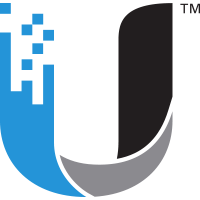
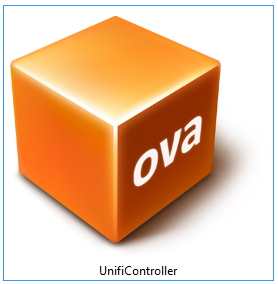
Vmware tools and Ubuntu updated, password changed, import settings from Windows server. It works. Thank you.
Awesome to hear! Thanks for the feedback!
thank you so much for this!
Links as of 9/21 are not working. Any other place to d/l from?
Thanks for the heads up mark. I have my blog running in azure right now and I bet it has something to do with that I’ll look into it
Can’t seem to download, was looking forward to trying this out. I’ll come back later and see if it is working. I tried the SHA1/OVF format, but none of the others seem to be working either.
I am in the process of fixing them now. should work in 10 minutes.
Justin thank you for fixing the links. Cheers
Can it be updated to the last version?
Yes I will update the appliance by next week. Alternatively you can login to linux and run “apt update -y” and that should update unifi as well
hello…where is the problem … I deploy OVA, then update and upgrade … but unifi controller wont start
Hey, I will use this image at a synology Diskstation. Unfortunately Synology doesn’t supports the ens32 Network Device.
Is ist possible to change the network Adapter or to distribute an another image with Modell e1000 or rtl8139?
Thanks
If your synology already has docker installed I would check out this post https://medium.com/@ctindel/running-unifi-controller-in-docker-on-synology-263491f2b803
Hey, docker doesn’t work properly… I’ve also the original cloudKey in use, which one crashs every few days.
A virtual machine is better controllable.
Pingback: Ubiquiti's New Unifi Elite Offering | Justin's IT Blog
Pingback: My Ubiquiti UniFi Appliance 3.0 - now even more super! | Justin's IT Blog
Pingback: How to Create a UniFi Server on AWS in 6 Easy Steps | Justin's IT Blog