This page is still under construction.
Windows 2008 Migration to Azure Tips
Possible problems you will face
Let’s assume you were trying to get a Windows 2008 server from VMware to Azure. You pick a migration tool, preferably Zerto… cause that’s where I work… and you use it to move the VM to Azure. Once you click Move, or Failover, or Test Failover, Zerto will happily do its job and put the VM in Azure. But I would bet that 9 out of 10 times you would not be able to access that VM.
Why? Mainly because Windows 2008 and the built-in Windows Firewall is super grumpy when it finds a new network interface. By far that is the biggest problem that I’ve had with Windows 2008 server.
Luckily, if you do the steps listed below in the Tips section there is a 10 out of 10 chance that your results will be much better!
Assumptions
This tips and tricks page will assume that you are using Zerto to migrate an on-premises VMware VM into Azure. It is entirely possible that these same steps will apply if you are using a different tool, but I have not tested any other tool and have no intention of doing so.
If you are only looking to use Azure as a Disaster Recovery platform, and plan to continue running your VM’s in VMware or HyperV that is perfectly fine. These steps simply prepare a VM to run in Azure, if that never happens, the modification will remain harmless while running on VMware. It is MUCH easier to do this before a failover than it is after.
The Tips
On the production virtual machine, the one running in VMware that you are planning to failover or move to Azure, you will want to do the following steps.
Heading 3
Text
Heading 3
Test
Testing in Azure
Once you have your machine prepped, create a VPG to Azure, and then kick off a test failover.
After the VM is listed in your Virtual Machine inventory click it and go to Boot Diagnostics then the Serial Log tab
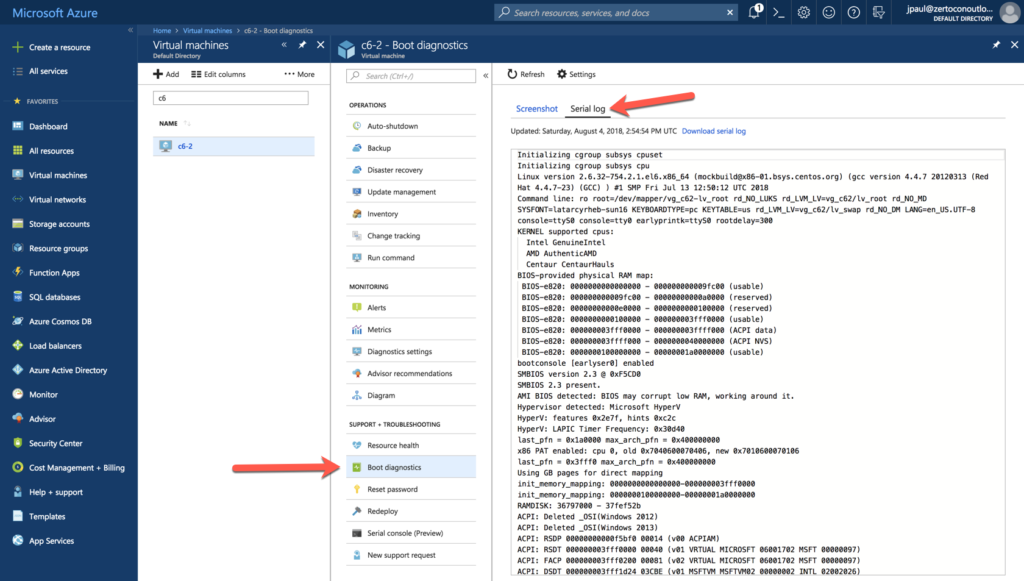
You can scroll through the serial output, and look for any issues.
Next Steps
You will probably notice that I did not install the WAAgent into the VM, it is technically not needed to get the VM up and running in Azure. Therefore in my opinion, it can be installed later after you have migrated or failed over. For a Zerto customer who only plans to use Azure while their production site is offline, there may be no reason to install it at all.
Comments are enabled, feedback is appreciated. Let me know if your mileage varies.
![]()
