Yesterday while setting up a new SAN for a customer I ran into issues when I tried to connect the ESXi hosts. The servers saw the HP branded Brocade 825 Cards after I installed the drivers, but no LUN’s were visible… no even the 0 byte LUN that you see before you do your LUN masking on the EMC side.
After reading a bunch of forums I found that the Brocade 825 is in P2P mode not FC-AL mode (or loop mode) by default. And for whatever reason it will not automatically switch to FC-AL mode.
After a couple hours of frustration I finally was able to get the card set to FC-AL mode by using a live cd from brocade with the latest (v3.2.1.0) bcucli utility. Here are the steps to get the card to work for direct attachment to a SAN.
Step 1. Download utilities
Brocade live CD can be found here: http://www.brocade.com/services-support/drivers-downloads/adapters/VMWare.page
Look under the DuD section it is labled live_cd_v3-2-1-0.iso
Step 2. Boot from live CD and select bcucli as the boot option
After you are at a “#” prompt type the following:
bcu adapter –list
This command will list your adapters for you, make sure you are doing this to the right adapter.
bcu port –topology 1/0 loop
bcu port –disable 1/0
bcu port –enable 1/0
Then you should see any messages about any LUN’s that the card can now see on port 0.
Now lets fix port 1
bcu port –topology 1/1 loop
bcu port –disable 1/1
bcu port –enable 1/1
Again you should see messages for any LUN’s already presented
Step 3. Reboot
Type reboot at the prompt to reboot the machine, remove the live CD and you should now be able to see your direct attach SAN LUNs
If you ever add fiber channel switches you will need to reverse this process and put the card back into p2p mode. To do that run the same commands but substitute p2p in for loop
Hope this saves someone some time.
![]()

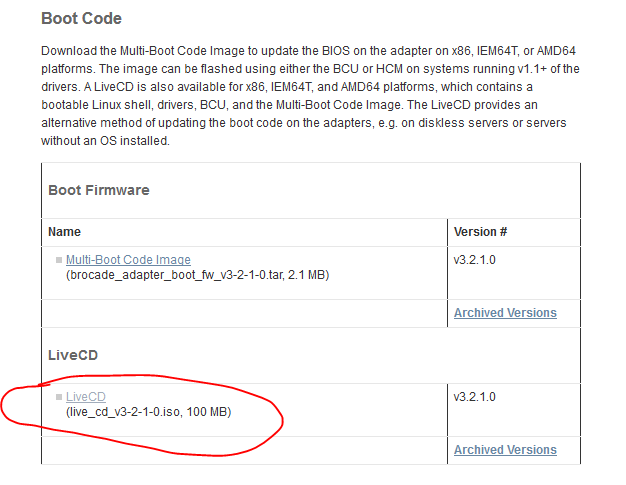
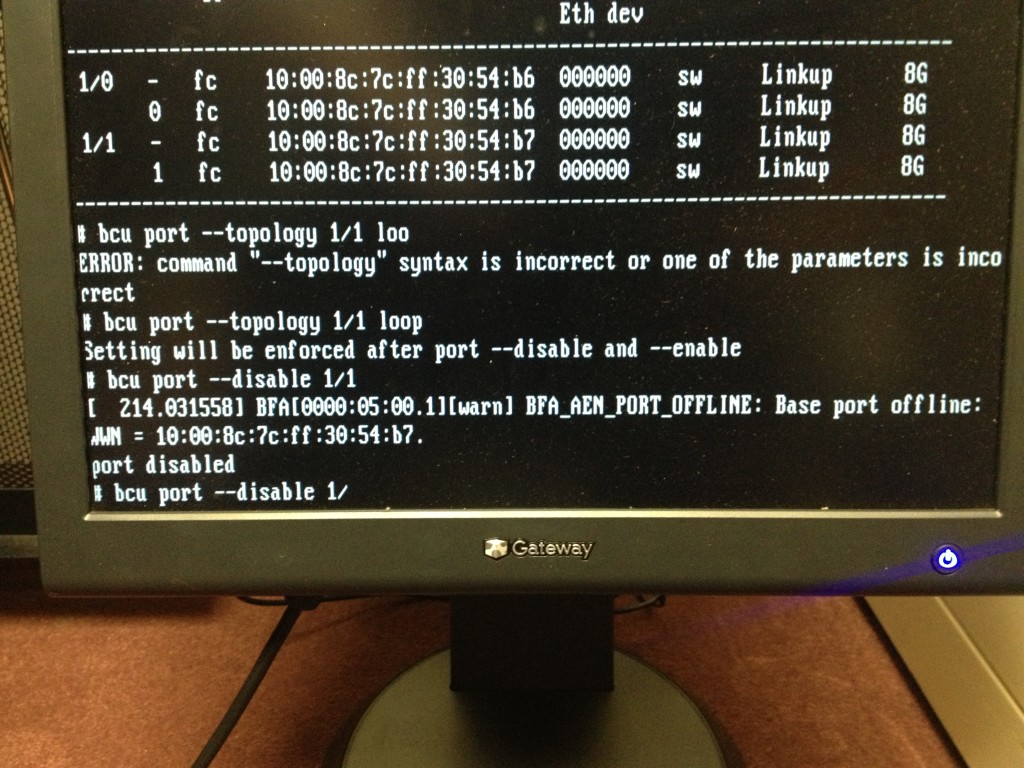
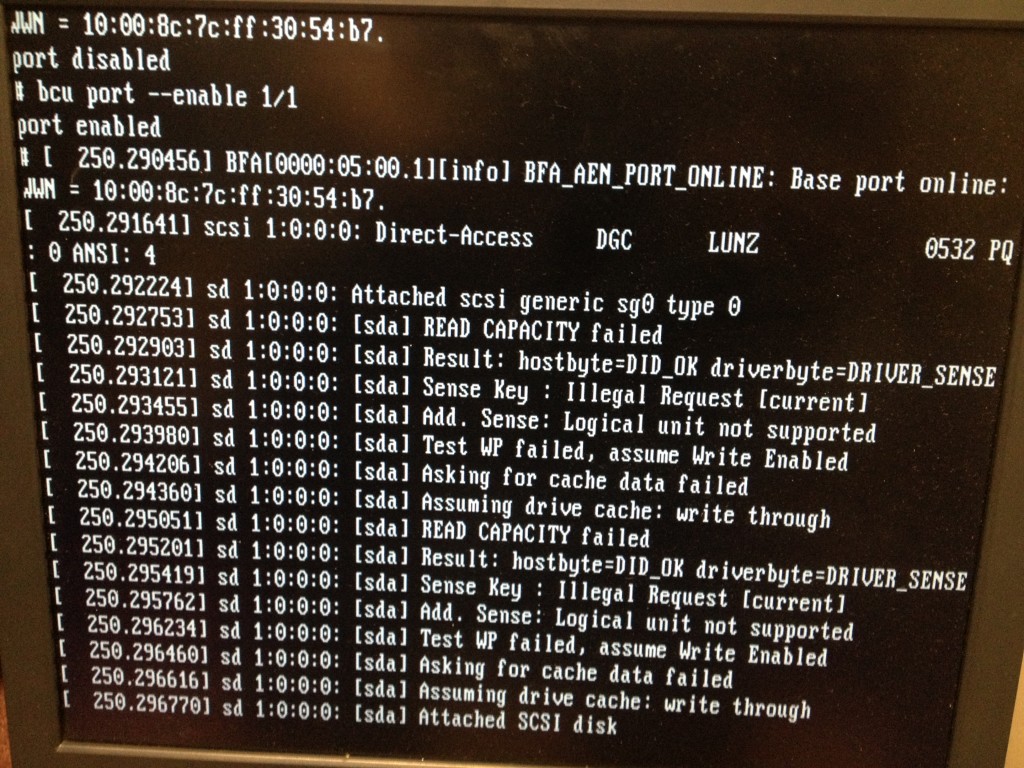
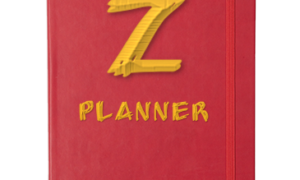

Hey Justin,
The reason you don’t see FC-AL mode with the Brocade HBAs that HP sells is that we don’t support FC-AL. Looks like you got it to work by digging around and downloads from Brocade’s website. My storage networking experts suggested that you should get the firmware/BIOS and drives from EMC as they specify the stack.
Better yet, I sure hope your partner brings HP Storage into your toolbelt. HP 3PAR is some modern storage awesomeness!
See you soon (at VMworld?)
I hope they bring it in as an option too, and i will be at VMworld!
Thank you! Helped me a lot.
Hello,
Very helpfull, changed the topology using the cd, but i still have a problem. We have a VNX5400, AP770B (Brocade 825) and direct attach. I have a 8Gb link but the ESXi 5.0 host won’t showup on the VNX. Any tips ?
Stefan.
can you see a zero byte lun from the san ? (meaning when you go into the storage adapters and you click on the FC hba does it show anything under there ? or is it blank?
Its blank, lun 0 is not visible,
Stefan.
chances are that the FC-AL mode settings did not take effect then….did you also update to the latest esxi drivers for the card ?
When i boot with the brocade iso i can see that both ports are up and running on 8Gb just like in your screenshot. i did not upgrade to the latest Brocade drivers yet.
Stefan.
Justin,
I just did a check in the EMC Elab navigator and i see the Brocade’s are not supported in loop config. I’am swaping the Brocade’s for Qlogic HBA’s 2562’s and i assume this will work, Stefan.
Clear and very useful! Thanks for sharing it.
It seems it does not work anymore with 3.2.4.0 firmware…
Tested with ESXi 5.5u1 full patch (brocade driver 3.2.4.0) and EMC AX4-5F…
Too bad
Hi
I have HP DL380 Gen8 that came with 825 HBA and i am trying to do the zoning on FC switch where I connected this port, so not direct connect.
But I see it as G port on switch. HBA boots, does FLOGI, gets into nameserver, but then disables itself. I saw that when I gained ILO access and looked at booting process. Message is:boot device discovery failed disabling bios. That is normal. I still did not zone anything, but I can not zone anything if I can not see the port alive. Besides, I do not want to boot from SAN.
I’ve tried disabling bios, but this does not change a thing after boot.
Question: Can I workaround this issue somehow and enable myself to start zoning.
Note that OS is not installed on this server, so I do not know if installing OS will reenable HBA, but that sounds a bit silly.
try using a temp OS like a live Linux ISO that has the FC drivers on it. That will bring up the ports so that the switch can see them.
Ive also went into the FC BIOS and just left it sit there, occasionally tell it to rescan … this will also ping the switch and you should see the wwn’s on the switch.
ONly thing with that part is that you may have to do it twice so that you see both ports..
If you just put an ubuntu cd in and boot to like a desktop or something… then you can verify that Ubuntu can see the hba if it does then it should light up the ports on the card and in tern the switch will see them
Thank you so much for this post – we would never have resolved the issue otherwise, it saved us wasting a tonne of money on a new EMC SAN
Glad it helped Tony!
Great post,
a long time ago, I used this post to setup AP770B with direct attached SAN to VNX5100.
Today after upgrade firmware to AP770B, doesn’t boot from san and It’s neccesary do it again.
Justin, please, update link with software download, software is not available from brocade: http://h20565.www2.hpe.com/hpsc/swd/public/readIndex?sp4ts.oid=5246582&swLangOid=8&swEnvOid=54
Thanks.
Thanks Ignacio!
The link takes me to a generic driver page for the card. But I will find the correct file and update the post. Thanks again!
Sorry, but I can’t link the direct download, the last release page: http://h20565.www2.hpe.com/hpsc/swd/public/detail?sp4ts.oid=5246582&swItemId=co_112313_1&swEnvOid=54#tab1 then you can go to download button.
Thank you Justin for this awesome solution.
Unfortunately it doesn’t work for me
i have 3PAR 7200 2 node and DL980 G7 with Brocade 825 HBA Adapter.
I have configured both 3PAR ports and HBA as loo, but still not working.
Can you please. assist me with this issue?
Dear Justin
the post is really useful, thank you.
I have DL980 G7 server with Brocade 825(AP770B) adapter installed in the server.
The adapter has Bios version (3.1.0.2) and configured as loop (FC_AL) topology, and 3PAR Ports also configured as loop.
the problem is the server still can’t see the storage (3PAR 7200 2-nodes).
I havent had a chance to work with the 3PAR line… afraid I probably wouldnt be much help there.
What I would do is boot one of the servers with a Linux Live CD and see if it sees anything in there.
Hi Justin,
I have contacted HPE and some searching, I have found that Brocade 815/825 Has not been verified with StoreEver(3PAR) .Mostly Emulex compatible with 3PAR as Direct Attached.
Thank you for sharing previous info it is really useful.
yeah after that episode i pretty much only quoted emulex hba’s … they are rock solid and just work out of the box. If you can i would just return the ones you have and get the emulex powered hba’s.
Just an FYI, just installed the adapters and used the the qlogic cli vib to install against VMware host and run through commands:
http://driverdownloads.qlogic.com/QLogicDriverDownloads_UI/SearchByOs.aspx?ProductCategory=322&OsCategory=6&Os=167&OsCategoryName=VMware&ProductCategoryName=Converged+Network+Adapters&OSName=VMware+ESX/ESXi
http://serverfault.com/questions/628138/no-luns-visible-on-esxi-5-5-using-brocade-825-connected-to-emc-vnx-5300
worked like a champ:
Thanks for the update Duane!