This week at HP Discover a new MicroServer was unveiled. It was billed as a server for the really small SMB or for a college dorm or home server even. However if you search around for virtualization home labs you will see that many people are using earlier generation HP Microservers.
But is it time to upgrade to the latest MicroServer for your home lab?
To answer that lets ask why you would want to upgrade. For a VMware home lab we really only want a few things: CPU speed, Lots of memory, low power draw, and storage.
The Gen8 MicroServer comes with a choice of Intel processors: a Celeron, or a Pentium. Both are low power cpu’s and are part of the Intel Ivy Bridge family and are socket LGA 1155. It is however only a dual core CPU running at 2.5Ghz (for the Pentium), but I’m sure that someone will try swapping out the CPU for something like a quad core E3 series.
Just like its predecessors the Gen8 is also a very lower power box, which normally translates to little heat out put… perfect for a home lab.
As for storage the Gen 8 comes with 4 internal drive bays for non-hot swap sata drives. They are controlled by the HP SmartArray B120i, drive bay 1 and 2 are 6.0 Gbps, and slots 3 and 4 are 3.0Gbps. Also the controller only support RAID0,1,1/0. OK so do you want to hear the coolest part which I havent seen advertised much ? IT has an internal MicroSD card slot on the board! Perfect for installing ESXi on!
By now you probably noticed that I havent talked about memory capacity yet, and your right because this is where I am disappointed with the MicroServer. Officially the QuickSpec says that only 16GB of ram is supported, and to me this is a deal breaker for me. If HP is really aiming to market this to people who are SMB’s and for college geeks or home geeks, then chances are those people might be running the free version of VMware ESXi. Many people were already upset that VMware was limiting the free version to 16GB…. and now HP is limiting them to 16GB!
BUT WAIT!….
If you look up the specs on the CPU and the chipset in the Gen8 MicroServer or just Google for other boards that use it, you will find that both the chipset and the CPU both support more than 16GB of ram. I do not however know if it supports 16GB DIMMs, so I would challenge the readers who order one to also get a 16GB DIMM and try it out… if it supports 2x16GB DIMM’s then I think the VMware community has a real winner here. Note that this is just speculation, and HP (as of right now) would not support the configuration.
Processor Reference information: http://ark.intel.com/products/71069/Intel-Pentium-Processor-G2020T-3M-Cache-2_50-GHz
Chipser Reference information: http://ark.intel.com/products/52804/
Motherboard using C204 with 32GB RAM: http://www.supermicro.com/products/motherboard/xeon/c202_c204/x9sca.cfm
If you look around you see that all the boards supporting 32GB of RAM have 4 DIMM slots, I’m not sure if that is because 2 years ago when this chipset was released 16GB DIMM’s weren’t as common, or if because the chipset has a DIMM size limitation…more research is needed.
While you might not be interested in an HP switch for your home lab, I think that SMB’s will really love the 8Port gigabit switch that is the same form factor as the MicroServer. It can sit on top of the server and looks like its almost integrated right into the server. List price is around $129 dollars, and features a full metal chassis.
Lastly I wanted to mention that I did see an ILO4 chip on the motherboard, which I think is great, even if its limited in functionality, just being able to use VMware DPM or being able to power if on from your desk when its in your basement or something is also very handy. So all in all I would say that IF we can overcome the 16GB memory limitation then this thing will probably sell like crazy for home lab use, so until people start tinkering with the new Gen8 (or until HP sends me a demo unit 😉 ) we will just have to wait and see. As for using it for other things, like a home media server, or small business server I would say it will fit the bill perfectly.
Official HP Datasheet: http://h18000.www1.hp.com/products/quickspecs/14565_na/14565_na.html
![]()

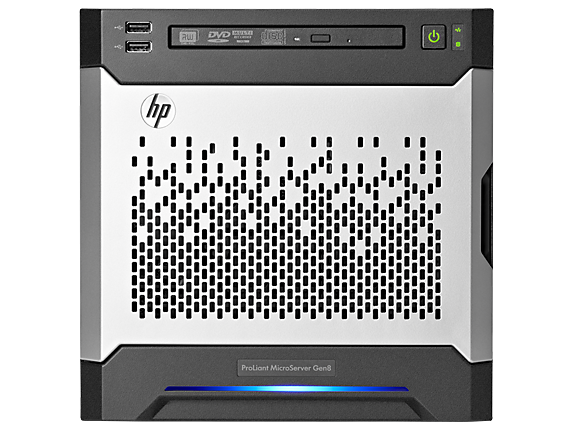
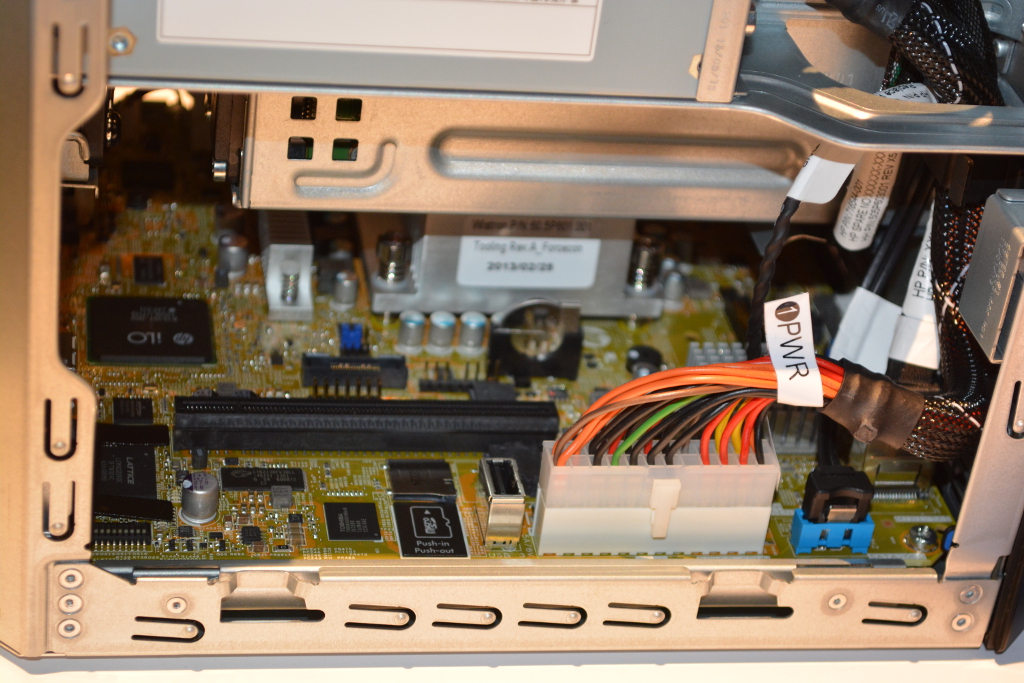
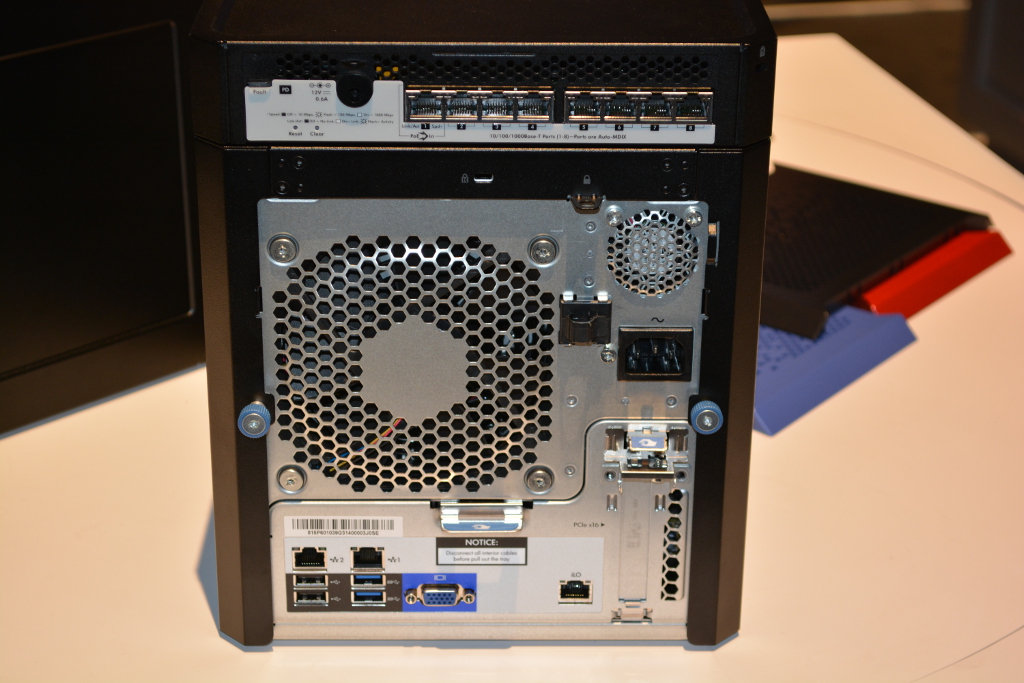



Is the Central Processing Unit soldered onto the motherboard? Thanks
I will ask them, I didn’t even give that a thought. However judging by some of the pictures I have I would say there is a better than average chance that it is. The space between the motherboard and the CPU is pretty small…. doesn’t look big enough for a plastic socket. Is that how the old ones were too ?After talking with the people at HP I can confirm that the CPU IS in a socket and is not soldiered to the board.
I’m not so sure that these will sell like ‘hotcakes’. HP has said that the profit margins on their G7 microserver (N54L) were so small, that they are pitching the new G8 as more enterprise, and upping the MSRP. However, there isn’t much to get excited about – features include a faster CPU, ILO built in (previously available as a Remote Access Card), two USB 3 ports (previously available with a PCI-e card), two SATA 3 ports (previously available with a PCI-e card), and built in DVD-ROM. Losses include the 5.25″ bay that could be converted into extra HD space, and a PCI-e card slot, and two front USB ports.
The free ILO4 package is still pretty limited, so you have to pay for the full featured version if you really plan to do more than remote restarts. There is still no mention of vt-d or pass-through for virtualization, making this not much better than the previous generation micro server. Yes there is a faster CPU, and official support for 16GB RAM, but this is really only useful for virtualization – see my last point.
Who cares if there is an internal microSD card slot, the older N36L, N40L, and N54L had internal USB ports for running ESXI off a flash drive.
To me this looks like two steps forward, two steps back. You gain some features that you could previously add to the last gen version, and you lose some features that make it a great NAS (HD expandability). It has a faster CPU and official support for more RAM making it seem better for virtualization, but it still lacks virtualization features like IOMMU / vt-d pass-through.
The G7 is a great NAS, and the G8 is hoping to be a great virtualization box… but I don’t think it’s quite there yet, hopefully the G9 will be.
for the market that its aimed at im not sure you will find too many people using IOMMU or even vt-d…. many people i know running home labs are just happy to get ESXi to boot and not PSOD because of unsupported hardware.
also because the CPU is in a socket it may be possible to swap it out with a CPU that has more features if desired. Hopefully i will be able to get my hands on one soon and check these things out mode in depth and in a completely non supported manner 🙂
Thanks for the comment, and for reading!
More specs on the switch module here: http://www8.hp.com/au/en/products/switches/product-detail.html?oid=5385017
Small notice to iLO: Yes it is true that iLO Advanced licence is available for about 281 EUR. When we compare common price for Microserver Gen8 (about 400 EUR +/-) it is absolutely bad. BUT at April/May HP introduced new licence for iLO which is called iLO Essential. That is exactly what SMB customers need. It costs under 100 EUR (87E I think). What´s included? The most important part: Remote console including virtual media + new function introduced to iLO4 in firmware 1.20 – AlertMail. Need more? No, because PSU here is not common slot so powerCapping is not available. Two factor authorization? No, not needed in SMB. iLO RC recording? Oh why?. So Essential is exactly what we need for this type of hardware.
My opinion on MS Gen8: Great for SMB customers as simple NAS solution with enterprise management, great for backup solutions, great for home labs. Only one bad thing is B120i controller without RAID5 support. I can buy P222/512MB FBWC but for 300 EUR (so much), it is supported. I need something like B320i (for Proliant DL380e Gen8) for very small of money.
For what I am interested now is the PS1810, interesting piece of hardware with some integration to iLO4 and viceversa, but not yet tested.
I’m pretty sure the previous microserver listed 8GB of RAM max in the quickspecs but it could easily expand to 16GB. I wonder if the same is true for this new gen?
Pingback: [Sammelthread] HP ProLiant G8 G1610T/G2020T MicroServer - Seite 8
I’m hoping to get my hands on a new one and then give it away as a prize for some cheesy contest… but we shall see.
Right on the money. The key is the 32gb that would be door opener… Without it u might as well have the older version at a cheaper price, I imagine they will disappear quite quickly..
I am interested to know more about the switch option at the top of the server.
Any other part numbers or anything avaliable?
The second picture (back of the server) is of the old G7 model – please correct that.
fixed
If you have product bulletin on your desktop you can see a nice photo of the back side under the products photo setting which you can magnify as well.
As a heads up, I own the older model, and it was “limited to 8GB, but run’s 16GB just fine. I am willing to bet 32GB will work just fine. It’s called what they will “support”. Sometimes memory can be finicky with systems, work in one machine, and not another, and it’s easier to just support only X amount than try to get it to work with everything. I seriously think if you put 2 x KVR16R11D4/16 in there it will run fine. Also the older gen will work with non-ecc ram. So I would say this does as well.
I own one of these. They MIGHT take up to 32gb, but since they only take ECC ram, it will be awefully expensive. Not to mention, nearly impossible to find 2×16 udimm ecc (they must be udimm).
What’s that about limited to 8gb? The official material on Gen8 states 16gb and even have a compatibility list – ECC ram only though.
They DO NOT run on normal DDR3 ram. I tried two different sets of DDR3 2x8GB which worked just fine in the old N40L
Had to buy 2x8GB ECC at 170 UK Pounds…
Pingback: The Web Talks Gen8 : MS Windows Home Server
I have bitten the bullet and purchased two (expensive) 16GB ECC sticks…. and it works like a charm.
The system runs 32GB just fine.
My Xeon E3-1265LV2 CPU arrived yesterday, and that is now installed and running now. The thing flies!
AWESOME news Polita!
Can you share what the part number and brand of the 16GB sticks you used were ?
Wow, that’s super news Poita!! I would very much like to hear those part numbers as well 🙂
Hey Poita
So you been running for a couple of weeks on the new CPU and memory.. any chance of some feedback. The E3-1265LV2 should support vt-d have you tried to pass any thing through to a VM. Any chance of the memory part numbers..
Ta
Good call Harry! I didnt even think to try pass though…. now you have me thinking …. cause i need a host with 5500 or better CPU and PCIe slot and lots of power … hmmm
Just tried 2×16 GB Ram modules and got stuck at 90% with Status Code 0114.
Also tried with just module.
Kingston
Equiv: HP/Compaq
KTH-PL313LV/16GB
P/N: 627812-B21
SS013A0 9965516-031.A00LF
Morten,
That looks to be ecc registered memory? Is that what it had originally?
What is the part number off the original stick of ram?
Hey Justin. It uses UDIMM. I don’t have the original stick as I sold it when I bought 2x8gb Sticks which Works just fine 🙂
The 2×16 sticks has been returned.
Hi all.
So, I just bougt 3 HP G2020T and also 6 8GB PC3-12800. The memory doesn’t work despite it was listed as compatible. I got the part number: 669239-081, which sholud work but the server hangs at 90%. Anyone with a partnumber that actually works?
Doesn’t matter if it is 8GB or 16GB. 🙂
I just need something that works…
Hey Stefan, If you have memory modules that are listed as supported then I would call HP Support and have them help you troubleshoot it. It looks like the part number you have is also listed as 669324-B21, which is right off the Gen* microserver spec page. I would give them a call…
Hello together,
any news regarding 16GB UDIMM ECC modules, that are working with the gen8?
Justin Paul: What kind of memory did you use?
is it verified that it really works with 32GB RAM?
the memory was test by a reader not by myself as i dont own a microserver.
The Gen8 does not support 32gb. Chipset only goes to 16gb.
Aside from chipset, I think I’ve tried pretty much every possible combination of ram blocks (ecc,non-ecc, udimm, and so on) and nothing over 16gb Works.
Hi There,
@Morten Nielsen: It can’t be a chipset problem since both of these two (with the same chipset) can handle 32GB UDIMM RAM…
http://www.ccbtechnology.com/_e/Motherboards/sproduct/1020847143/Tyan_S5512_Server_Motherboard_Intel_C204_Chipset_Socket_H2_LGA_1155.htm
http://www.supermicro.com/products/motherboard/Xeon/C202_C204/X9SCM-F.cfm
But I would also love to find out which ones he actually used, that worked!
Hmm…
Well the difference is that it’s in 4 slots instead of 2, but still the chipset works with a total of 32GB 😉
~Stefan
Hi All,
I have talked with a memorymaker (Intelligent Memory) and they confirm that the HP MicroServer does not support more than 16GB of RAM 🙁
The reason is multiple. The Xeon CPU does not allow more that 8GB/module of unregistered RAM because: “Intel did not update the memory reference code that regconize the module.. for AMD, there is no such problem (thanks to Alex from Intelligent Memory)”, so it needs larger modules to be registered. The problem is that the MicroServer platform uses Intel C206 chipset and (probably) some motherboard (BIOS) restrictions that disallows the use of registered RAM…
My conclusion must be that its a marketing thing, not a strictly technology thing that is the reason for the MicroServer not being able to use more than 16GB of RAM. This is probably also because HP doesn’t what the MicroServer to be too much of a competitor to their expensive “real” blade/ pizza- servers…
So unless Poita Ricardo show us a working screenshot, or at least a part number for a module that works, then I think we’re out of luck when it comes to getting more that 16GB of RAM into the MicroServer Gen8 :'(
~Stefan
Pingback: HP Proliant Microserver Gen8 | Leic's Blog
Hi Poita Ricardo, any chance you can give us the part numbers since it seems you are the only one that ever got the Microserver working with 32GB?