Lately, more and more servers are shipping without CD or DVD drives, and if you are like me, you don’t want to carry a USB CD/DVD drive with you. Luckily there is a way to create a USB stick (thumb drive) that you can use to install ESXi from. Vallard from Vallard’s Tech Note’s has a great How-To on how to do this, but unless you have a Linux box standing by it can be a pain. So I thought that I would share the images that I created so that all you need is to use something like WinImage to write them to the USB stick.
I created the images on a 1GB thumb drive so you will need at least that to make the images work, but they should work fine on drives that are larger. The basic process is to download and install WinImage from WinImage.com then open it up and select “Restore Virtual Hard Disk image on physical drive…”
Next pick which USB stick you want to install to, then click ok.
You will be asked what image you want to restore… You will need to change type to “All files”, and select one of the images that I created.
The two options are the generic VMware ESXi 4.1 Update 1
or
the HP specific ESXi 4.1 Update 1
You can find both at the end of this article, they are zipped to save space, but unzip them to your desktop and then select one of them in the next dialog box.
Next, you will be warned that your flash drive will be erased. Click “Yes” to proceed.
Now just sit tight while it writes the image. When it’s done remove the USB Stick from the computer and go load some servers!
Just as a side note, you will still need to go to VMware.com and get a license, be it the free version or the paid version, in order to use ESXi longer than 60 days.
![]()

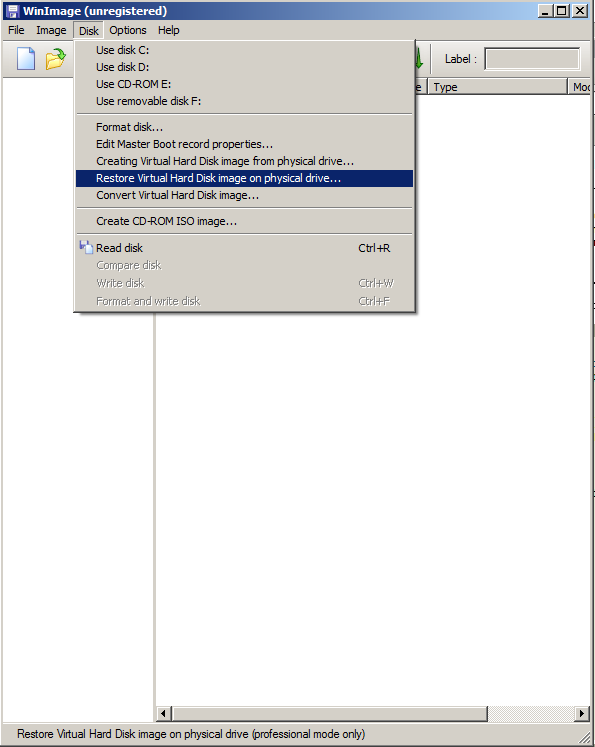
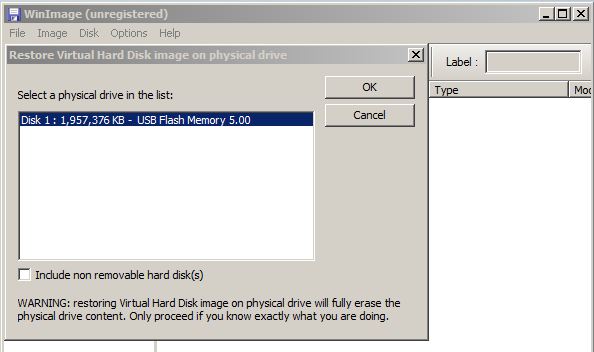
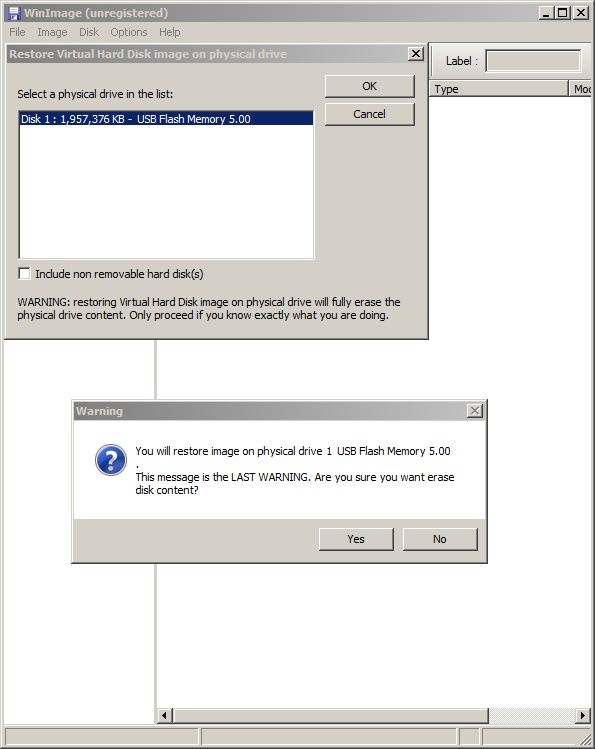


I noticed you do not have the links for the vmware files that you mentioned. Are these special modified files from the ones offered from vmware.com? Other guides suggest that modifications need to be made to point to the flash device versus the CD drive and I was hoping you had the modified files.
Doesn’t work for me using the standard ESXi 5.0 image. What image file are you referring to? There are no files to download on this page.
I took the images off the site because they were out dated.
Do you have flash drive suitable images for esxi 5.1?
I do not, but you can build one pretty easily just use unetbootin … download that, tell it where to find your ESXi ISO file and which flash drive to go it… thats all it takes.