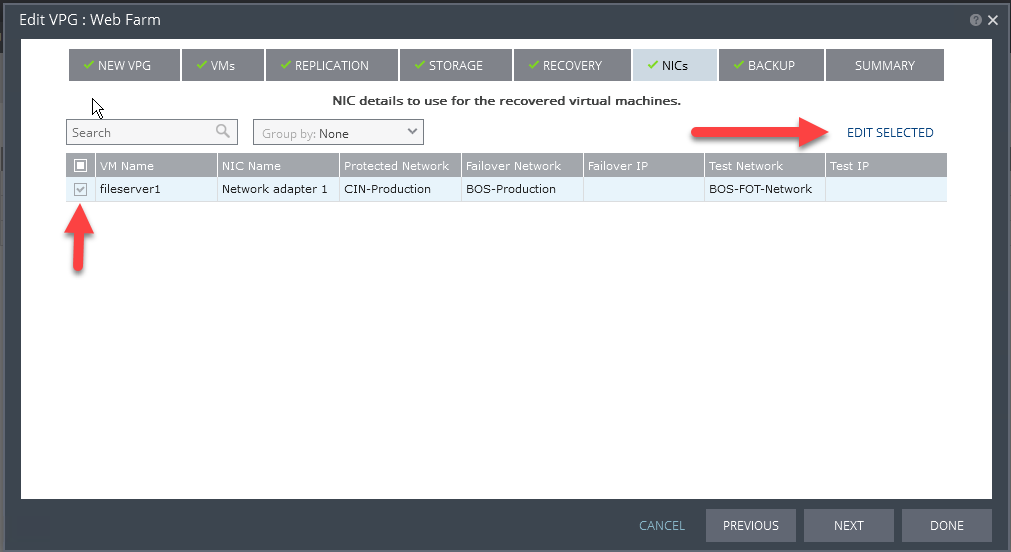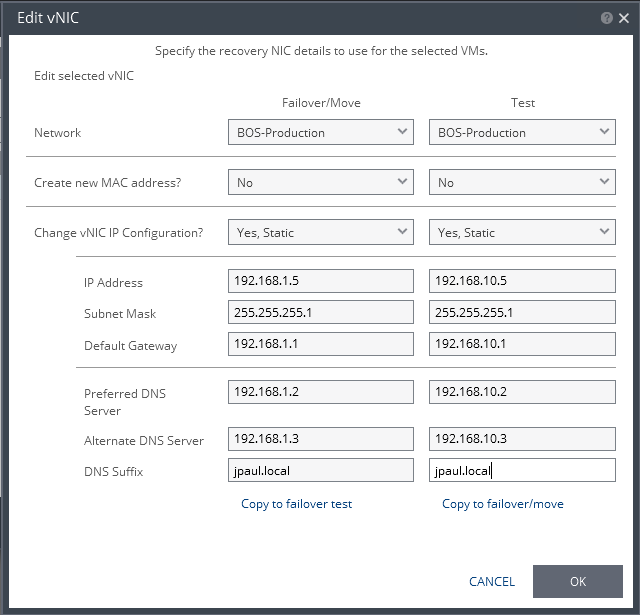Overview
Everyone knows that Zerto can change the IP address of a virtual machine when it is failed over. But did you know that it can also change the DNS servers that the VM uses as well?
Normally I recommend that you always make sure that your guest VM’s use DNS servers from both your Prod and DR sites. If you don’t have a DNS server running at your DR site or you plan to failover a DNS server and change its IP… then you will want to change your other guest VM’s IPs when you do a failover.
[stextbox id=”info”]In my opinion if you are a Windows Active Directory shop, you should be using AD integrated DNS and you should have an AD server always running at your DR site. This enables easier failover as well as less complications related to recovering AD.[/stextbox]
In the 3.x web interface the DNS settings were pretty front and center, but in 4.x they were moved to a different area that’s not so front and center. Let’s see if we can find it!
How to
First you will want to be on the NICs tab of the create or edit VPG wizard. From there you can click on the checkbox beside the VM you want to edit, and then click Edit Settings.
Now you will see all of the more advanced network parameters that Zerto can change.
You can even change the DNS suffix with Zerto (although I’d you are on an AD domain I’m not sure you would want to.
There you go! you’re all set for new DNS servers when you do a failover!
![]()