This week I thought we should build on the Zentyal Linux Small Business Server that we took a look at last Friday. After all what good is a Linux server if you are still accessing it from a Windows desktop right? (Although because of its Domain Controller Emulation there really is no reason you couldn’t join Windows machines to a Linux controlled domain.) Anyhow, while looking through the documentation for Zentyal I found that there is an Ubuntu Desktop package for both 10.04 and 10.10 that will configure your Ubuntu Desktop to use the Zentyal Server to LDAP authentication, mail server, roaming profiles, and more!
How to get started
Note: Before starting I would encourage you to read this entire page. I have to admit that I tried this twice before getting it to work properly… and it was all due to not reading all of the documentation first.So to get started you can use an existing or a new Ubuntu desktop that is running either 10.04 or 10.10, I chose to start with a new desktop since I was building all of this in VMware Workstation. After login you need to open up a terminal window and add a custom source location to the apt source.list file, and after doing that it is as simple as issuing one command:
apt-get update; apt-get install zentyal-desktop
This command updates the apt repository list as well as installs the required packages. Once you have gone through all of the configuration steps and told it where your Zentyal server is located I rebooted my new desktop machine, just to make sure everything was started properly. At this point, you have an Ubuntu desktop machine that will synchronize each users home directory with their home directory on the server when they log in, and it will then sync any changes back to the server when the user logs off. This essentially creates a “My Documents” backup for every user as well, because when they save their files to their home directory we will then copy them to the server on logoff.
What does it all provide?
Besides central authentication and roaming profiles, this Zentyal enabled Ubuntu Desktop also provides many other features, some of them include:
- Oracle OpenOffice
- Evolution Email client (automatically configured to download mail from server)
- Pidgin Instant Messenger (auto configured to servers Jabber service)
- Zafara Groupware
- Ekiga VoIP softphone client (make calls from each desktop to real phones if you setup a SIP or IAX2 account with a provider)
These are mostly just the features that Zentyal integrates with too, and in the coming weeks, I will show you how to also setup an accounting package that leverages a MySQL backend which is stored on the server, and a native Linux client for the desktops! Remember the goal is to provide all the components that an SMB would need to survive without Microsoft.
At this point we now have a back office server which provides Email, Groupware, central authentication, file sharing, and a LAMP stack. This week we also added a Ubuntu desktop operating system that integrates with the server to allow for users to roam from one to another while maintaining their settings. Stay tuned for more updates and more projects to complete our Open Source SMB!
![]()


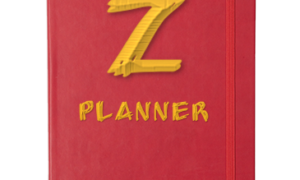
Pingback: Switching to Linux? | Tim's IT Blog
I tried your method but it doesn’t work.
1. add
deb http://ppa.launchpad.net/zentyal/desktop/ubuntu lucid main .It doesn’t work the zentyal-desktop were not there.
2. add
gpg –keyserver keyserver.ubuntu.com –recv 0E83F6EB10E239FF
gpg –export –armor 0E83F6EB10E239FF | sudo apt-key add –
into sources.list doesn’t neither.
Please if you can help.
have you checked the release notes to see if the orphaned the packages or if there are just new names ?
Hi Justin, Univention Corporate Server (UCS) can also integrate Ubuntu clients, even without extra manual configuration. Ubuntu users thus profit from everything that UCS offers, such as single sign-on services via Kerberos, an App Center with lots of open source apps that complement UCS etc. If you are interested, please contact me. We are always happy about opportunities to share content and tools that is of benefit to the open source community.