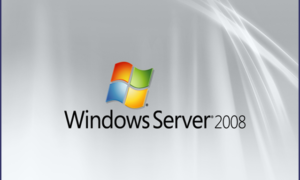Last week was a week of firsts for me. It was the trip I had TSA PreCheck; it was the first time I have been to Seattle and it didn’t rain!; and it was the first time I have played with Azure’s IoT service.
The Microsoft Build conference was full of hands on activities for not only the student crowd (in the really awesome student zone!); but also for the general attendees.
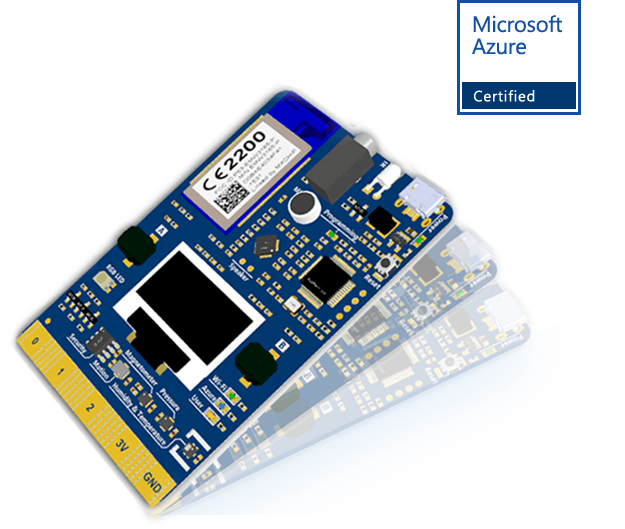
The IoT hands on lab that I took involved the IoT DevKit site, an MXChip IoT board and some hands on labs! It was pretty cool; I’ve worked with Arduino before, and raspberry pi’s but this is the first board with a variety of sensors on board ready to go. It made the experience super easy.
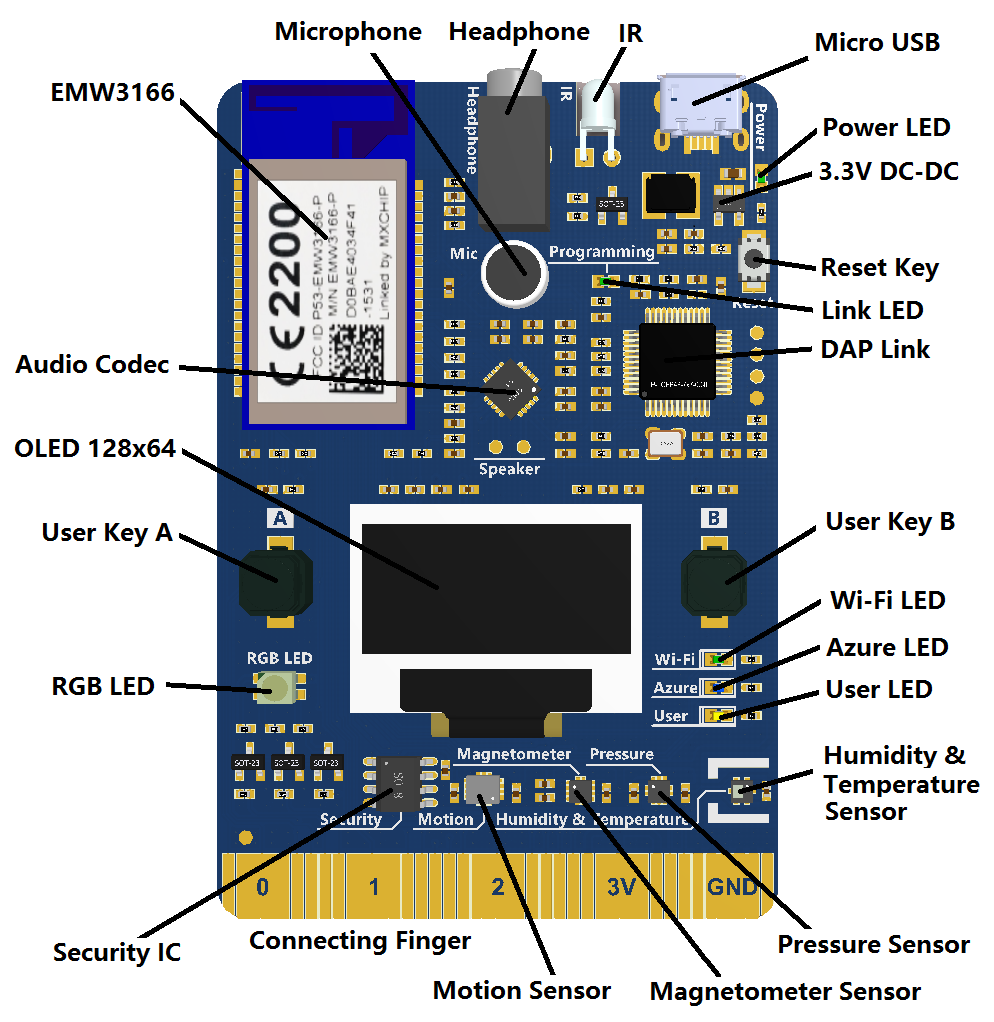
The best part was the lab guides though. There is a bunch of them too! https://microsoft.github.io/azure-iot-developer-kit/
The one I started with was the simple one, Getting Started, which just gets you connected to Azure and uploads the sensor stats, but I plan to check out more when I get home.
Microsoft was kind enough to let anyone who took a lab keep the board, being a hard core geek I couldn’t just put it back in the box though. So it’s been monitoring my hotel room since the first day of the conference. (I can only image what the cleaning staff thinks during geek conferences….)
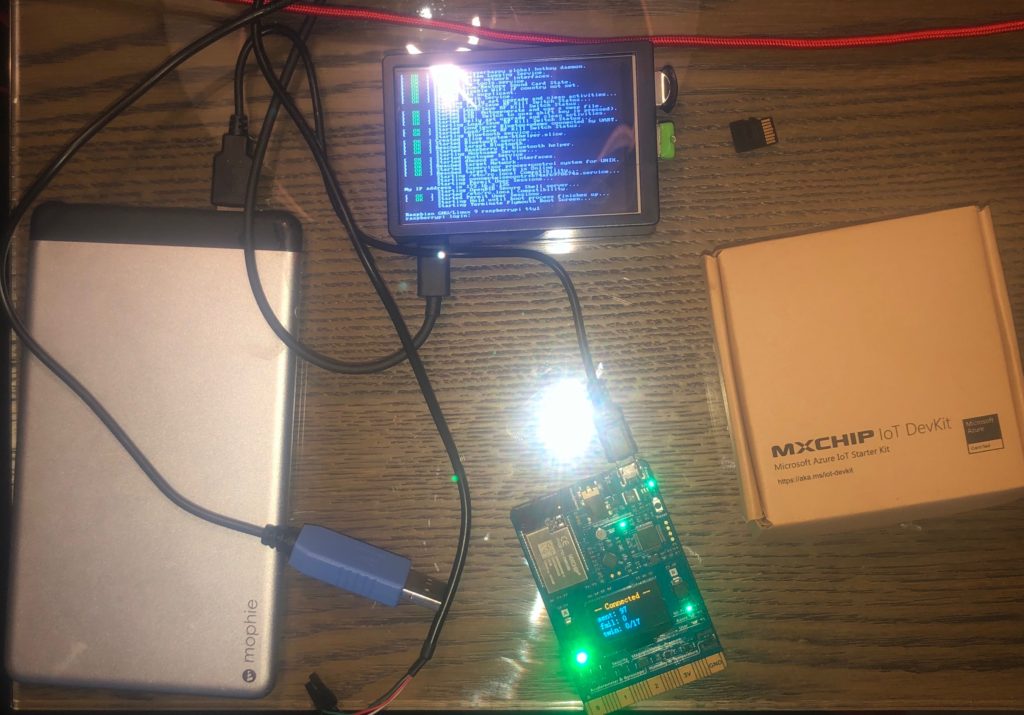
Azure’s IoT Dashboards
So what kind of data did the little board report over the 2.5ish days that it was in the hotel room?
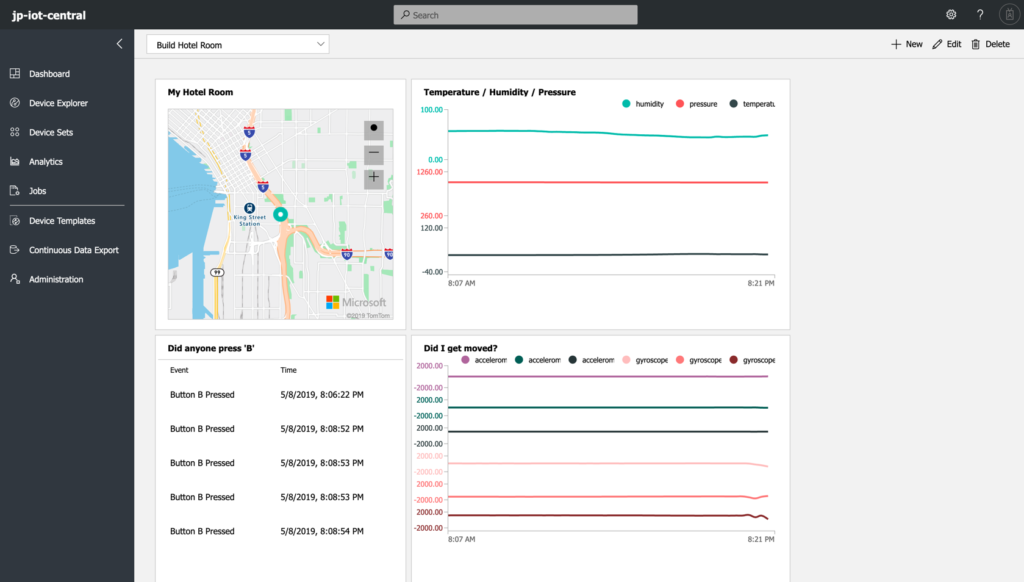
The GPS is a little off, but I suspect it could just be the buildings messing with it. I was at the Seattle Motif Hotel (Which was very nice, if you ever need to go to the Washington State Convention Center BTW).
The dashboard is showing Temp, Humidity, and Barometric Pressure in the top graph. In the bottom graph I have all of the acceleration and other motion sensors graphed. You can see the wiggles on the right when I was moving it around to get the picture used earlier in this post.
The table under the map shows button ‘B’ presses. There were no events until I pressed it a few times… guess the hotel staff wasn’t that curious LOL.
Maybe a summer project?
Maybe this summer I will get motivated to do an outdoor project and see if a solar panel + USB battery pack will keep it alive 24×7. If it does I may just install it in my wife’s chicken coop and let it monitor the weather as well as give her a way to turn on the lights, close the door, etc etc.
![]()