My ideal travel router
I’ve been kicking around the idea of building a small travel router out of a Raspberry Pi or an Asus Tinkerboard for a while. My ideal product would be something that can connect to an upstream ISP via wired or wifi connectivity, while also having the horsepower to host a few web pages like a NextCloud site, or a Pastebin type page. Oh, and it has to be fairly easy to use.
The problem with using a Pi or a Tinkerboard is that no matter how many projects I’ve looked through, none of them offer “easy setup” and the ability to switch from WiFi to Ethernet easily (without running a script to update NAT). So I went hunting for a commercial, yet geeky, solution.
Use cases
You might be thinking why use a travel router?
Well In some places (hotel room, company conference room, the van loaded with kids), WiFi sucks or is non-existent. Unfortunately, I frequent enough of those locations that I thought this was a worthwhile investment at $45 bucks.
I wanted the ability to find an RJ-45 wall jack and turn that into a WiFi hotspot for my devices; also the ability to share media files with anyone on the hotspot.
GL.iNet GL-AR750 Travel AC Router
So after some searching, I found the GL-AR750 and it seemed to have everything I really wanted built in. It also runs OpenWrt / LEDE which are open source projects so geek factor/hackability is still high!
Portability
This thing is super small! It’s on par with a Raspberry Pi that is in a case. In the pictures below I have my old vExpert gift from Datrium, although upgraded a bit, as you can see they are basically the same size.
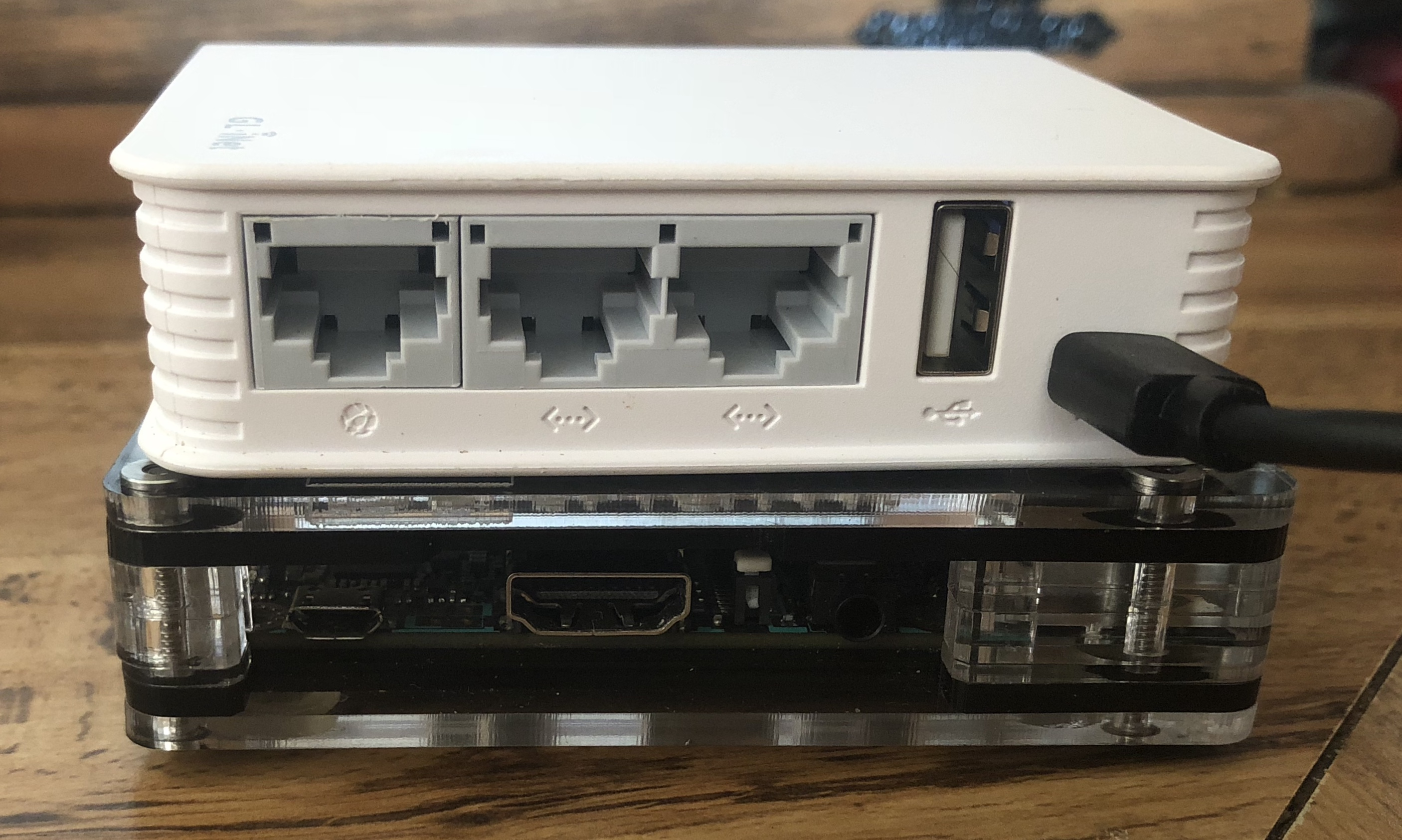
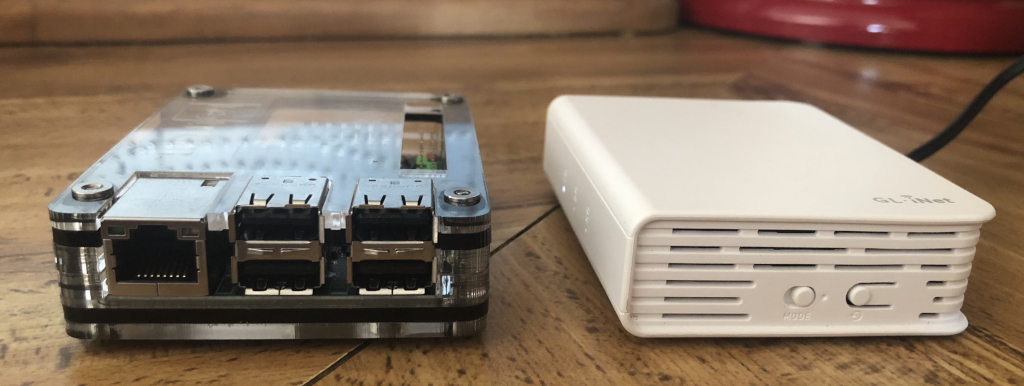
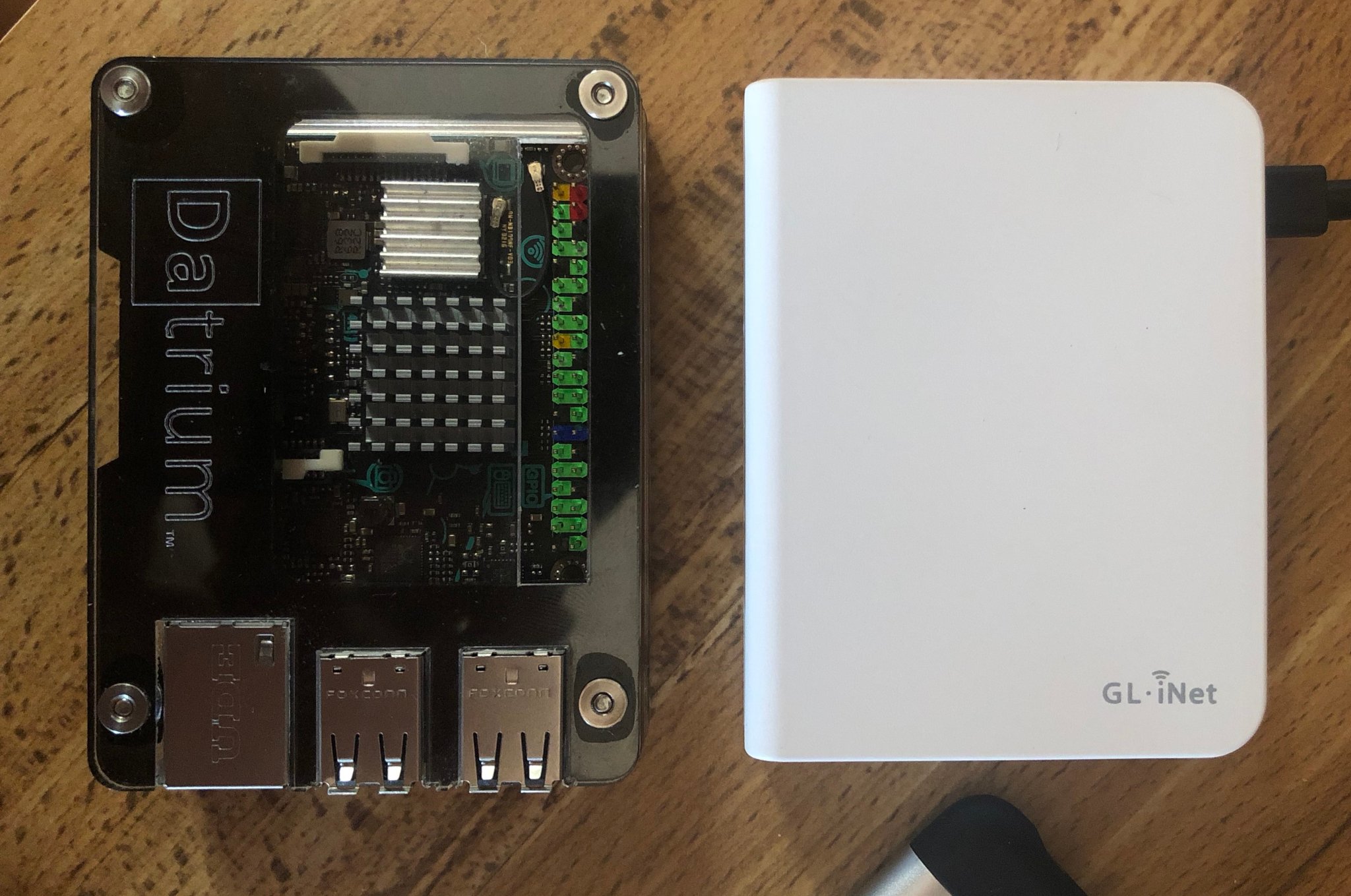

I was pretty surprised that my old Mophie Powerstation 5X was able to power this thing for 24 hours. One of my hesitations with going with this router over some of the others on Amazon was that it didn’t have a built-in battery pack.
HooToo makes a travel router that is essentially a wall wart + battery + router all in one. I almost went with it, but I would have had to flash the firmware over to OpenWrt on my own. I have a HooToo TripMate Titan, and it works great for DLNA sharing in the car, but its webpage has no geek factor.
Usability
After plugging in the GL-AR750 for the first time I connected to its WiFi hotspot via the information on the bottom of the device. The interface is what I would have expected from a sub $100 dollar router, but I was O.K. with it because I knew OpenWrt was somewhere down below it.
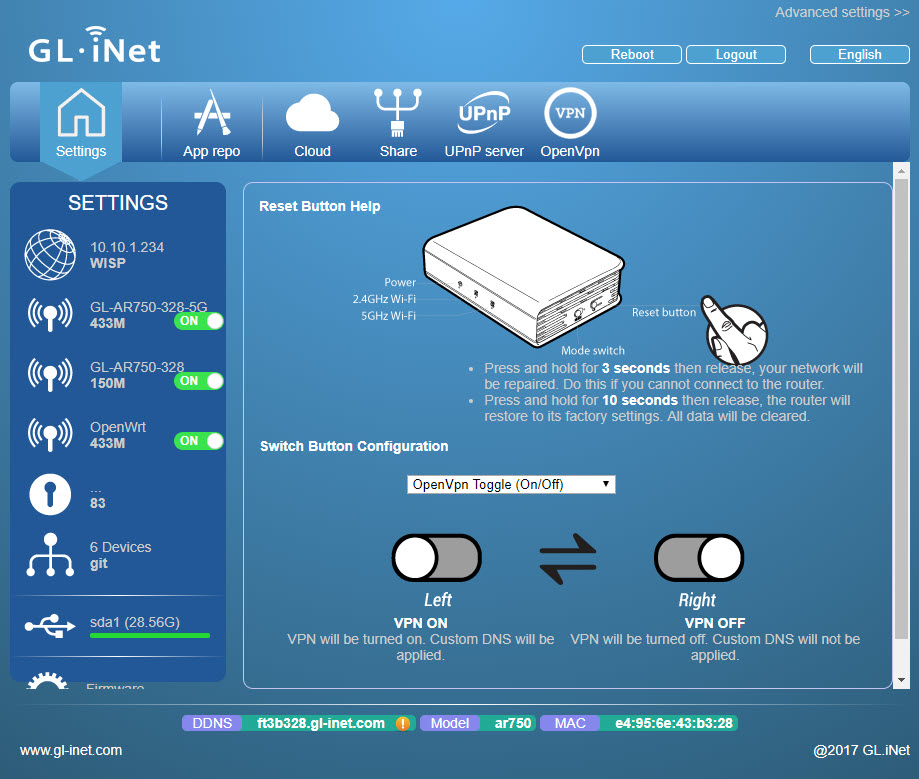
As you can see I already have mine configured in this screenshot. But it was super easy, you simply click on the interfaces on the left menu, and you can configure how you want to get internet to the router, what the wifi interfaces SSID and password is, etc.
In the top ribbon you are also to add packages to the router, although most of the ones I found interesting were already installed.
The Cloud icon allows you to share links to files that are hosted on the routers SD card or USB drive, and share them externally
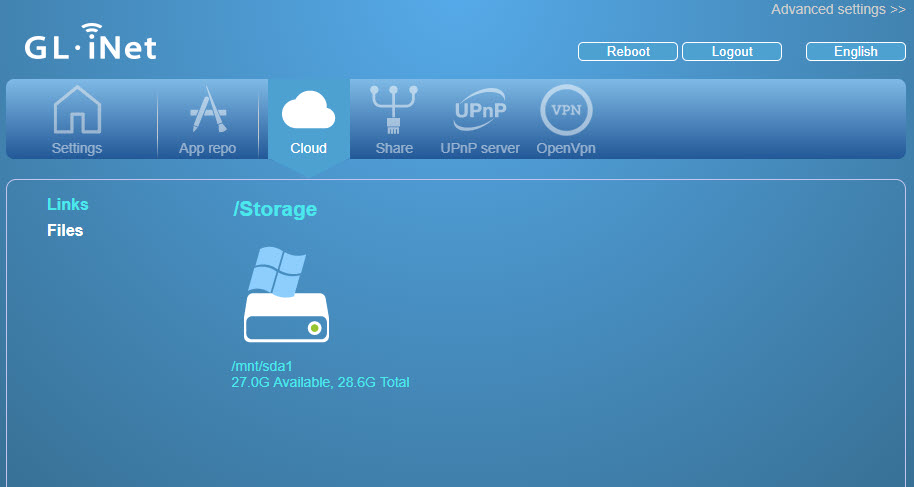
The Share button configured LAN sharing of the SD or USB disk. Think Samba (Windows) file server.

UPnP server is pretty
The OpenVPN area allows you to configure the router as an OpenVPN client, or server (currently in beta), as well as a PPTP client (also in beta). I only tried the OpenVPN client functionality and it seemed to work just fine. I also setup the slider switch on the side of my router to be “VPN On” and “VPN Off”.
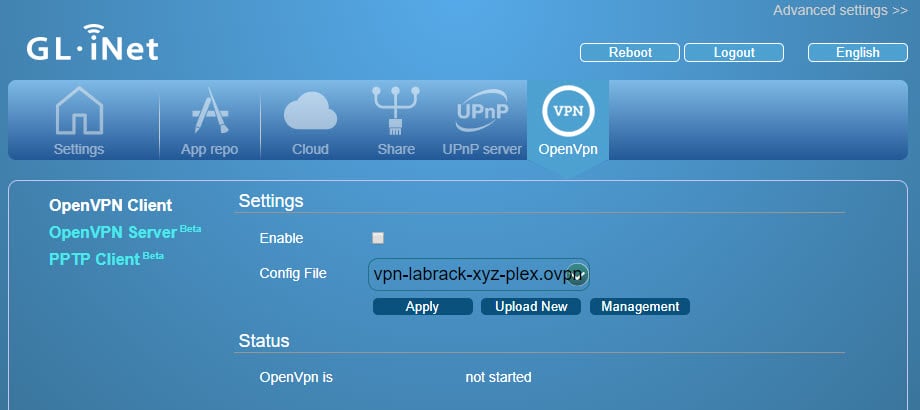
Tethering
I also tried out the 4G tethering capabilities too. It worked great! Basically all I needed to do was plug in an iPhone cord to the USB port, then plugin my phone and enable the hotspot after trusting the router.
Once everything said connected I went to whatsmyip.com on my laptop and sure enough a Verizon Wireless IP address!
This is pretty awesome because on road trips the kids want to stream stuff, as well as watch videos stored on a DLNA server in the van. This router will enable both of those things to happen! The HooToo TripMate Titan that we currently use in the car doesn’t offer 4G tethering, it does work well as a DLNA server though. (Something that the GL-AR750 doesn’t offer out of the box.)
Geek Usability
I know, I said this thing had geek factor; and so far I’ll admit… nothing too geeky. (other than carrying around a router in your laptop bag…)
As the saying goes “BUT WAIT THERE’S MORE”. Did you spot the “Advanced Settings” link in the top right corner of all those
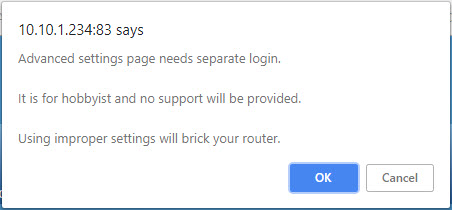
Hidden behind that link is the LEDE / OpenWrt hardcore geek stuff. In fact if you click on the link there is actually a warning telling you that shit is about to get real!
Inside of here
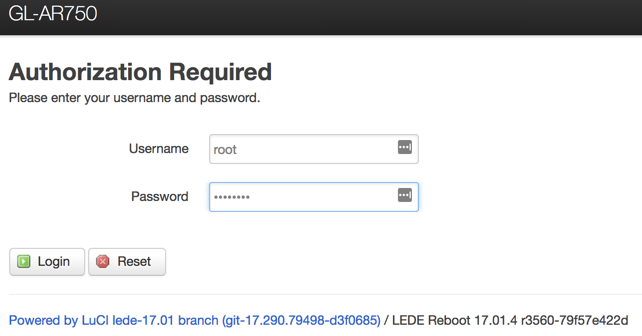
After you login there is the advanced homepage.
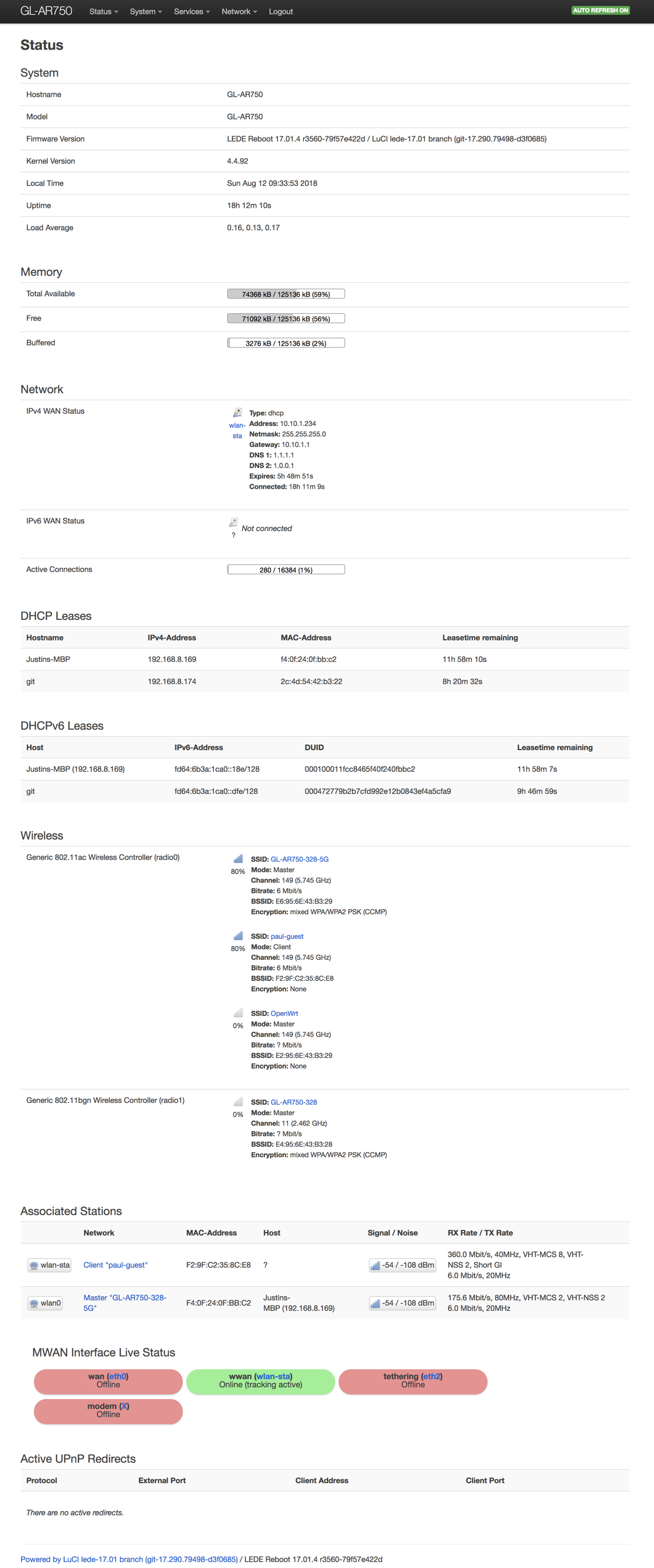
Next up I have a screenshot of the Firewall configuration area. You can setup zones, do port forwarding, create traffic rules and more. Certainly full featured for almost all use cases.
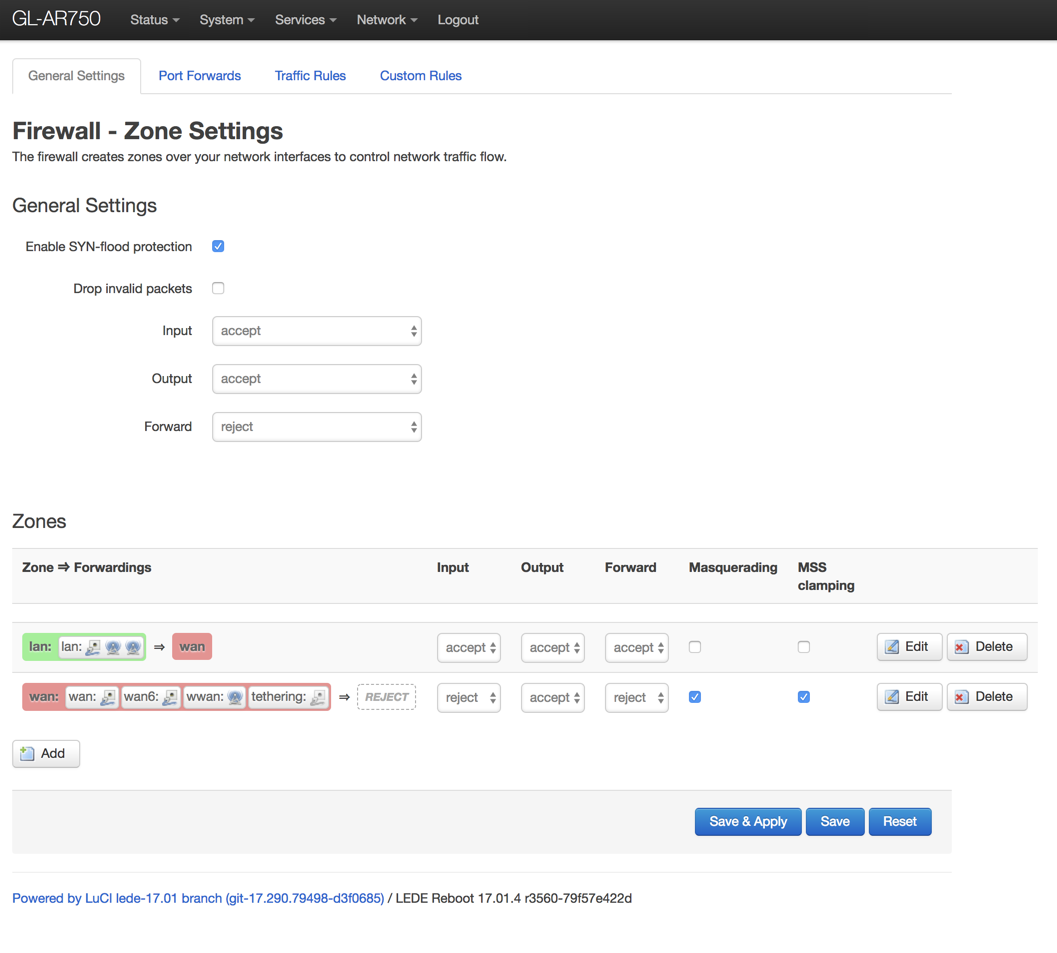
For the rest of the screenshots I’ll just leave them in gallery format. If you want to see the large version of any of the images, just right click and open in new tab.
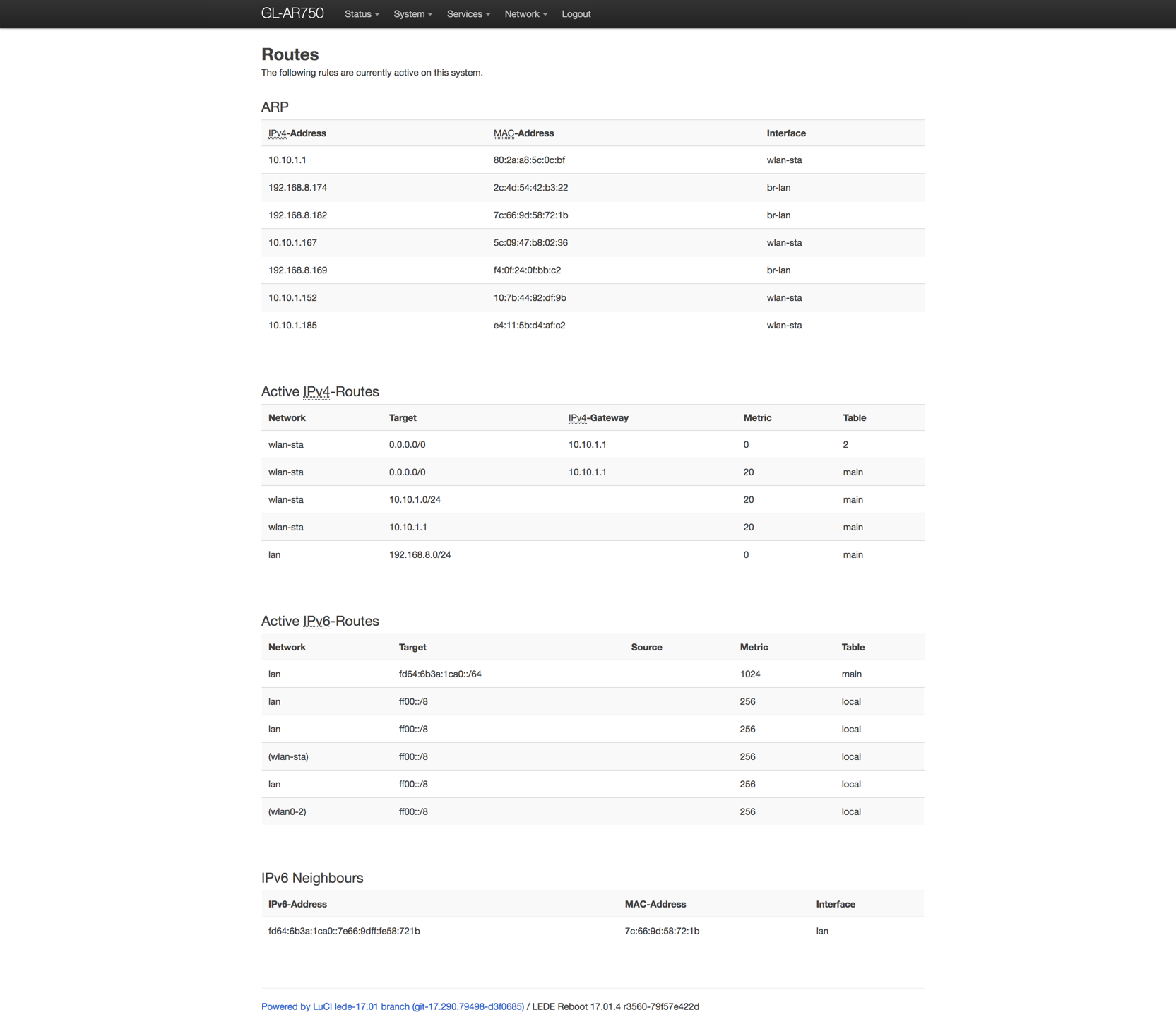
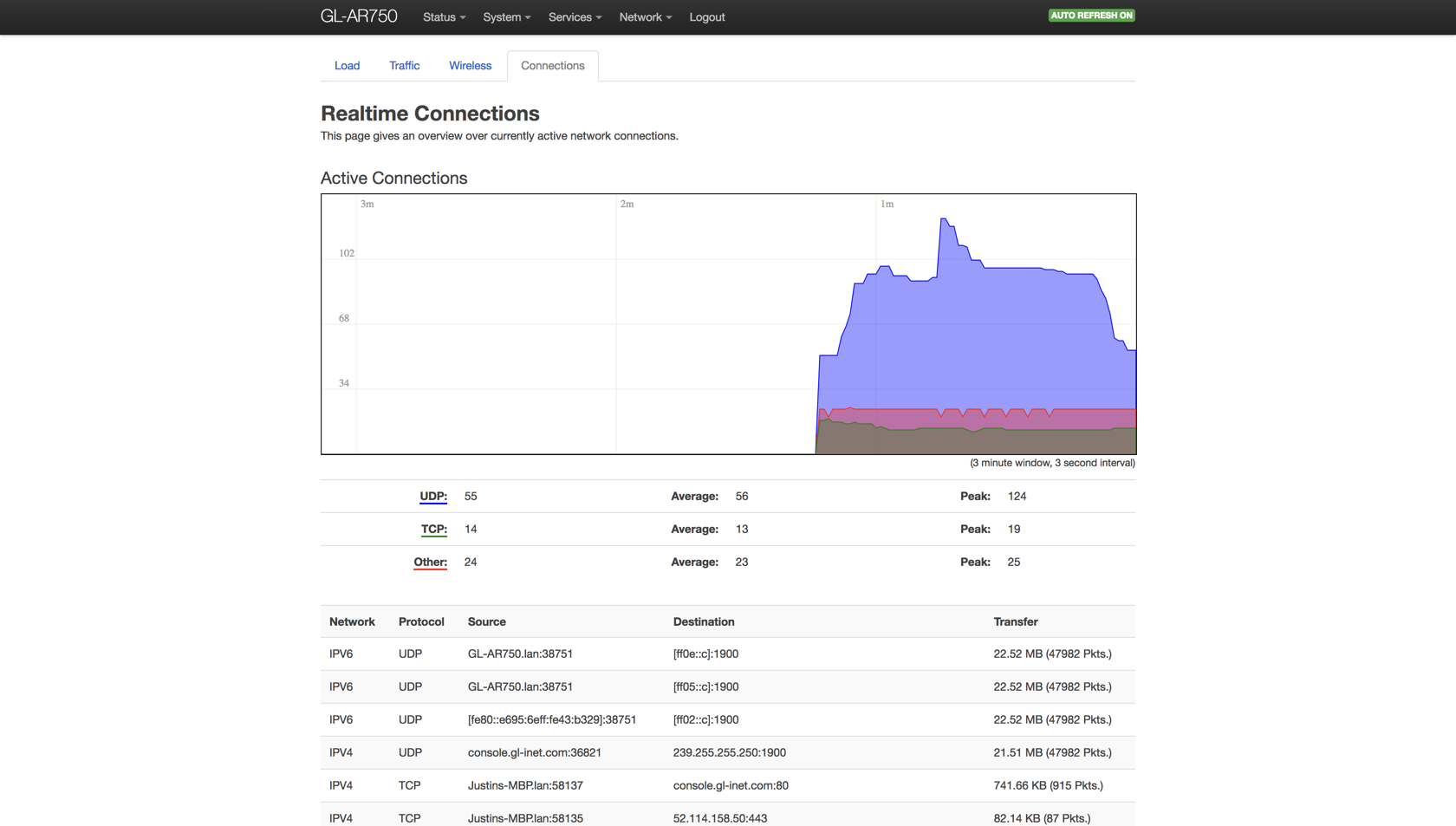
Need to look into why it calls home so much… 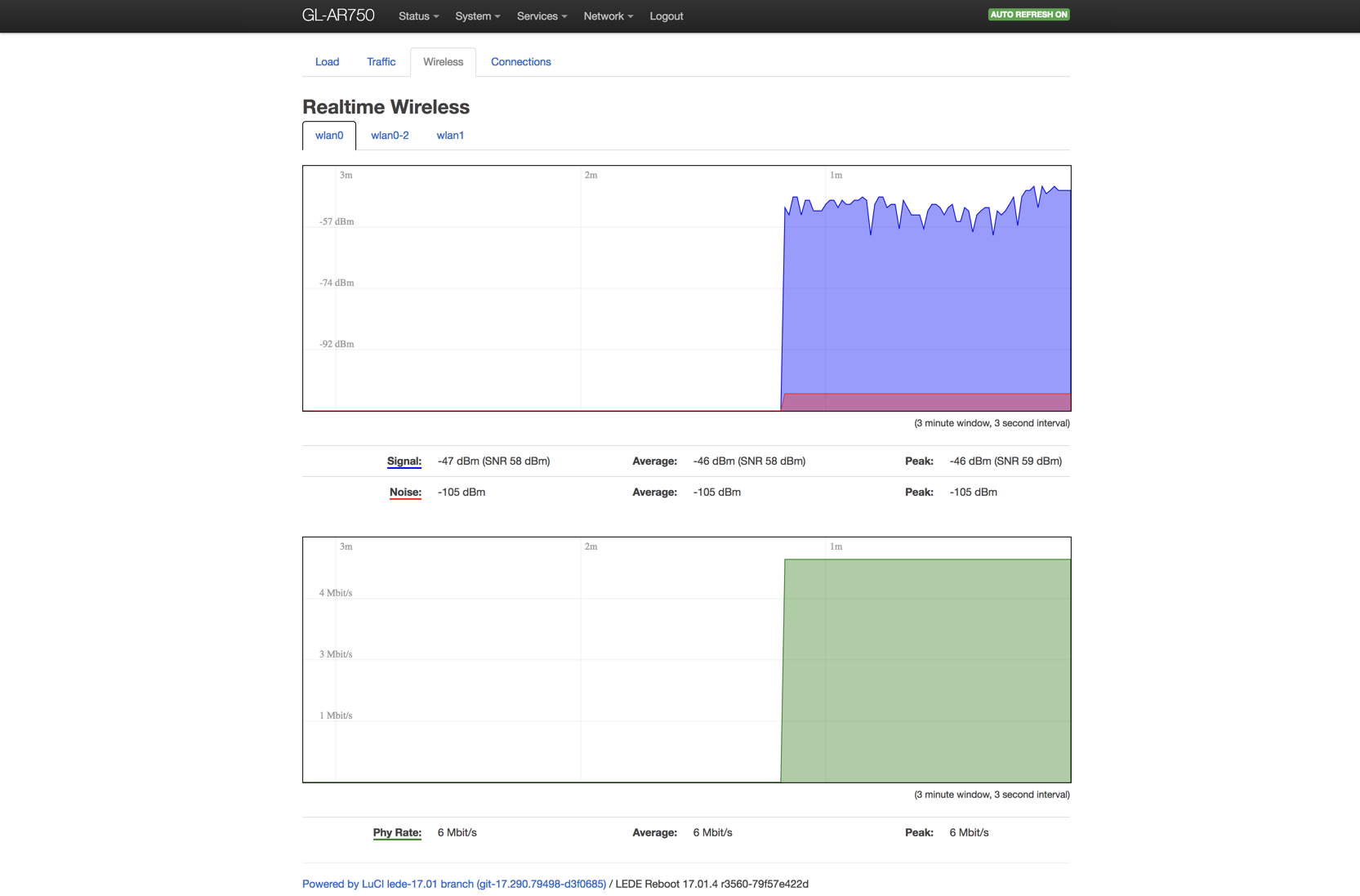
WiFi strength and speed 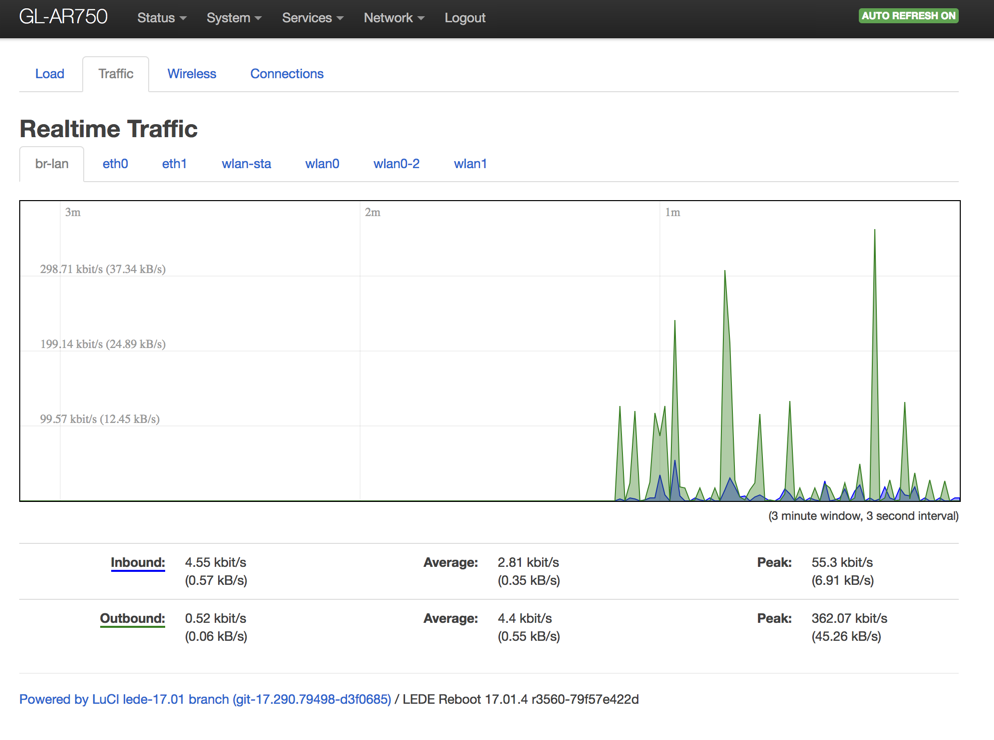
Traffic Graphs 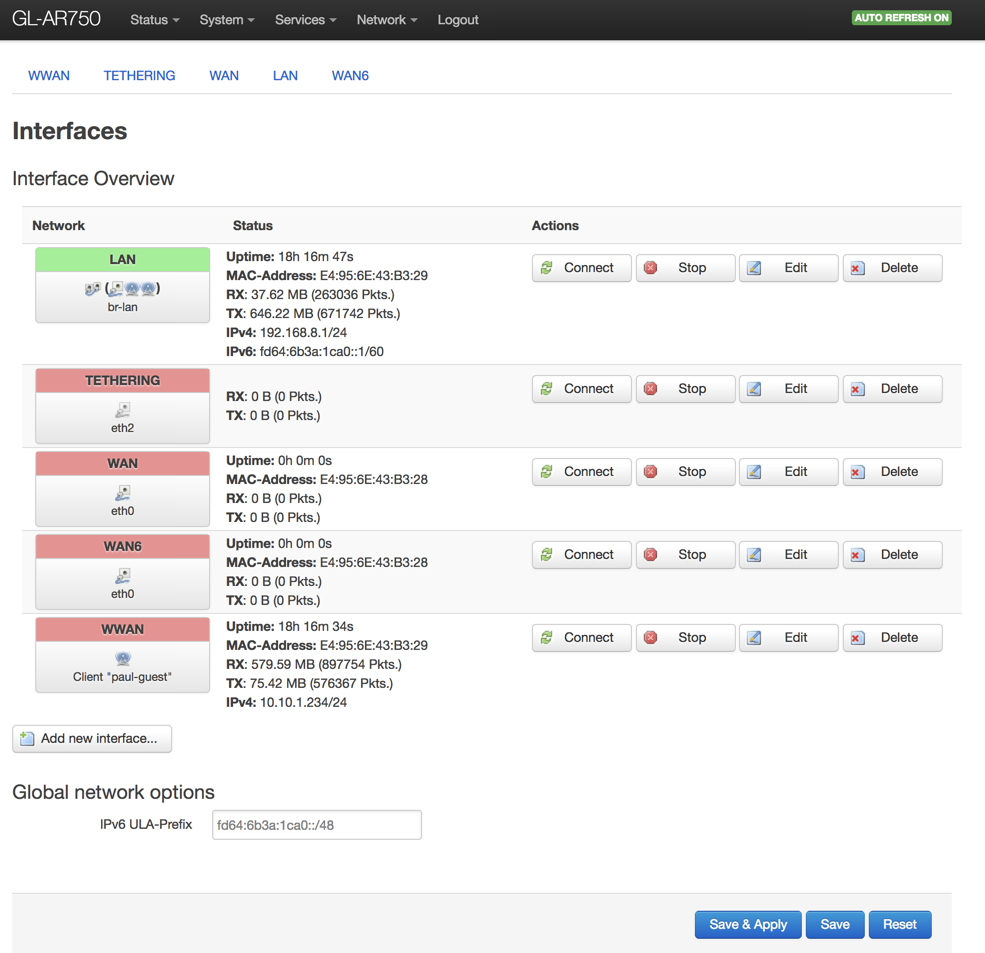
Interface configd 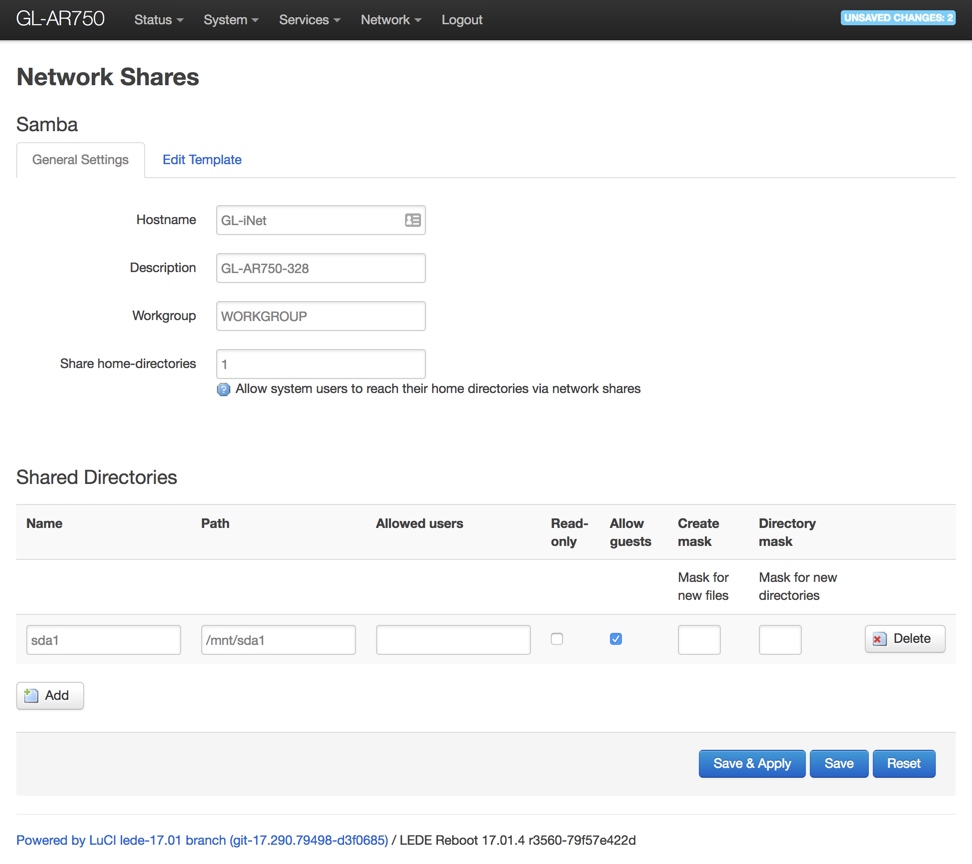
Static routing config 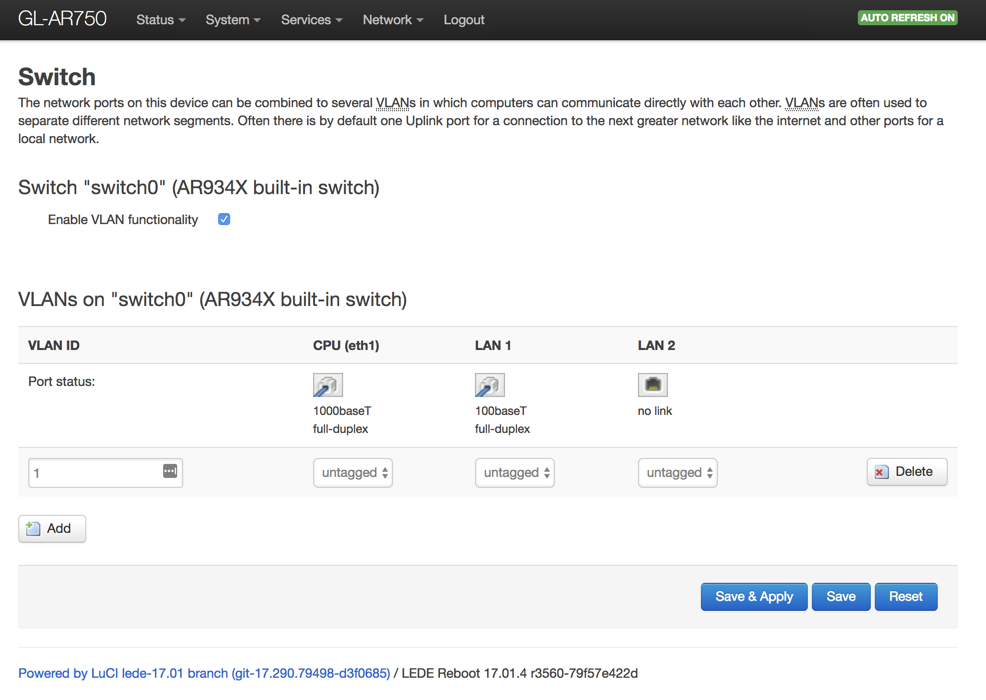
The Switch ports even support VLANs!!!
And lastly… just to so the real geeks can keep theirs under warranty… Here are the guts so there is no need to rip it apart. (at least until you brick it)


Would I buy again?
YES! While I haven’t conference tested this bad boy yet.. It has a 1 year warranty, it runs open-source community developed software, and it’s super compact! I think it will work great for what I need, and ill certainly update this post if anything changes after the conference. Thanks for reading!
Get one Here
![]()



Bought this one and the baby version. And I couldn’t be happier for now.
I think the call home feature is either for the firmware or DDNS feature it has out of the box.
Only one gripe I have is I wish I could use the sophos’s UTM APC files for ssl vpn (site to site) which would assist with a few other issues but I have found a way to bypass this for now
Pingback: The Geek Travel Router - Gestalt IT
Also have this device and love it! I also wish they had a model with a battery on it. That would really push it over the edge.
Pingback: Why you should get 2 GL-AR750S routers! | Justin's IT Blog
Did you have trouble with stability? I got one of these before I came across your blog article, and I was really excited about it. But, I found that it constantly dropped wifi connection with the “upstream” (hotel/host whatever) wifi network. I really wanted for this to work for me, but I ended up sending it back, because it just couldn’t keep a reliable enough connection things like Teams calls when I was on the go.