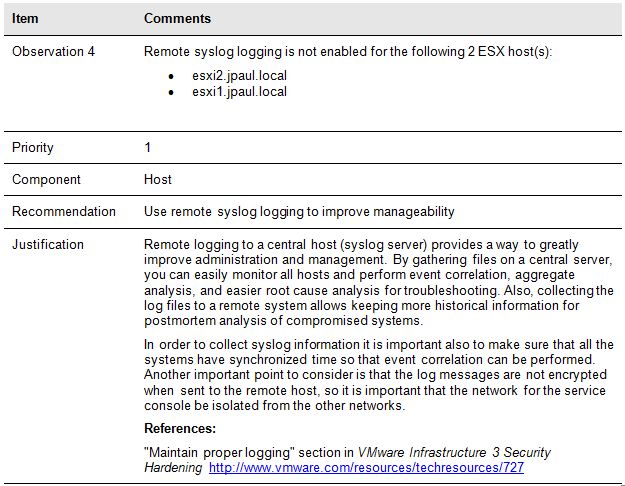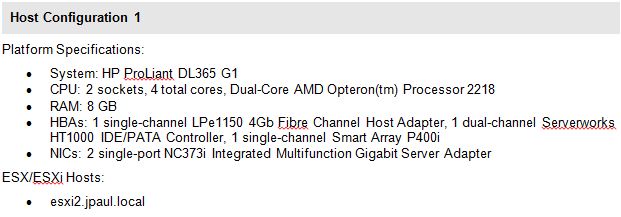VMware and its’ partners offer a really cool service to customers called a Health Check. Basically, a Health Check Report is a listing of all of the VMware Best practices… compared to your cluster.
VMware and its’ partners offer a really cool service to customers called a Health Check. Basically, a Health Check Report is a listing of all of the VMware Best practices… compared to your cluster.
It gives you an idea of things that might be causing problems or could cause problems down the road, but it also gives you an idea of how to fix the issue too.
To give you an example of what you get with a VMware Health Check Report I ran one on my lab the other day. The full report is 44 pages long, so I thought instead of posting the entire report I would just hit some of the highlights.
The first part of the report explains what, when, why we are doing the check, but the meat starts in section 2, this is where the list of things to fix starts.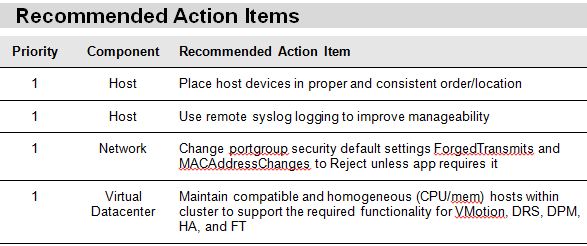 The report lists items of different priority levels (1-3) where 1 is the highest concern and 3 is the lowest. From the screenshot to the right you can see some of the first things that the report recommended for my cluster. The action items are derived directory from the current VMware best practices and are hand selected by the person doing the check (normally your VMware reseller or VMware PSO directly).
The report lists items of different priority levels (1-3) where 1 is the highest concern and 3 is the lowest. From the screenshot to the right you can see some of the first things that the report recommended for my cluster. The action items are derived directory from the current VMware best practices and are hand selected by the person doing the check (normally your VMware reseller or VMware PSO directly).
Section 3 brings a detailed analysis of the action items and why they are being added to your report. It lists the priority of the action item, what component it relates to (Host, Storage, Virtual Machine, etc), then it lists what the recommendation actually is, and finally how to implement the fix.
These observations and recommendations are what takes up the majority of the document. However there is still a couple more sections to the report, the next of which lists the hosts’ configuration which includes overall hardware with make and model, and then lower in the report is the network configuration for each server, then storage information, etc.
Section 5 is a checklist of things that you should be checking on regularly, a lot of them are pretty much common sense, but others are things some people don’t normally think of…. it’s a great reference sheet.
Finally, the last section is just a list of URL’s that are for reference… they help explain why a best practice is considered a best practice.
My suggestion is that if you are having issues with your VMware environment that hasn’t been easy to figure out I would highly recommend working with a VMware reseller or VMware PSO to get your health checked. It only takes about a day to come in and run all of the tests and what it gives you is a complete list of things that could be causing issues.
![]()