Zerto previews it VAIO filter at VMWorld 2019
Zerto’s Rob Strechay and VMware’s Paul Turner presented to a packed crowd, including many current Zerto customers, all eager to learn about the new IO filtering option.
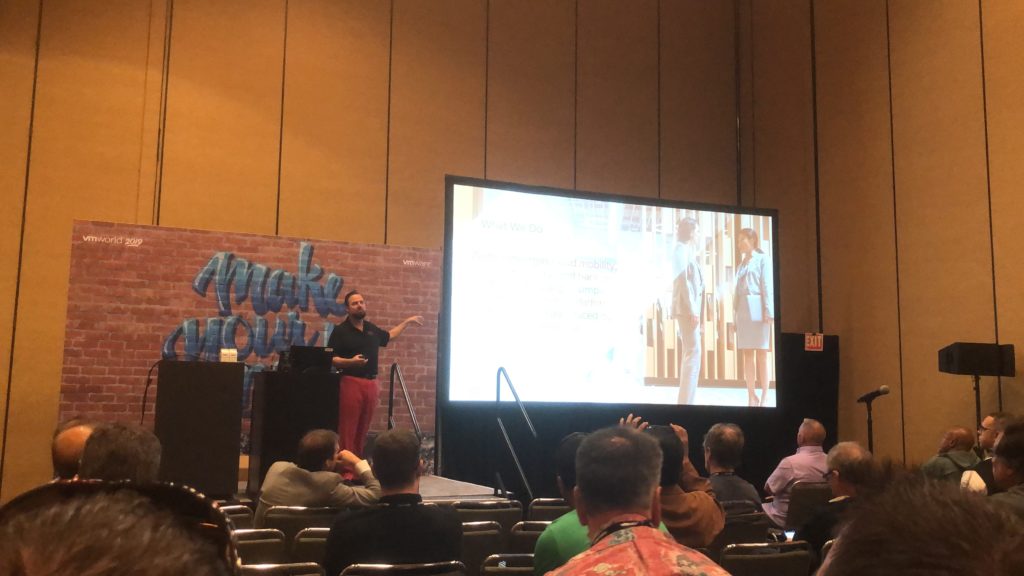
Aside from the presentation, Zerto had plenty of technical talent in the Zerto booth to give hands-on demos of the latest Zerto software. I’ll admit if you’re a Zerto customer… it’s a pretty boring demo. Why?, well there is very little difference between Zerto’s homegrown IO filter and the VAIO filter in the GUI. This is by design.
One of Zerto’s original goals has been to make replication easy, VAIO doesn’t change that goal.
Some car references
Before I start, I’ll point out that I’m a Ford guy, and I own a Jeep, but the closest thing to a Chevy I own is a Chevy based short bus 🙂
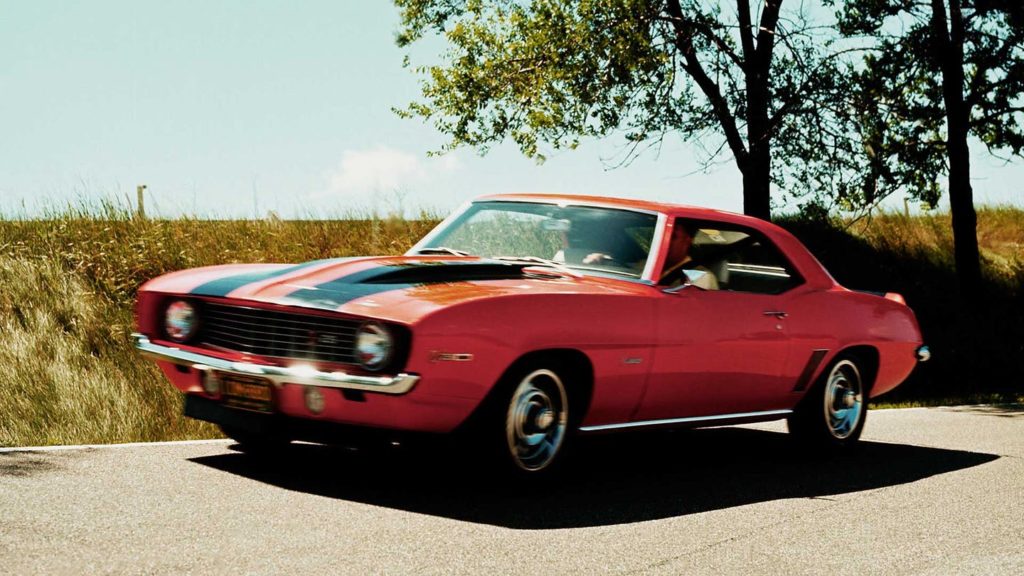
Everyone probably recognizes the above image, it’s an icon, the 1969 Chevy Camaro. From the factory, this machine came with a variety of small block Chevy V8 engines, all of which had carburetored fuel delivery.
50 years later these cars are still on the road and still burning up tires.
However, some of these machines are no longer powered by the original engines. Some owners have opted to move to Chevy’s next-generation engine platform, the LS.
During the mid 90’s Chevy was producing two engine lines, the classic “SBC” – small block chevy, and the new LS line. Both are very capable, and both get the job done when it comes to generating tire smoke. Eventually, Chevy discontinued it’s SBC engine line, in favor of the LS platform in its production automobiles.
So why would a 1969 Camaro owner want an LS engine in their classic car?
Maybe they want to take advantage of computer-controlled fuel injection, or maybe they want the weight savings of an aluminum block. Or maybe they want a platform that offers some other feature that isn’t found on the “SBC” platform.
Regardless of why it always comes back to choice.
Zerto’s adoption of the VMware VAIO framework is similar, some Zerto customers may want a feature that isn’t available with the Zerto #OG-CDP filter.
For Zerto, using the VAIO filter is “cheaper” than retrofitting these features into the #OG-CDP filter. So for customers who want VAIO, we can now “engine swap” Zerto with VAIO.
At the end of the day, swapping VAIO into Zerto is just like changing the engine out in a car. For the guy doing the swap, there are a million moving parts to think about and plan for. Once the hood is closed, to the unknowing driver, it will still drive the same as before.
The advantage is that you have access to things you might not have had before. (Possibly at the cost of other things you might not care about)
Zerto Components
Architecturally not much changes in Zerto when you choose VAIO.
| Filter Technology | Data Mover | Manager | |
| Classic Zerto | Zerto’s #OG-CDP driver | VRA | ZVM |
| Zerto w/VAIO | VAIO | VRA | ZVM |
So what does VAIO bring to Zerto?
Zerto get’s customer requests all the time for things like VVOLs, secure boot, VMware on AWS, etc. Zerto could retrofit the #OG-CDP driver with these features but it would be very costly. VAIO already has the ability to support things like VVOLs and secure boot today. (We will talk about VMware on AWS in a little bit)
So just like the car reference above, should we retrofit our existing engine or engine swap to the new platform? Simply put “why reinvent the wheel” to get support for these features? The answer is we shouldn’t. Hence, Zerto adding VAIO as an IO filter option.
Back to VMware on AWS (a.k.a. VMC) supportability. VAIO is NOT supported on VMware on AWS at this time, it’s not us… it’s VMware that made that call. It has been disabled for various reasons but the short story is that meeting customer SLAs are the most important thing to VMC. So even with Zerto’s new VAIO engine, you still won’t see VMC support any time soon. But it certainly does lay the foundation.
VMware Cloud on AWS requires that all third party plugins and drivers are signed by VMware. In order to be signed by VMware, you must get your plugin or driver certified by VMware. Zerto hasn’t done that with our #OG-CDP driver, and we don’t plan to, but the new VAIO filter is certified and fully signed by VMware. So whenever VMC does start allowing VAIO plugin’s Zerto will be ready to go.
What you will lose with VAIO
VAIO doesn’t support all things in VMware, surprising isn’t it! The main things that I can think of while writing this article include:
- Physical Mode RDMs
- vSphere versions older than 6.0u1
I’ll add more to the list if I learn of them, but if you need either of those features, you can’t use VAIO.
#OG-CDP filter’s future
Keep in mind I don’t work for our product team, so if you need / want an official answer you will need to talk to them.
Zerto currently has two separate code bases for vSphere. One has the #OG-CDP filter in it, the other has the VAIO filter. Over time, it’s my understanding, that we will fold those two code bases together.
I do know that the choice of VAIO or Zerto’s #OG-CDP is going to be at the cluster level. This should give most customers the flexibility they need, so clusters with pRDMs can use Zerto’s driver, while other clusters can use VAIO.
Zerto’s #OG-CDP technology will continue to be used on HyperV as well. Obviously, since VAIO is VMware only.
It is also TBD on whether VAIO will allow Zerto to integrate with VMware’s Project Pacific too.
TL;DR Summary
Zerto’s VAIO announcement is all about choice. If you need something that Zerto’s Driver can’t provide, but VAIO does, then you should choose VAIO.
It’s my understanding that Zerto doesn’t plan to discontinue the Zerto driver, at least in the short term. Again for an official answer, this is a “product team” question.
Regardless of VAIO or Zerto’s #OG-CDP driver, you can still replicate to Azure, AWS, HyperV, etc, etc. It’s just an under-the-hood engine swap with the same usability as before. It’s your choice, so do whatever is best for you!

![]()


Pingback: Random Short Take #21 | PenguinPunk.net