I can’t remember if I bought my C3000 chassis in 2016 or 2015, but it’s still running great (knock on wood) and has been the best “home lab” investment I’ve made.
Define Home Lab
Saying that this is my home lab is a bit of a stretch. A few years ago I moved all of my home
Anyhow, I just wanted to point out that when I bought the C3000 the plan was to keep it in my garage and run everything off of “normal” power (240v single phase) that one would find in their home. Now, however, it’s at a colo for pure economical reasons.
Why I think the C3000 is a diamond in the rough
How many people do you know with blade chassis that they bought off ebay? Probably no more than a couple.
What does that mean? Demand for off-lease / retired blade hardware is LOW. Supply seems to be pretty high. Which, if you remember that economics class you might have taken, means low prices!
IIRC, I dropped about $400 dollars on my chassis including freight shipping. (that was few years ago). It came with power supplies, fans, and the on-board administrator.
I added a 10Gbps Flex-10 ethernet module and two Cisco MDS series fiber channel switches.
I also bought a bunch of G6 and G7 blades… I don’t remember the price exactly, but I think I only paid about $100 bucks each for them back in 2016.
That is how the chassis was configured when it was in my garage. When I moved it to
“Modern” blade upgrades
I purchased 2xBL465c G8 blades for my “production” VM’s (I consider the VMs that run this blog, along with a bunch of other stuff to be production) which I don’t mess with often. As you can see I paid a decent amount for these, but they are absolute workhorses. AMD Opteron 6378 procs with 32 total cores at 2.4Ghz each.
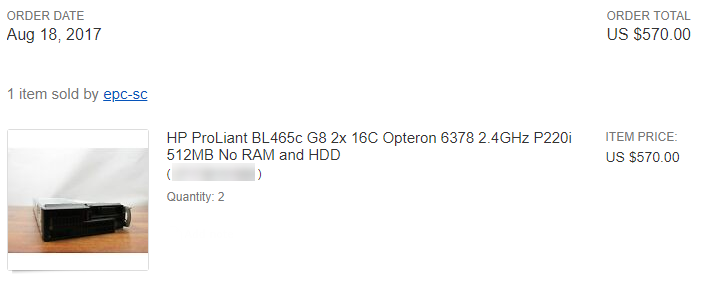
I also purchased 4xBL460 Gen8 blades to run most of my lab workloads. They were much cheaper per blade, but only had E5-2609 processors totaling 8 cores per blade, but they run vSphere 6.5 and newer 🙂
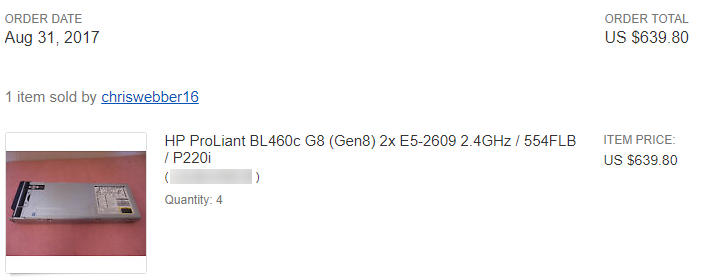
So for the last 2 years or so the blade system has had all 8 blades populated, 6 of the 8 blades are Gen8 and two were BL490 G7 blades that ran Hyper-V (Server 2016 doesn’t complain as much so they were OK).
2019 Upgrades
Recently I decided to retire the G7 blades that are running Hyper-V and upgrade to something in the G8 family. After searching eBay for a couple of hours I stumbled on to more BL465 G8’s just like my two “production blades”.
After some “Make Offer” clicking I was able to get two blades (without processors) for $250 shipped!
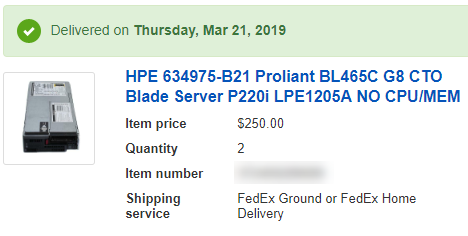
I figured that the AMD Opteron 6378’s had been treating me pretty good, so I picked up 4 of them (2 for each BL465) for $88 shipped.
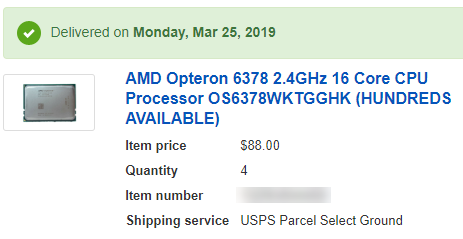
I was able to reuse the DDR3 RAM from the G7 blades and I added a few 16GB sticks as well. Bringing the total RAM per blade to 112GB.
The last upgrade that I have planned for now is to replace the Cisco MDS series Fiber switches with HPE Virtual Connect 8GB Fiber switches. I was able to pickup a pair of them for $60 dollars shipped.
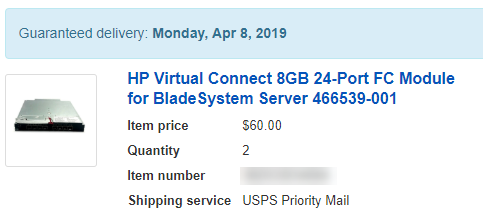
What is great is that all of the Gen8 blades have 8Gbps fiber channel cards already in them and my storage array is 8Gbps as well.
So why is it the best lab system ever?
The story I was trying to tell above is that this chassis has been with me 3-4 years, and it has several years of life left. It has been an amazing foundation to build a robust
The chassis also supports HPE Gen9 blades as well, so when those start coming off lease and hitting the eBay market I can run through a whole other round of upgrades if I want. It just comes down to how cheap do I want to wait until the blades get.
Power may seem like it would be crazy for this thing, but I assure you, if you are running more than four rack mount systems, a blade chassis is cheaper on power. In fact with all 8 blades, 6 fans, 2 fiber switches, and ethernet switch, the chassis is still well under 1000 watts of power.
Overall Lab specs
- 8 blades
- 164 physical cores (some with HT)
- 768 GB of RAM
- Dual 10Gbps Ethernet per blade
- Dual 8Gbps Fiber Channel per blade
- Some have a local disk or two
And now some blinky lights…
![]()




