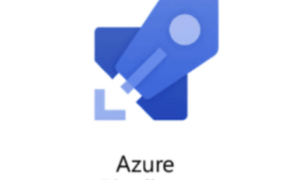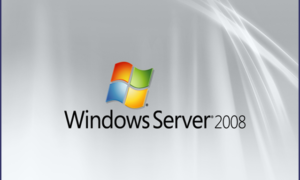A while ago (like 5 years ago) I wrote an article about how I migrated a virtualized SQL cluster from an old SAN to a new SAN. It is still surprisingly popular, so I thought I would share another way to migrate a virtual cluster which works even easier than the steps in my first article.
Abstract
The goal of this article is to show you how to leverage Zerto Virtual Replication to migrate a pair of clustered virtual machines to a new location. This could be a site move, hardware upgrade, disaster recovery, or for any other reason, you can think of.
The best part of this method is that the total downtime to SQL in my environment was only about 3.5 minutes, with the entire process taking less than 30 minutes to complete! This obviously doesn’t include the time it takes to get both sites in sync, but since each customer’s data size will be different it will vary with each use case.
The Catch
There is always a catch, right? Well to make this magic trick work you’re going to need some magic, red magic to be specific. Enter Zerto Virtual Replication, and to be fully transparent… I work for Zerto. But like any other post, this one has not been reviewed or paid for by Zerto. In fact, the idea behind this post was actually just a byproduct of a pre-sales POC with a large customer who needed to migrate some MS SQL Clusters.
Process
Here are the steps, at a high level, to do a cluster move with Zerto
- Verify that all cluster services are running on a single node, we will call this the active node.
- Create a Zerto Virtual Protection Group to protect the active node to your new site.
- Shutdown the passive cluster node
- Use Zerto Move to move the active node to the new site
- Verify that the active node is fully functional at the new site
- Modify the passive node at the original site to remove the shared disks and force it to boot to BIOS
- Create a Zerto Virtual Protection Group to replication the passive node to the new site
- Move the passive node with Zerto to the new site and verify networking to Domain and the Active node
- Shutdown the passive node, and add the shared disks or RDM’s to it
- Power on the passive VM and verify that cluster services can failover
- Declare victory!
Remember this entire process takes about 30 minutes + replication time! I don’t know of any other solution that can move an MSCS cluster that quickly with such little downtime.
The Video
This is a lot easier to understand if you watch it, so I encourage you to check out the video on the process…. It only takes 28m45s! I don’t know of any other way to move a cluster this easy or fast!
Also, I encourage you to watch this in full-screen, 1080p, mode for the best viewing experience.
Feedback
As always if you have any feedback please let me know be leaving a comment or send me a note.
http://www.jpaul.me/ask-a-question/
![]()