Update 2016-10-20: Since writing this article HP has shutdown their cloud offering. I now host my DNS at Cloudflare and it works great!
The other day I got an email that said something to the effect of “HP Cloud DNS is now ready to rock and roll”… or something like that, and one of the biggest things I hate managing is DNS servers. So I figured what the heck, it’s cheap and it’s cloud so why not try it out.
My first impressions are that the service is pretty awesome, this site is already resolving dns requests to the HP Cloud servers… and its literally only been an hour or so since I set it up. When I say “set it up” I mean start to finish… I didn’t even have an HP Cloud account 2 hours ago.
Since pictures are probably worth at least 2000 of my words lets walk though the setup from start to finish. After creating an account, and confirming my email information I logged into the main control panel where I found a list of the different services and geographical locations of where services are offered, in that list was DNS under the Global Geography…naturally I clicked Activate.
After activating the service a “Manage” button appears.
After clicking Manage I was instantly presented with a “Domains” page with very little instructions on what I should do, but I put in JPaul.me for the domain and my contact email address then clicked “Create New Domain”.
It created my domain instantly and added it to the list on the right, from there I could click on it to manage the DNS records.
I wont bore you with a screen shot of each record I needed to create, but as you can see it was pretty straight forward. When I got done it looked like this:
So that’s pretty much it on the HP side. If you are a super smart person you will have seen that the DNS server names are listed at the top of the page, and hopefully you have worked with DNS before otherwise you might not know that those are the servers you need to add to your domain registrar information. So now that I had this side completed, I copied all of the DNS servers and headed over to GoDaddy and changed my DNS servers to the HP Cloud DNS.
After about 20-30 minutes the authoritative servers were listed as the HP Cloud servers and … well you got here… so they must be working 🙂
Overall I would say that the HP Cloud DNS servers are easy to setup and seem to be very quick (at least quicker than mine were), If all goes well I plan to move over the other domains I manage so that I can remove my DNS VM’s from my cluster and just use the HP Cloud.
As for pricing you can check their official site, but it is currently listed at 35 cents per domain and 55 cents for the first MILLION queries per month. If you are wondering how many queries a site like this might get in a month (like I was) you can install dnstop on your DNS server. From that utility I was able to determine that my DNS servers were handling about 25000 queries per day so approximately 750,000 per month. So total I’m looking at 90 cents per month for this domain ($1.45 worst case). Not too bad for a globally redundant DNS infrastructure.
The only recommendations that I would give to HP is to add in some “help” bubbles along the way… Not everyone that will use the service will have the experience to get through the steps on their own. A “Mr Clippy”, like Office 97 had would be super… just make sure I can turn him off 🙂
As always I will report back any changes in service quality, or issues I run into.
![]()

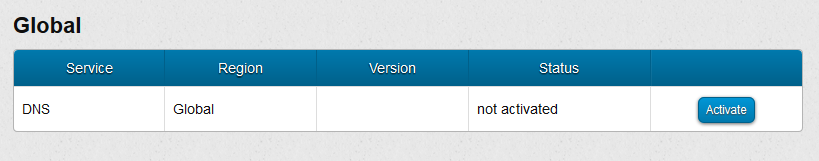
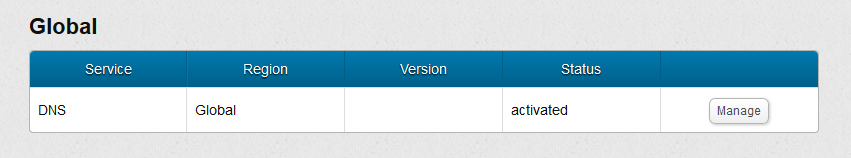
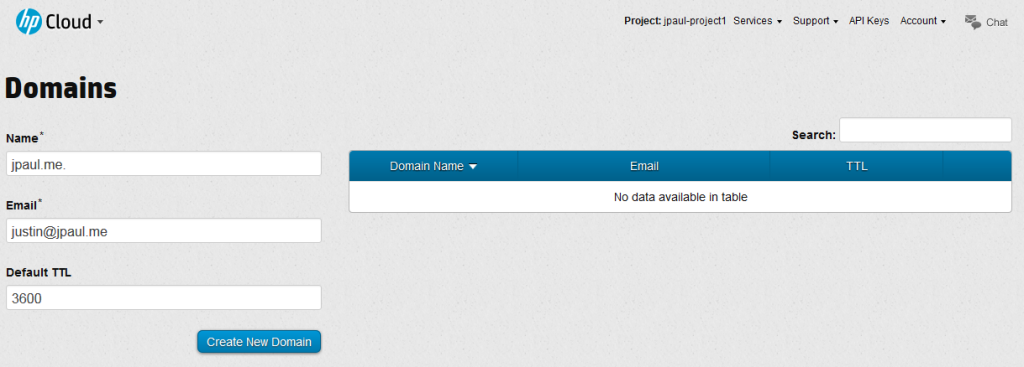
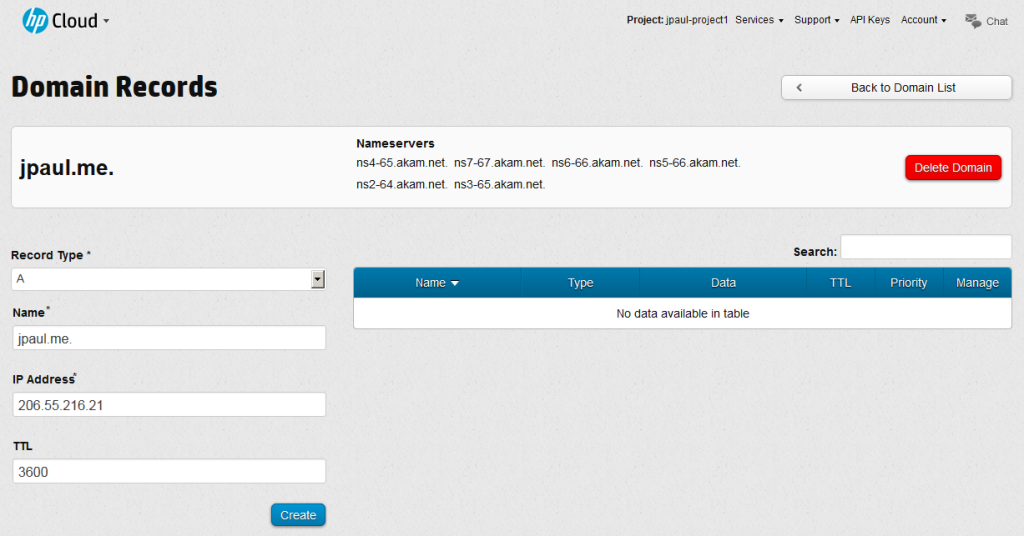
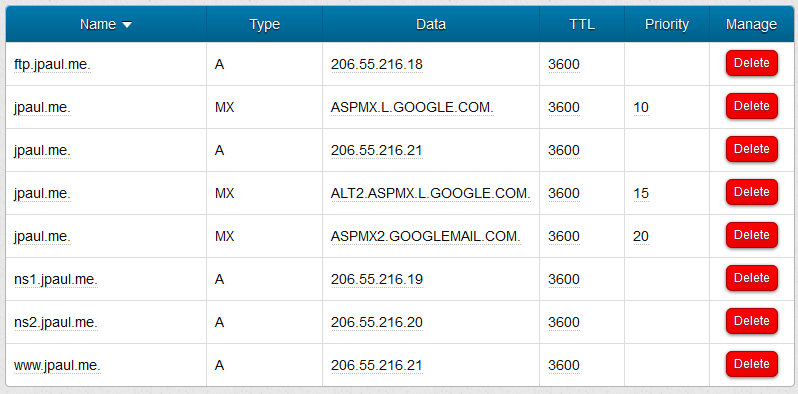
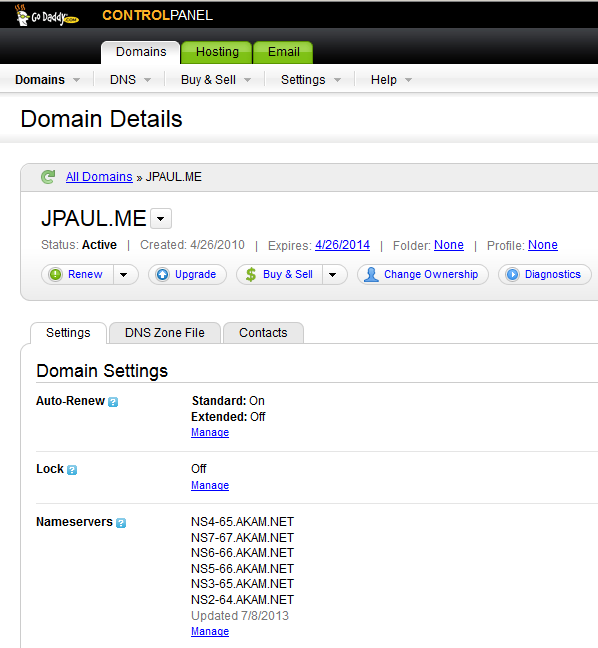



Pingback: ARE CLOUD DATABASES READY FOR PRIMETIME? Summing it up - Geek Speak - Resources & Events - THWACK