As part of an upcoming HyperV project, I was tasked with installing 2008 R2 Server Core with the HyperV role on an HP DL360 G7 server.
So I started out by loading the Windows OS just like normal… with the HP Smart Start Boot CD, the only difference was that I selected the Datacenter “Core” install instead of the normal GUI install. Then I sat back and waited after it was done I logged in and installed the HyperV role as well as joined the machine to the domain. I was able to remotely connect to the server and create a virtual machine to install SCVMM on (which wasn’t too hateful).
But then I got to thinking… Can I only assign one NIC to a virtual network? What the heck !?
Obviously, with the GUI installed I would just Team the NIC’s with the HP tool and be on my way… but how the heck was I going to team the NICs when I had no GUI to run the tool from?
Well after some checking around other sites I read that the HP Network Config Utility was installable on Server Core and could be launched, could it be? Plus because I used the Smart Start CD there was no need to go out and download the software and install it because it was already there, I just needed to run the following command:
Then after a short pause, I was presented with:
After that, it was pretty easy to set up a team with NICs 3 and 4 on the server! After doing that the NIC Team was available to assign to a Virtual Network.
The two problems with this method of teaming the NICs:
- There will be finger pointing when it doesn’t work (Microsoft <—> HP) and we all know how well HP NIC teaming software works these days.
- The team shows up as an HP Virtual Adapter #1 in the adapter list… there is no way to tell which nics are in the team, this will make management a pain once you have several teams in the same box.
![]()

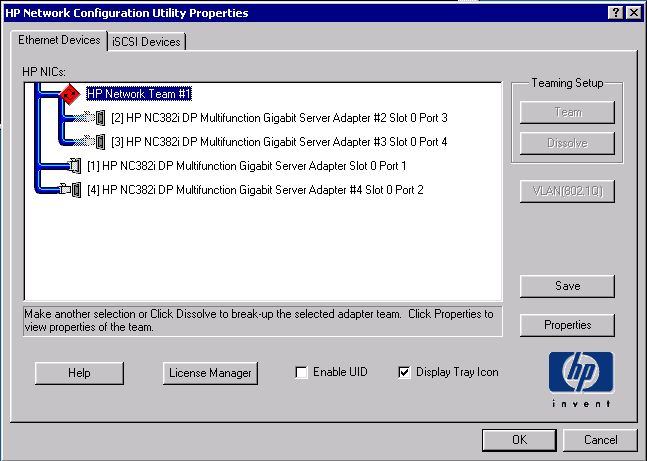

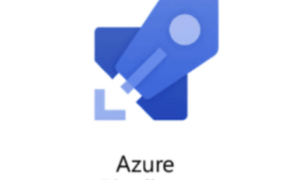
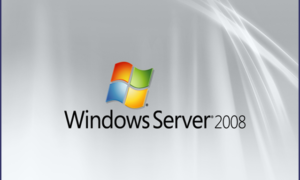
Thank you for this, trying to find documentation about how to open the network utility on server core is the proverbial needle in the haystack.
+1 – I also had difficulty finding the HP Network Configuration Utility. Thanks for posting this :-).
Thanks, this was useful.
I knew the method to open NCU in GUI, but could not find a way to do in Core.
Thanks for your help.
Thanks for Reading! Glad I could help.
This is a nice writeup. I would recommend renaming the virtual adapter to the two physical NICs (ie. NIC01_NIC02) as you create teams. That will allow you to know which NICs are a part of what team at a glance.
Thanks, this is very useful to configure team.
when i run hpteam.cpl I get findcomponent: cq-cpteam failed 0x1
super.. but i wana check for windows server 2012 hyper-v core help me pls…
havent messed with it since then, Best bet is to fire up a server and try it out