If you have been considering Cisco UCS blades for your upcoming server refresh, but know that you won’t ever need more than a single chassis of blades… then go grab some coffee or a red bull and read on!
The UCS “Mini” as it’s being called, is the same in every way to the tried and true UCS platform… same blades…. same chassis… same UCS Manager software. There are only two (main) differences
- the Fabric Interconnects – up until now the FI’s have resembled Nexus switches… they are 1u each… have LOTS of universal ports on them… and make a shit load of noise. (pardon my french)
- the IO modules – on a traditional UCS design each chassis receives a pair of IO modules that are then connected to the traditional fabric interconnects
With the UCS Mini Cisco has collapsed the Fabric Interconnect into the IO Module form factor. So instead of inserting IO Modules into the chassis you insert the Fabric Interconnects into it and tada… UCS Mini. Why? well some customers just don’t need to be able to scale to 100’s of blades… but they do want the goodness of UCS profiles and unified connectivity.
Cisco 6234 Fabric Interconnect
So here it is, the device that makes the UCS Mini… the Mini.
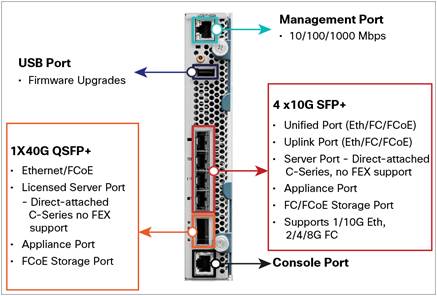
As you can see there are not a lot of ports on this guy. But for a maximum of 8 blades (and up to 7 rack mount servers) you really don’t need a lot. In fact I just posted a UCS Mini Design post today too, so check it out… it explains how I would be using the ports on the new 6324.
Cisco has also released a bunch of new documentation on what the limits and configuration details are on the new 6324. Make sure to review these before finalizing your designs though, as there are more strict limitations on certain features.
They can all be found below:
Just for reference here is a high level picture from the datasheet of what the complete solution can look like:
Other new stuff on UCS Mini
Before I forget there are also a few other new things to talk about on the UCS Mini, the biggest one (at least in my opinion) is that you can now order the 5108 chassis (when purchasing for the UCS mini only!) with 110V power supplies…. this is huge for SMB’s who dont have 4x20Amp C19 sockets just sitting around. This is achieved through better dynamic power capping capabilities as well as staggering the boot of blades.
USB firmware upgrades are also now a reality for the UCS Mini, and there is one other port on the 6324 that I haven’t mentioned yet, and that is the 40Gig QSFP port… or the “scalability port”… this port is what you can use to attach UCS C series systems to the 6324 fabric interconnects or if you have some bad ass switch with 40Gbps QSFP ports then you are all set!
![]()



Pingback: Cisco to reveal UCS for small businesses
What is the purpose of Cisco 6234 Fabric Interconnect
Its purpose is to manage the blades and to provide a connection point for Ethernet and Fiber Channel Storage connectivity.
Hi Paul,
I have a 5108 Chassis with 2104XP FIs. I am really struggling to find out if this chassis will run with US AC 110v. I need it to run one B200 M2 blade.
Thanks in advance for help
Hi Paul,
I have a 5108 Chassis with 2104XP FIs. I am really struggling to find out if this chassis will run with US AC 110v.
If it is a traditional UCS chassis with the interconnects that connect to traditional 1u FI’s then NO it will not. The UCS mini chassis (while labeled 5108) is different than the original 5108 for 6100 series FI’s
you will need 200+ volts for the non UCS mini chassis no matter how many blades you have
Thanks for this helpful article .. could you please let me know if i could connect two ucs mini blade enclosure with each other if i have a ucs mini enclosure and I want to buy a new one.
THanks
that is the purpose of the expansion port, check with ur local cisco team to see if it is supported yet though…
Can i attach a IBM Storwize V5000 or V7000 to the Mini UCS? … If yes, can it be considered a VersaStack Solution?
Thanks Justin!
Agustin
I wouldnt see why not. The UCs mini will support Fiber Channel FCoE or iSCSI… just keep in mind there there are only 4 ports per fabric for your use… so probably going to want to have 10 gig switches of some sort too
Do you recommend using one mini UCS for a small business company
or to two physical server with hyper v is better ?
Either is a good option. Typically if a client needs less than 3 or 4 physical hypvervisor servers your better off to go with rackmount servers.
Hi Justin,
I have a requirement for connecting UCS Mini Chassis with 2x Blades FI-6324, I have received SFP-10G-SR= 10GBASE-SR SFP Module
SFP-10G-LR-S= 10GBASE-LR SFP Module, Enterprise-Class.
Can i connect INSPUR AS400G2 Storage with HP SAN Switch to the Mini Chassis with above given modules, I have 5k and 2k at network side.
Seems there is mistake on the BOQ, they did not ordered 8G SFPs. Any work around to use current hardware…
Appreciate your advise.
BR,
MAZ
The SFP modules that you listed are 10gig ethernet modules. You will need to order the 8GB Fiber channel SFP’s in order to hook a Fiber switch up to the UCS mini.
You could attach the SAN to the Nexus switch if it has FCoE licensing and FC licensing (essentially you would be converting FC to FCoE at the nexus level and then passing FCoE through the 10 gig ethernet modules)
Thanks for this article Paul.
Please what will be the effect if I have only one of the two FIs on the UCS mini connected to the Nexus switch 10G port in the north direction?