It’s always an anxious day for me when I have to take a customer’s DR hardware to their DR site… not because I’m carrying anywhere from $100-400k dollars worth of customer equipment in my SUV (that’s the insurance guy’s problem)… but because calculating DR replication is almost a black art sometimes. Sure you can get pretty close using historic graphs and stuff like that… but at the end of the day you cant plan for everything. I mean what if Mr D. A. Taskworker decides his MP3 collection deserves to be backed up to the file server.
The obvious answer (if I were Santa Claus) would be 10 gig wan connections for everyone! But I’m not, so I decided to try out another WAN optimizer to see what it could do in the real world.
The Product
This time it’s Silver Peak’s VX WAN Optimizer. It comes as a virtual appliance which makes it super easy to get installed, and since I like to only use it for DR replication the “server mode” option works perfect and doesn’t require me to involve a network guy at all.
Before we get into the meat and potatoes lets look at what the Throughput Calculator (found on the bottom right side) suggests we will be able to get. Oh and in this example the customer has a 20 meg WAN connection, but we are going to be limiting replication to 10 or 15 meg. Anyhow the calculator, I entered the parameters I would be using and here were the results.
Settings: 10Mbps, VPN over the Internet, for Replication. Results… Silver Peak claims my 10mbps will look like 60Mbps!
Setting up Silver Peak
After you get the OVF file downloaded deploy it with the vSphere Client. Once it is on your cluster at each side (Prod and DR) fire up the appliances. If you have DHCP out there it will grab an address, to find out what that address is login to each with admin/admin. No need to do anything else unless you dont have DHCP, if you dont then you can follow the VX setup guide found on the Silver Peak website to apply an IP address.
After we have the IP address we can go to the web interface and do the remainder of the configuration from there. After you login an initial configuration wizard will start its pretty simple to walk through.
Typical welcome screen
On the second page you enter the hostname for the site as well as you can change it to a static IP.
Next set your NTP settings, change admin password if you wish, etc
Remember me telling you that this was going to sit on the network like a server ? Just click next.
On the next step it shows you a pretty picture of how things will work, and allows you to set your bandwidth cap. We can change this later if needed btw.
On this last page we need to add in the remote (DR) site’s IP address… even if you do not have that virtual appliance setup yet, I would still recommend you put it in. That way once you do the other virtual appliance setup wizard the tunnel between sites will come up automatically.
After that step finish the wizard and then repeat the process for your other site.
Verify that the tunnel is up
Before traffic has even the slightest change of being optimized we have to make sure that the tunnel between sites is up. If it doesnt come up traffic will still make it over there, but it will not be optimized. To do this go to the Configuration Menu and select Tunnel. There you will see a list of tunnels, in this case we only have one but as you can see it is “up – active” which is what we are looking for.
Configuring Zerto to use Silver Peak
Because we have Silver Peak sitting on our network, all we need to do is change the default gateway on our VRA’s to the Silver Peak address. Literally that is all. I suppose you could change your ZVM gateway to use Silver Peak as well, but in my testing I didn’t… and I’m not sure it is really needed since data is transfered between VRA’s only.
Login to Zerto and click the VRA tab (if you are running 3.1, otherwise click the gear cog at the top then Manage VRA’s). Then select one of the VRA’s and click Edit. Change the Default Gateway to the Silver Peak IP address and click ok. Repeat this for ALL VRA’s at both the Prod and DR sites. After doing so it will take the Zerto interface a few refresh cycles to come back to all green. Once it does and replication resumes you can head back over to the Silver Peak interface and check the stats to see how things are doing. (Click to enlarge screenshot)
For this particular project there were also Data Domain boxes at each site too. So we are also going to redirect that traffic through Silver Peak as well. You can either change the default gateway on the Data Domain’s to be the Silver Peak virtual appliance, or you can create a static route to the sister box and tell it to use the Silver Peak address just for that static route… the choice is yours.
The Results
Well I wont keep you waiting any longer, and I really hate squash your hopes of 60Mbps… but in my testing (with real data at a real company) the results were much less impressive honestly.
While I did see spikes as high as 40-50Mbps, consistent speeds were much lower. the VX appliance claims that it is saving me about 17-20% on the Zerto and Data Domain streams… so still not too bad considering that most of the data will have already been deduplicated and compressed. Below are some supporting screenshots.
Conclusions
There is a saying in the car enthusiasts world that says “there is no replacement for displacement” meaning that at the end of the day things like super chargers or turbo chargers or chemical power adders can only do so much. The same is true in terms of bandwidth. We can add things like Silver Peak, or Netex HyperIP, or Riverbed, etc etc. But at the end of the day nothing can really replace just having a huge WAN connection.
Silver Peak was able to give me a 20% boost… so I certainly am not complaining. In this example the customer is paying approximately 25$/1Mbps at their DR site. So if I can add 20% more bandwidth that brings us up to about 18Mbps… saving us 75$ per month… if you double that (75$ at the Colo and $75$ at HQ) it would take about a year to 18months or so to see our ROI for Silver Peak.
Another added benefit of using Silver Peak aside from giving us more bandwidth is the ability to classify our traffic and then QoS it. Meaning that if I want to use 15 Mbps for replication be it Zerto or Data Domain, I can tell the VX appliances to only use 15 Mbps… and then I can configure QoS on the VX appliance to make Zerto traffic a higher priority than the Data Domain replication when there is congestion on that 15 Mbps. Again… all without involving one Cisco engineer 🙂
![]()

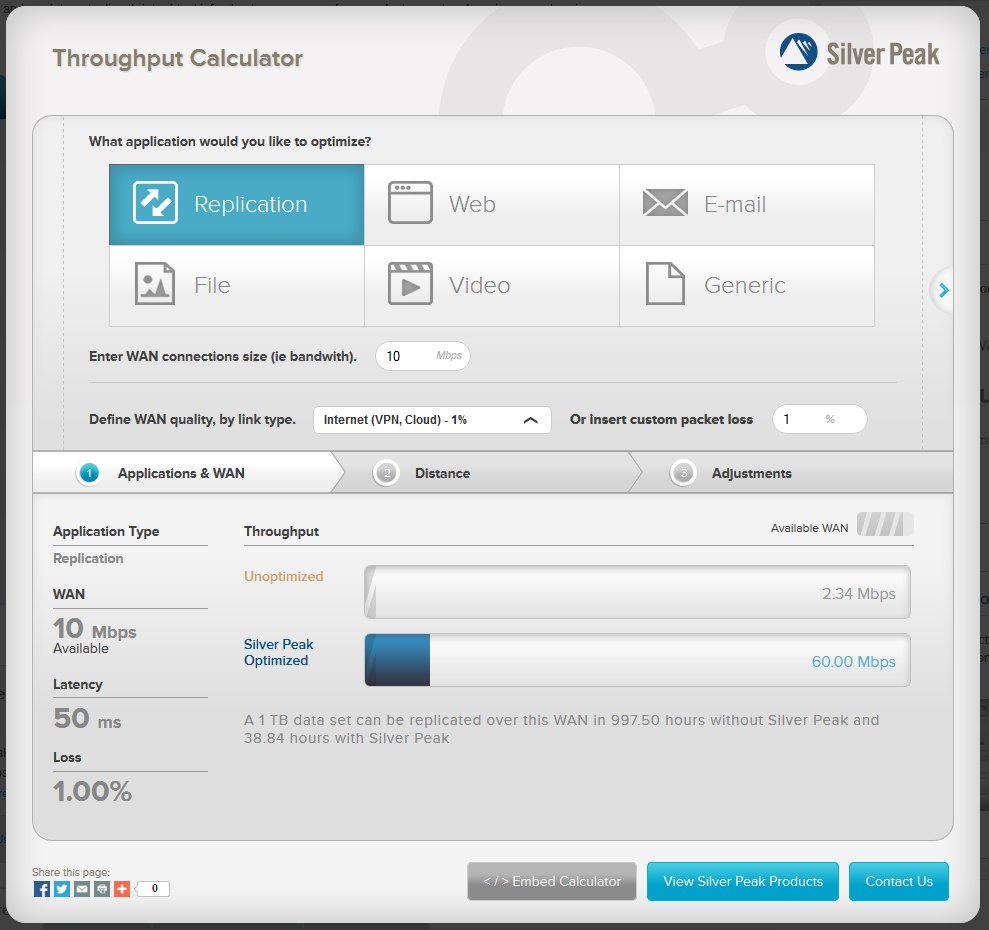
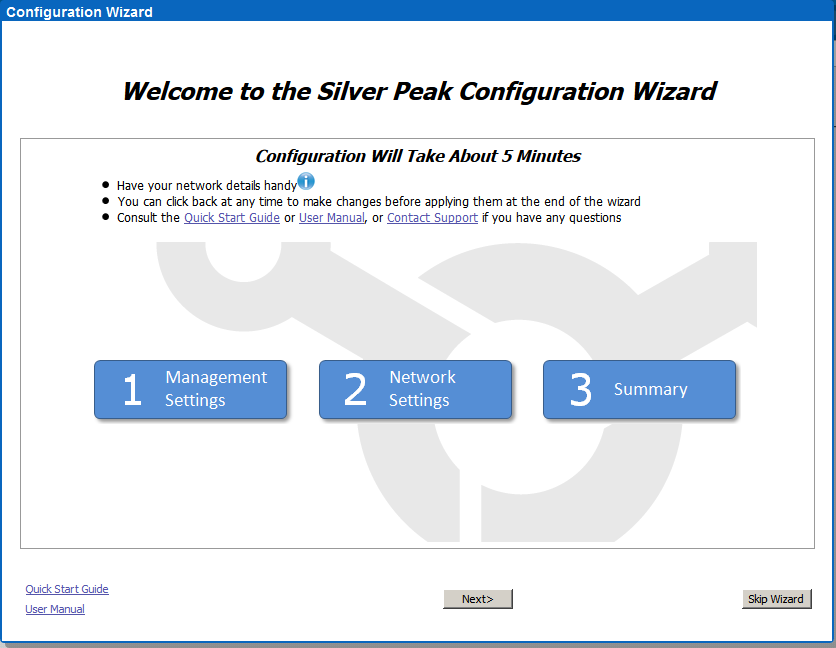
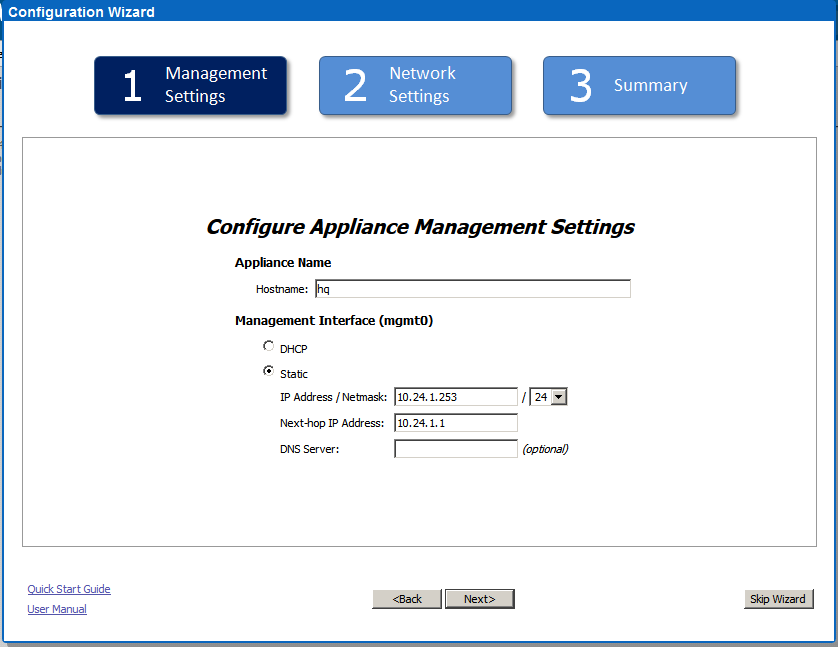
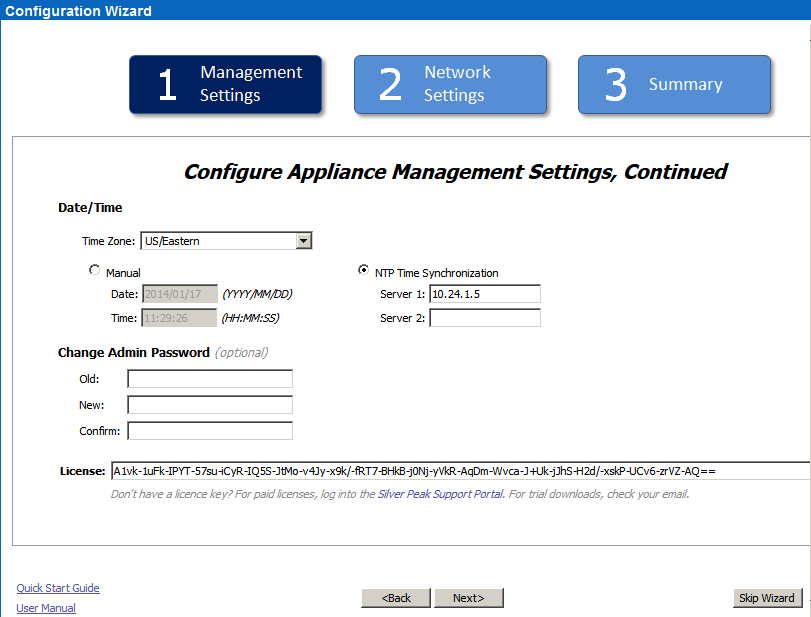
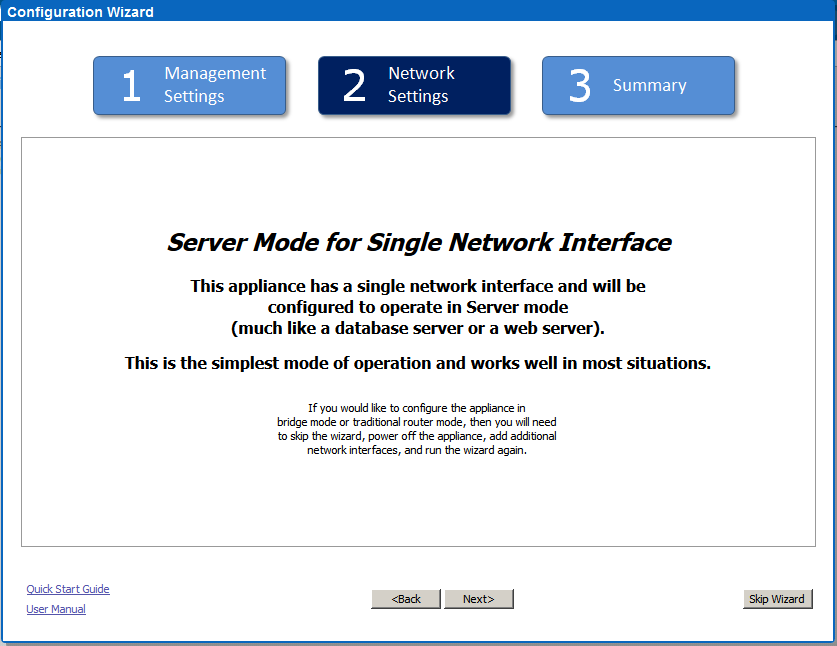
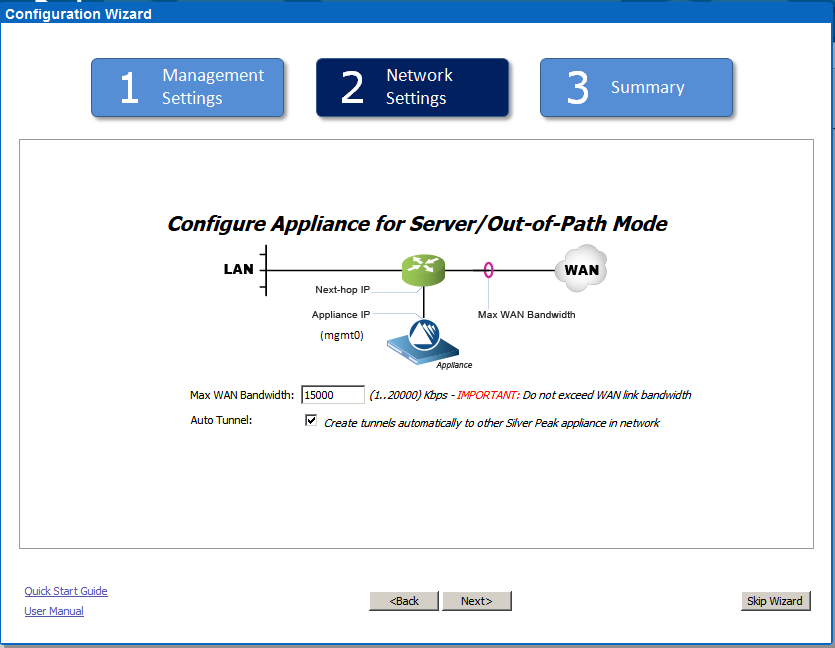
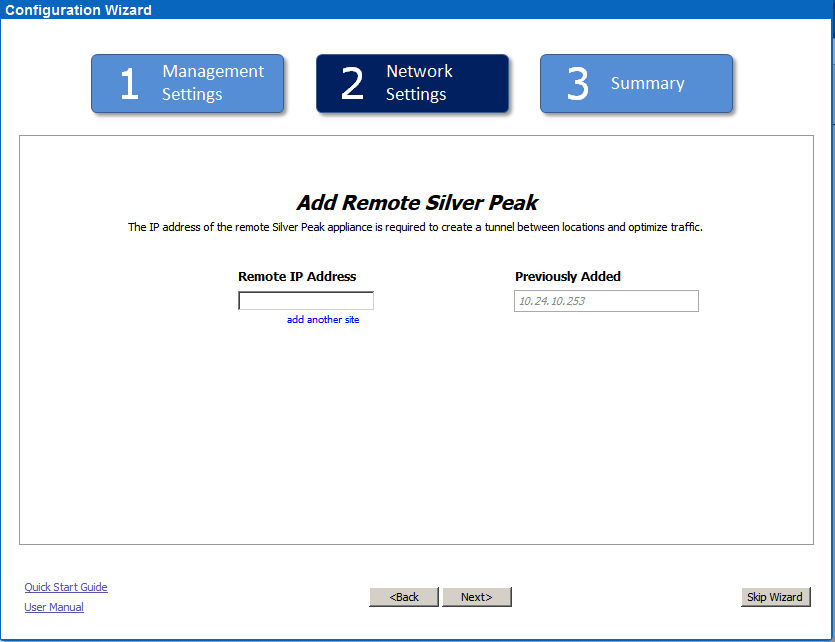
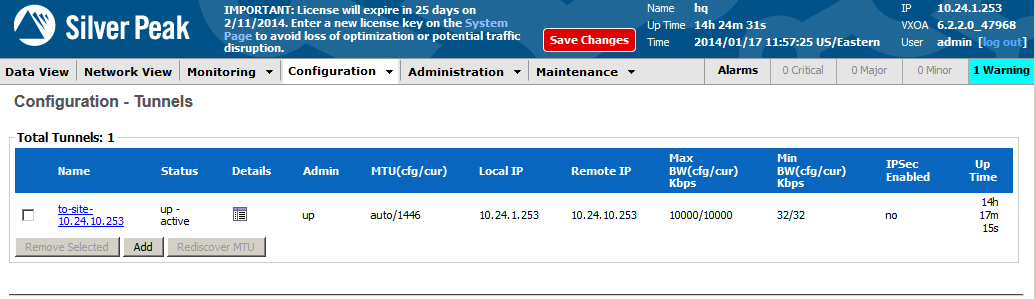
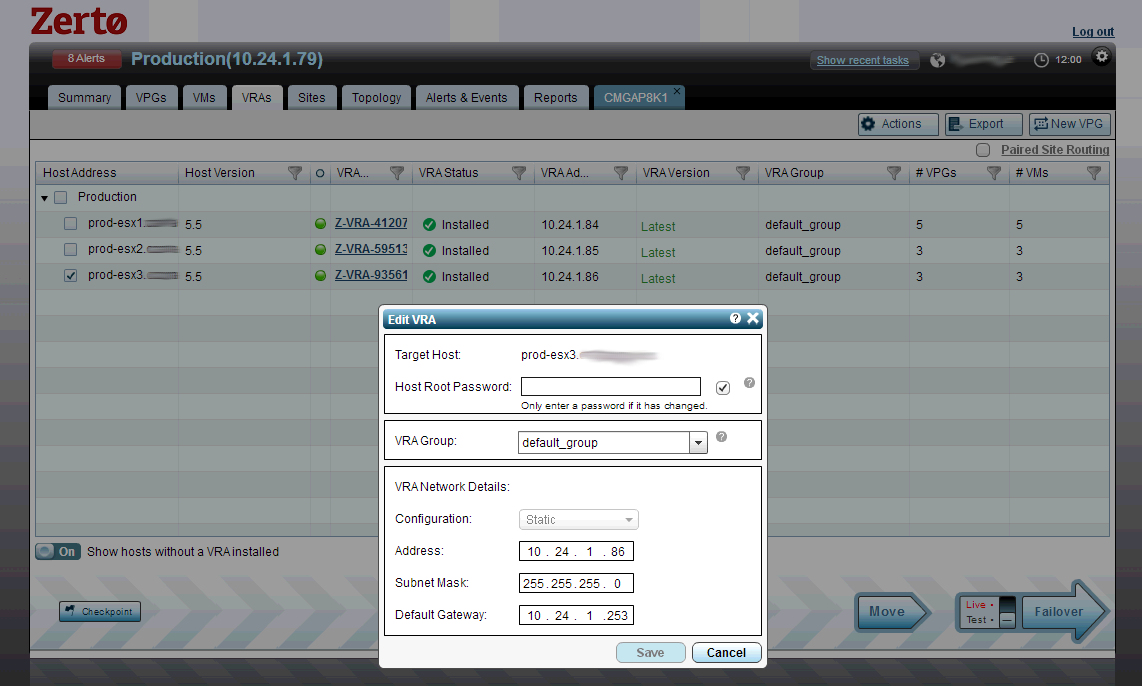

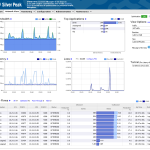

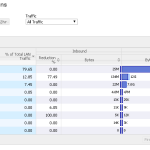


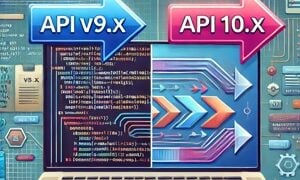
Nice article Justin. One question, were the VPGs using Zerto compression?
Glad you could dig into this, it’s important to remember with SilverPeaks (and other WAN optimizers with a disk cache) that you will likely see improvement over time as the cache gets “stabilized” with the day to day replication traffic. I’m also a big fan of the SilverPeak reporting.
Pingback: How to Seed VMDK's for Zerto Replication - Justin's IT Blog | Justin's IT Blog