I just wanted to throw out some tips that I run into from time to time in customer environments. These are just meant to be a quick reminder of the things that I find are missed during installations. If you have any to add to the list please leave a comment below, Thanks!
vSphere Tips:
- vSphere needs to know about your mail server or it wont be able to send you alerts. Go to Administration -> vCenter Server Settings and then find the mail section in the list. FIll in your SMTP server as well as the sender email address. This will make sure that when an alert is triggered it will be able to send an email if the action is to do so.
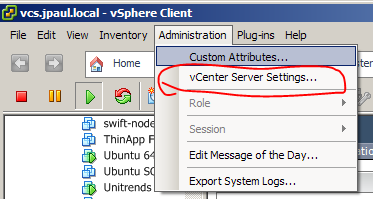
vCenter Server Settings in the Administration menu - Alerts also need to be configured…. In fact vCenter will do nothing more than trigger the alarm by default. So if you want email alerts, make sure to go into each alert you want emailed to you and set it up to do so. click on your vCenter server in the left tree, and then select the alarms tab. Next click on Definitions and right click each alarm you want to send an email for, then go to the Actions tab and click add to add an email alert action. Lastly you need to specify where that email needs to go.
If the idea of setting every one of these alarms seems like too much work your not alone. I blogged about using powershell to automate the process a while back over here…. and Lauren Malhoit blogged about it over here. -
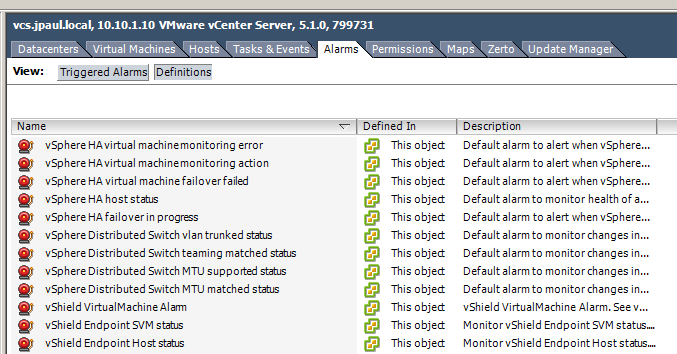
Alarm definitions, under the vCenter Server;s Alarms tab 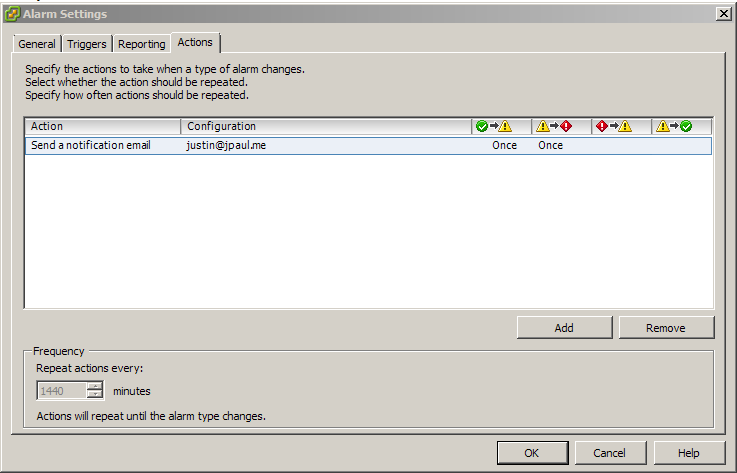
Actions tab where you can specify to send an email as where to send the email alert to - Remember to Update your hosts! OK how many of you used to brag about your windows or linux server up-time ? Well this isnt the old days so remember to update your ESXi servers and reboot them to apply those updates when needed. Your windows and linux servers will still report no downtime if you use vMotion to move the VM’s and this will help to avoid bugs and other problems in the future. To update your hosts go to the “Update Manager” tab and run a scan after attaching the critical and non critical baselines to the host or cluster.
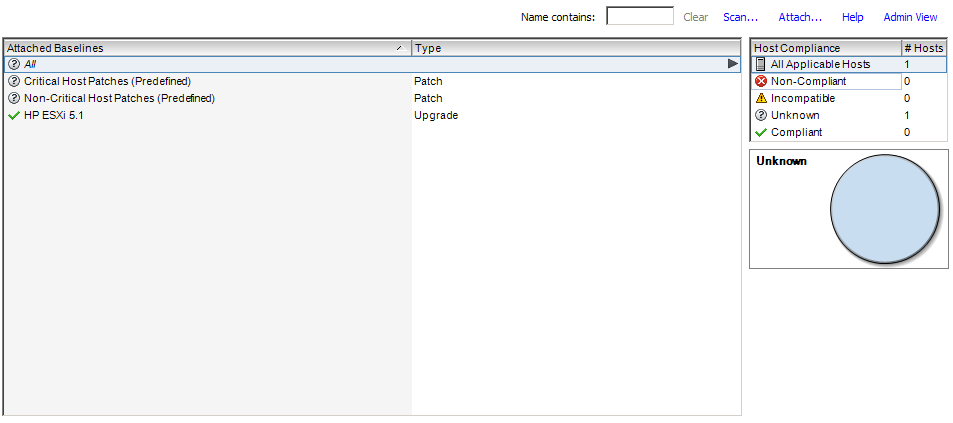
The update manager tab showing the attach and the scan links - Make sure your hosts are placed properly. I have seen customers create a datacenter object in vCenter, as well as a Cluster Object. However when they add their hosts in to vCenter they will accidentally put them under the datacenter instead of the cluster. So when things go south and they lose a host, they expect HA to kick in… but since the hosts arent in a cluster HA does nothing.
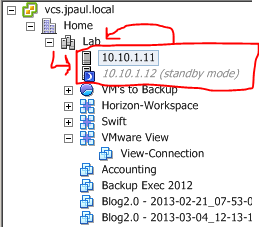
Hosts go under the Cluster Object, unless they do not need to work with similar hosts for HA and DRS
Storage Tips
- Multipathing is a must for both iSCSI and Fiber Channel, but is yours working right ? The easiest way to check is to go into one of your hosts and go to the storage adapters area under the Configuration tab. Here you will see a list of hba’s or the VMware Software iSCSI adapter. Irregardless some simple multiplication can tell us what we need to know. If the number of paths you have is not a multiple of the number of targets times the number of devices then you have a problem.
- Make sure you use Round Robin path selection if possible… check with your vendor to see if Round Robin is an acceptable PSP, if it is make sure to set it (on every host, and every lun). Note that ESXi 5.1 can automatically detect and set Round robin for VNX arrays. Note the picture below is a VNXe which will not have non-optimal paths, but most arrays will show two “Active (I/O)” paths and two “Active” Paths
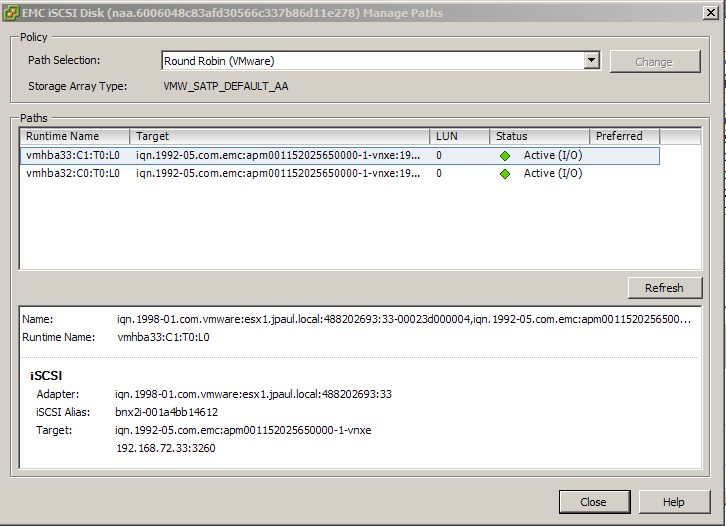
Round Robin Path Selection Policy, Paths Showing as Active I/O
![]()

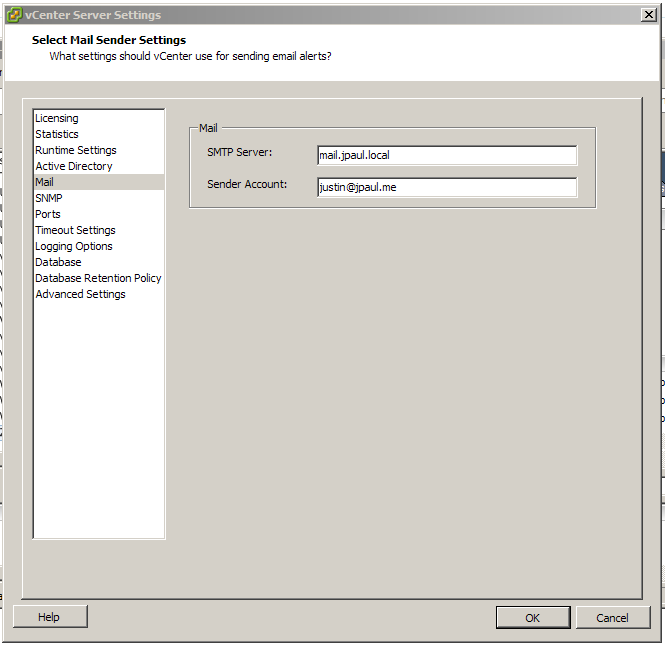
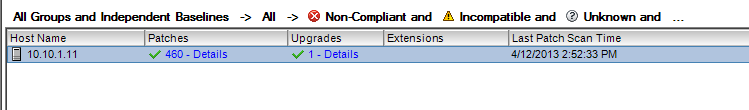
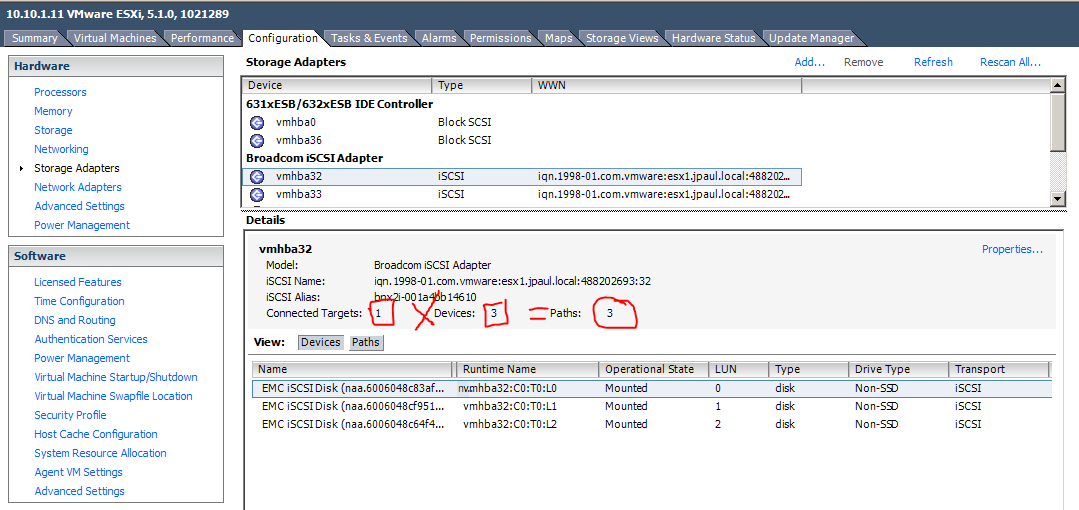

Nice post. I wonder what’s the last tip called “asdfasdf”… seems you need some post cleaning also 😉
yeah, with the way wordpress works i like to always have another line below where im inserting pictures so that it keeps the formatting 🙂
Awesome post, love keeping an eye on this site!
Thanks!
Hey Justin, in regards to your multipathing, just checking over this customers environment i inherited it doesn’t have any devices on the iscsi broadcoms. Instead its using the iscsi software adaptor with 4 targets, 5 devices, paths 10.
Is this still ok? Its going into a vnxe 3300 with 2 hosts connected.
Or should they be doing it as your screenshot is shown, and if so can you link a good guide for me to look into?
should have 20 paths if the array is ALUA complaint. If it is not alua compliant then it may only show 10
I would add the cleaning option of the database for events and tasks.
Especially useful when using sql server express 🙂
Great tip Olivier!