Update Oct 2016 – Please note that the version of Zerto used for screenshots in this article is version 3.x. While similar, the user interface in current Zerto releases if very different looking and uses an all HTML5 interface. I have many newer articles that have screenshots of the newer versions.
Well its been about a week now that I have been running Zerto replication between my colo and my house. I started out with just replicating my blog, but am now replicating 7 virtual machines. All our web or DNS type servers, and all are maintaining and RPO of less than 30 seconds…. most of the time its less than 8 seconds.
I have also been able to test failover and recoverability as well as explore the product a little deeper. The first thing that I noticed one evening while doing the initial sync of another VPG was that one of the VPG’s that was already protected went into a “Protecting, Bitmap Sync” status. Not knowing what this meant I reached out to Shannon over at Zerto and he explained that when you run out of bandwidth, or a connection is dropped Zerto will do bitmap caching of what has changed, then when the connection becomes available it will push those changes. He also said that because of its efficiency it is able to go for days in this state. He recommended that I check it in the morning and see if things were back to “Protecting”, and sure enough the next morning the VPG that was doing its initial sync was complete and the other was back to protecting as well. Awesome stuff!

I also found that Zerto will allow you to still failover after your sites have disconnected from each other, unless a full sync had not yet completed. Here is what it looked like during one of my disconnects while syncing the Mustang Forums VPG. Two of the VPG’s that had already completed their full initial sync were “Recovery Possible”, while the other one is “Disconnected From Peer No Recovery Possible” and this is because the initial sync was not completed…. if this were real life and my colo was a crater the mustang sites would be out of luck.
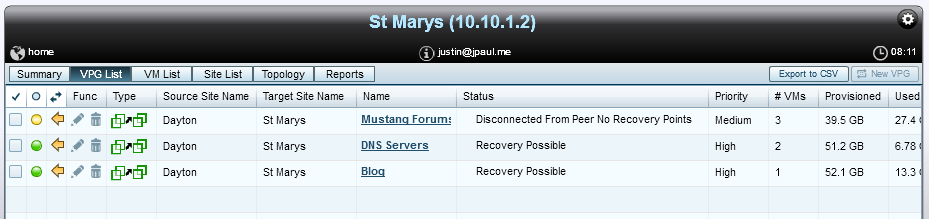
Offsite Clone
The next feature I seen was the “Offsite Clone” feature. Normally Zerto will store your virtual machines in a datastore like any other VM, but it will not show up in your VMware inventory… personally I think this is nice because it makes it pretty hard for someone to power the VM on and cause inconsistency issues. However sometimes you want to test something out and your DR site makes a great test site. Therefore an offsite clone is perfect in this situation. It took a little while to build the clone, because it does a full copy from the protected VMDK that Zerto is using for protection to a separate area where you can then use it for whatever. Here is a screenshot of the inventory object after the clone is completed.
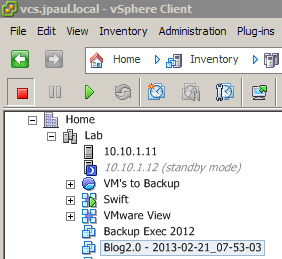
How to get an offsite clone
To make an offsite clone, go to the actions button in the top right corner and click on it, then select “Offsite Clone”.
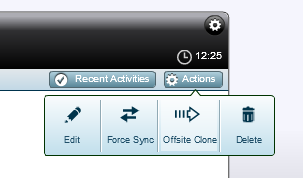
After you click the button a dialog will appear that lets you select a checkpoint or configure a different point in time for your offsite clone. I will talk more about checkpoints in a minute.
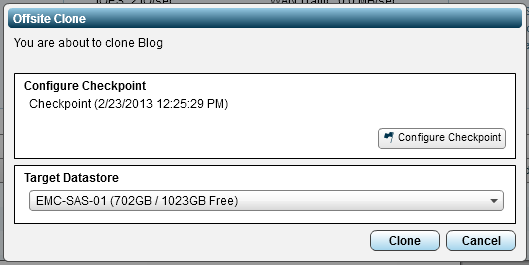
If you do not already have a checkpoint or if you want some other point in time, click the configure checkpoint box and you will see a screen like the next picture. It will allow you to go to any point in time that is still in the journal.
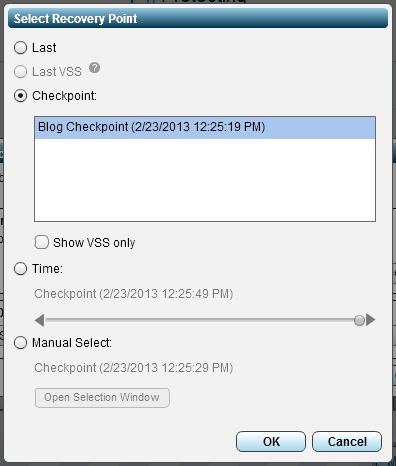
After selecting the point in time and clicking next Zerto will start the clone operation which can be monitored in vCenter’s Task section.
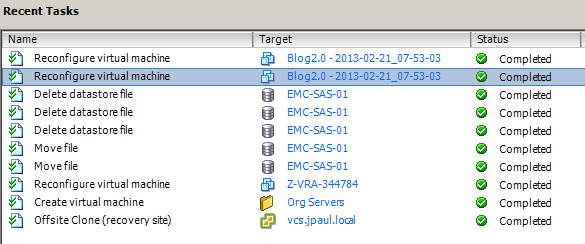
This total process took about 15 minutes or so, but will depend on how fast your storage is and how much data is in the VM being cloned. Its progress can also be monitored from Zerto in the upper right corner of the interface where you initiated the clone from.
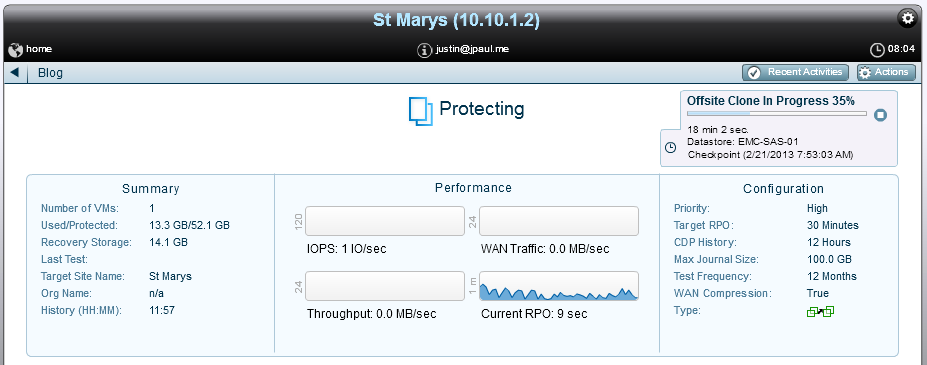
Checkpoints
Checkpoints are points in time that may be worth keeping. They can be taken from any point in time in the journal and will ensure that if needed you can restore to that point in time even if it is out side of the typical protection window (which is configurable up to 24 hours)… so if you need to keep a point in time from 7 days ago or a month ago then a Checkpoint is what you will want to use.
Checkpoints can also be used as the basis for offsite clones as discussed earlier.
To take a snapshot click on the VPG that you want to take a checkpoint of and then in the bottom left corner of the Zerto tab. It will open up a box where you can select which VPG’s to checkpoint and then you just click OK.
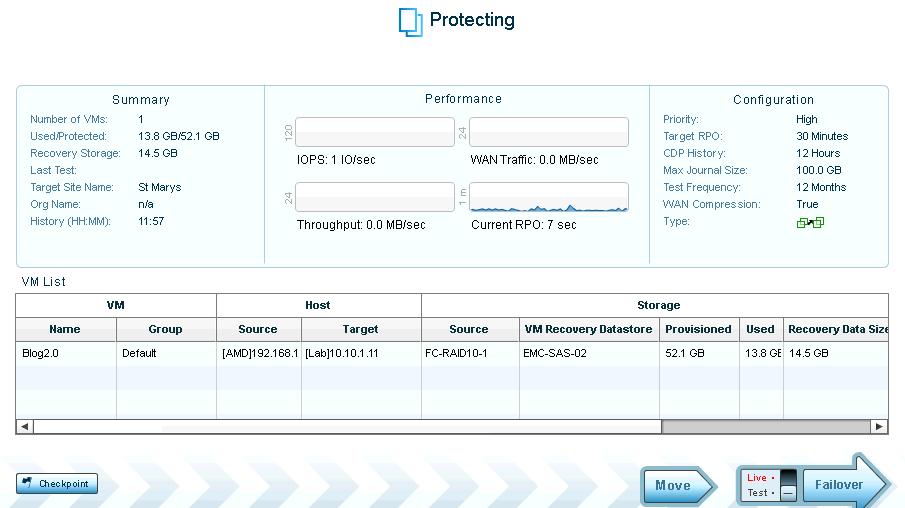
That about covers most of the features I have used so far. I have also done a test failover, however that is a little more in-depth and lengthy so I will post that in a separate post. Overall though if you are looking for replication I would definitely recommend Zerto!
![]()




Justin–
I was wondering what you thought of Zerto compared to the new Veeam Cloud edition with the integrated CloudBerry client? I know it’s not the same–you can’t spin up the Veeam backups on Amazon’s servers–but simply from an offsite backup perspective, it seems like a good option.
Rob
I guess it depends on what your after. Zerto is only going to keep a maximum of 24 hours of history unless you take checkpoints regularly. Where as Veeam will keep as much as you want provided you are willing to pay for the space.
So if you are looking for long term retention I say go with Veeam, but if you are looking for a DR solution then I would lean toward Zerto.
Just as a side note though, I did some pricing comparisons and if you look at a pair of Data Domain systems (or similar hardware solution) paired with Veeam (non cloud edition) you might actually save money compared to Veeam Cloud + Amazon (or the like).
Plus if you do have a disaster happen you can probably drive to get the other data domain and restore from it…. cant do that with Amazon.
How does the Zerto replication compare to Veeam replication / offsite backup? At a previous gig we had alot of trouble with Veeam not being able to complete the offsite / replica in a decent timeframe.
This was a site with what we would call a good connection but is realistically low bandwidth (2mbps E1, symmetrical).
Does Zerto let you seed your initial sync via e.g. a USB drive to get the majority of upfront replication traffic done in a decent period of time?
I started looking into Veeam but I’m nervous about backing up critical VMs like domain controllers, SQL, etc, given the way it backs up. I know you can set backups as application aware but I’m still nervous about attempting it.
Can Zerto be used as a backup solution instead of replication? Unfortunately I don’t have a colo or extra hosts to use for replication. After reading your first entry about it I was disappointed that Zerto was just for replication. But after reading this entry about offsite clones I’m hoping I could use it for my backup solution.
I would stick to Veeam. Veeam uses Microsoft VSS writers when it does a snapshot so you will be fine for things like Domain Controllers, SQL, etc etc. Zerto is strictly for disaster recovery… not backup.
What scares you about veeam ? What i would do is do a full backup and then restore to a sandbox area and test things out to confirm that your good to go.
I was researching the proper way to backup a domain controller and found people that had issues with and without app aware processing. So I’m just nervous to backup the DC, SQL, and vCenter. It’s easy to make sure the backups are valid but it would suck if the backup process messed one of them up.
I currently only have one DC. Ready to put up a second but I want to backup the existing first. Still trying to figure the best practices for that other than using app aware.
Do you recommend using app aware processing for backing up vCenter server running on its own Windows 2008 R2 install?
Veeam recommends regular incrementals if you’re moving the backups to tape or removable disk, reverse if its to permanent drives. I’ll be backing up to a NAS and think I’m going to do reverse incremental. Any reasons not to?
What would you recommend to use as a baseline backup schedule for someone that doesn’t have a ton of free space to use (meaning I’ll probably only keep a week or two of backups)? What I’m backing up isn’t critical and I was thinking incrementals every two day with a full backup or two in there somewhere.
Hi, have you done a comparison between Servosity.com draas and Zerto? I’ve searched and found no comparable data.
Hard to say what product they are using on the backend. They may have something they build from the ground up, or be utilizing something like AppAssure or something.
I would say, sign up for a trial and give it a go.
Do you know the price? I see on the web page that it’s $745 per VM, but what else would I have to pay for? Maintenance? How much? Are there any discounts if I buy certain amount of VMs?
the entry level package is 15 vm’s so 745*15 is the list price for the starter pack. Also you will need maintenance but i think its like 2k for the 15 VM bundle.
Shoot me an email at [email protected] or [email protected] and i will find the official numbers.
My company just purchased a 40 VM license and I ran across your blog while searching “bitmap sync Zerto”. Thanks for the info. I had the QoS set too low. Once I removed it, Zerto caught up and everything was fine.
As for offsite backups, Zerto now has a feature to create offsite backups as well. We currently use vRanger for this, but we will probably move to Zerto as we grow it.
Are you still using Zerto, and any advice or lessons learned for someone just getting started?
Thanks!
IMO zerto backups are still very primitive. depending on your use case for them they may be ok, but for other remote offsite backup requirements they may not be ok.