VMware is targeting SMB’s and branch offices for its latest vSphere add-on. The vSphere 5 Storage Appliance offers customers the choice of putting internal storage in their ESXi servers and then create a shared storage repository out of it. This allows you to avoid buying a SAN, but still have high availability, and if one of your ESXi servers crashes your data will still be accessible via the other server.
If you follow my blog you may recall reading a post about the P2000 that will sound very close to this post, check it out here. In that post I compare the costs of a hardware SAN like the P2000 to the costs of the Hp P4000 Virtual SAN.
In that article I also compare costs between then, here is an excerpt.
| Cost for: | ||
| Part | HP VSA (2 node cluster) | HP P2000 (SFF iSCSI) |
| Chassis / Node License | $8780 ( 2 x 4390) | $8950 |
| 300 GB Drives | $5400 ( 12 x 450) | $2700 (6 x 450) |
| Totals | $14180 ($7.88/GB) | $ 11650 ($6.47/GB) |
So lets compare these to the new VMware Storage Appliance and see what we come up with. First I should mention that the VSA software can be used with ANY version of vSphere, however the only bundle is if you purchase it with Essentials Plus. For the scope of this post we will assume you are purchasing the Essentials Plus bundle.
VMware vSphere 5 Essentials Plus will cost $4,495 plus $1,124 for 24×7 subscription and support for 1 Year. The Essentials Plus kit with the Storage Appliance retails for $7,995 and support is $2,623… a difference of $4,999. The image below shows that $3,500 of this is for the VSA … the difference is then an uplifted support contract. This will get you licensing for 3 hosts so that each of your hosts that are licensed for essentials plus can also run as a storage node. (Note, if you purchase the VSA separate from this bundle the price goes up to $5,999)
In order to keep things apples to apples we will assume that you are only going to use two of your three licenses. This will make it apples to apples for the HP VSA pricing above… it will also require us to buy less drives and not skew the results too much.
So our node licensing price would be $4,999 and our drive costs would be the same as the HP VSA, so $5400. This gives us a total of $10,399, which is less then both of the options listed in the chart above. (This is why I said we will only use two nodes, if we would use three, and purchase more drives for it… then it would actually be cheaper to buy an HP P2000 SAN)
It looks like from the financial side of things the new VMware Storage Appliance will be a pretty decent deal. Obviously this should only be used in environments that fit. A hardware SAN will probably (in most cases) perform better that a virtual SAN, but for an office with 25 people or less there should be no noticeable issues with using this product.
Personally I have only used the HP VSA software once for a customer, but they have been running for almost 2 years with it and have had no issues or complaints thus far. They have several offices across the country and probably 50 users total.
![]()

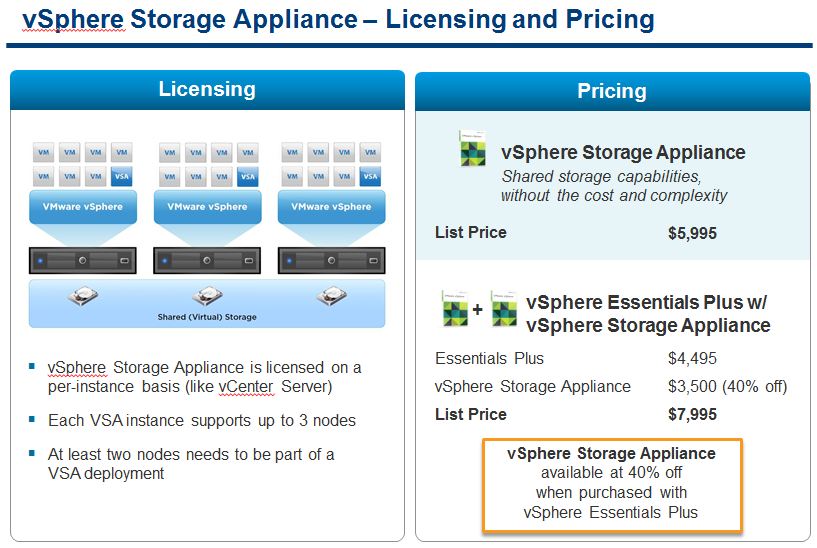


Instead of VSA, what about using Veeam Replication to replicate two hosts with local storage. Would this be a comparable (and cheaper) solution? You still have high availability, as if one of your hosts dies, you can use the other one, and as a bonus it gives you transactionally-consistent images rather than crash-consistent ones.
well you don’t have HA though… because you would have to do the fail over manually. Also you couldn’t use vMotion then either, because the Veeam replication is not shared storage. If you wanted to upgrade RAM or install new firmware you would have to shutdown your VM’s. Also with a SAN… even though your are crash consistent you would still have less data loss in most cases. Because with Veeam you would have to roll back to the last restore point. Overall shared storage is a good idea, Veeam on top of the shared storage is just icing on the cake.
You can use Veeam Monitor to listen for VM heartbeats and trigger a script to automatically startup the replica on the the host (so I’m told, I don’t know if this is a bit flaky though).
Is it not a good idea to shutdown VM’s to upgrade RAM or install new firmware anyway – as an extra safety precaution? And is that often a problem in 50 user sites?
Also see the following comparison between the VMware VSA to HP VSA
http://derek858.blogspot.com/2011/07/vsphere-50-virtual-storage-appliance.html
Another option is to buy VMware Essentials Plus bundle from HP that includes 2 of their VSA licenses:
(Priced @ €8,000)
HP High Availability Virtualization Solution VMware Essentials Plus 2xVSA Bundle 1 year 9×5 E-LTU TC728AAE
NOTE: Includes a bundle of VMware vSphere Essentials Plus and 2 licenses of VSA. The server hosts must be managed by the vCenter Server Essentials edition that is provided with this bundle, and that same vCenter Server Essentials edition cannot be used to manage other server hosts not included with this edition.
NOTE: 1 VSA license accommodates up to 10TB storage but one instance per server. For additional service and support upgrades/option, please see the HP Care Pack Services in the Related Options section of this QuickSpecs.
Awesome Article! Thanks for sharing
For even more comparisons between the VMware VSA to HP VSA:
http://h30507.www3.hp.com/t5/Around-the-Storage-Block-Blog/VMware-s-new-VSA-and-the-HP-P4000-LeftHand-VSA/ba-p/95461
http://3cvguy.blog.com/2011/07/25/vsphere-vsa-vs-hp-p4000-vsa/
Thanks for the updates! Calvin is the man!
It’s hard for me to say as VMwares VSA is now joined the ranks of our competition, but they are on the right track of what they should be doing.
That said the VSA to me seems to have too many limitations we recently composed a FAQ comparison between VMWares VSA and the SvSAN. the questions and answers are direct from VMware.
Check it out: http://www.stormagic.com/pdf/VMware_VSA_&_SvSAN_Comparison_FAQ.pdf
Pingback: VMware vSphere Storage Appliance | UP2V
Pingback: VMware vSphere 5 VSA - Virtual storage appliance | Tim's IT Blog
Pingback: ALEX THEODORE » Virtual Storage Appliances